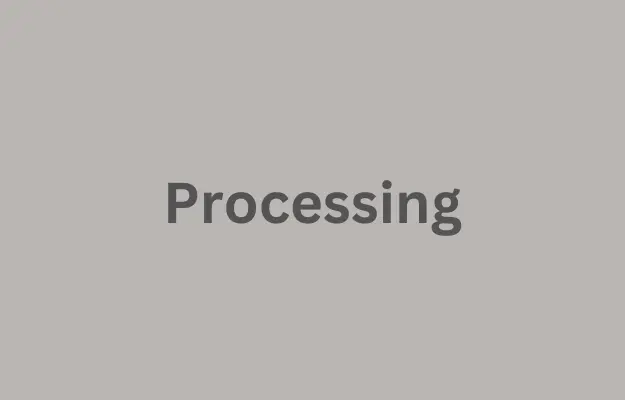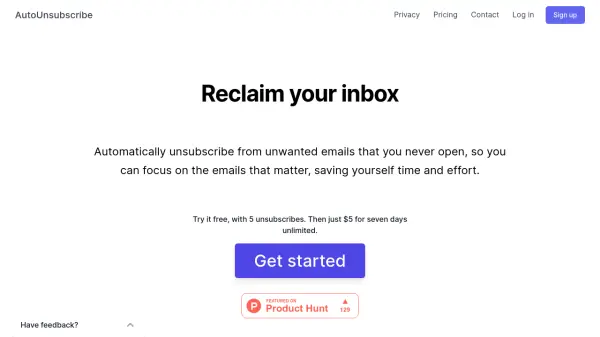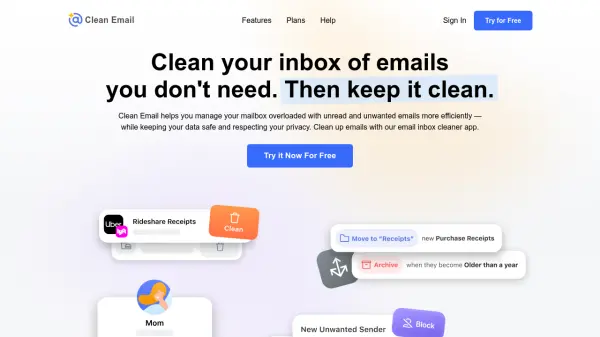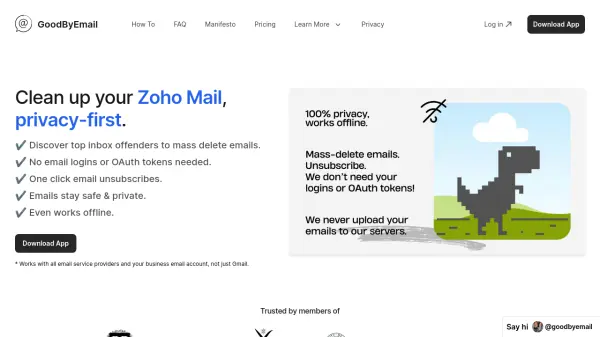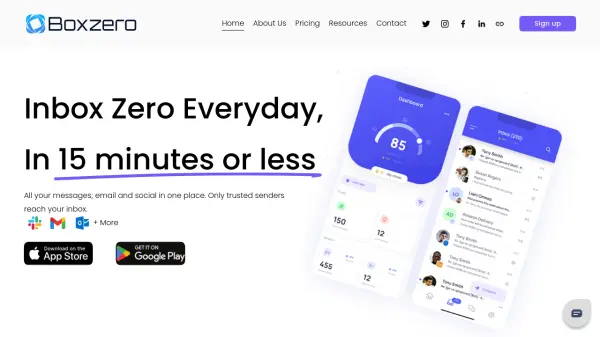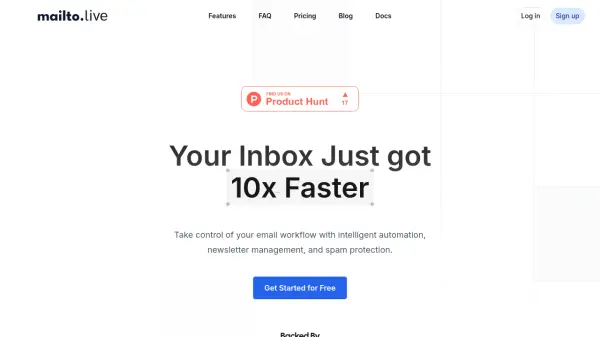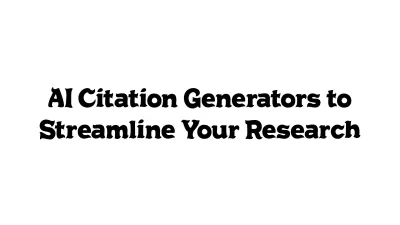What is Leave Me Alone?
Leave Me Alone is an advanced email decluttering platform designed for users seeking control over their inbox. The service enables users to quickly identify and unsubscribe from marketing emails, newsletters, and spam, consolidating all subscription emails into a single, user-friendly interface. With its real-time unsubscribe function, users can opt out of unwanted mailing lists with a single click, regardless of the email provider they use.
The platform also offers powerful tools such as Rollups, which combine preferred newsletters into scheduled digests, and Inbox Shield, which empowers users to allow only trusted senders. Additional privacy-centric features include do-not-disturb mode and the assurance that user data is never sold or stored unnecessarily, providing a secure and effective solution for inbox management.
Features
- One-Click Unsubscription: Instantly unsubscribe from unwanted emails and newsletters across multiple accounts.
- Rollups: Combine selected newsletters and routine emails into scheduled digest summaries.
- Inbox Shield: Block spam, cold emails, and unwanted newsletters while allowing priority senders.
- Do-Not-Disturb Mode: Pause non-essential emails for focused work periods.
- Multi-Account Support: Manage and clean up multiple email accounts from a unified dashboard.
- Real Unsubscribes: Follows actual unsubscribe links, ensuring lasting removal from mailing lists.
- Priority Senders: Mark important contacts to always receive their emails.
- Custom Blocklists: Block specific categories like cold emails or social media notifications.
- Shielded Emails: Use private email addresses for enhanced privacy and mail filtering.
- Extensive Provider Compatibility: Works across Gmail, Outlook, Yahoo, AOL, iCloud, Fastmail, and more.
Use Cases
- Quickly decluttering an overloaded email inbox.
- Managing and centralizing multiple email accounts.
- Combining newsletters into a single periodic digest for streamlined reading.
- Blocking unwanted marketing, spam, and cold emails automatically.
- Ensuring important messages from specific senders are never missed.
- Maintaining inbox privacy by using shielded emails in online registrations.
- Implementing do-not-disturb periods for improved productivity.
- Reducing digital carbon footprint by minimizing unnecessary emails.
FAQs
-
How does the 7 day pass work?
The 7 day pass provides full access to Leave Me Alone for a one-off payment, allowing users to reclaim their inbox without a monthly commitment. After 7 days, access ends unless the user chooses to upgrade. -
What are Rollups in Leave Me Alone?
Rollups allow users to combine multiple newsletters and chosen emails into custom digest emails, which can be configured by category and scheduled for delivery at convenient times. -
How does Inbox Shield enhance email control?
Inbox Shield lets users screen, block, and filter unwanted emails using advanced blocklists and screening tools, ensuring only desired emails reach the inbox. -
What is Shielded Emails?
Shielded Emails enables the creation of unique, private email addresses for different situations, allowing users to control, roll up, forward, or block emails sent to those addresses for greater privacy. -
Can I make sure certain emails are never blocked?
Yes, users can designate specific email addresses or domains as Priority Senders, ensuring these emails always reach the inbox and are not affected by other filters or blocklists.
Related Queries
Helpful for people in the following professions
Leave Me Alone Uptime Monitor
Average Uptime
99.58%
Average Response Time
224.77 ms
Featured Tools
Join Our Newsletter
Stay updated with the latest AI tools, news, and offers by subscribing to our weekly newsletter.