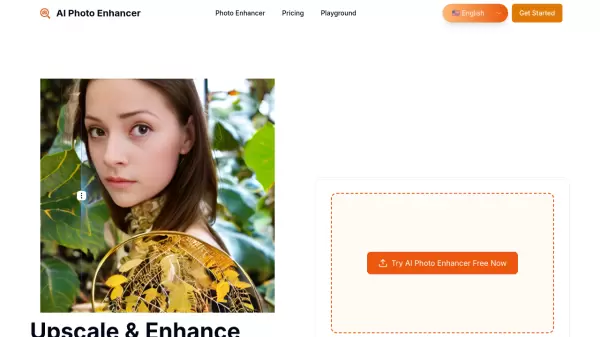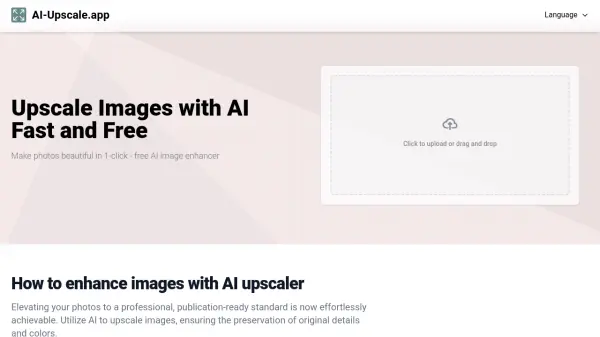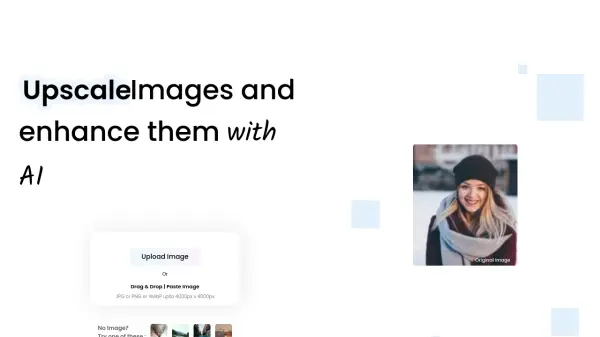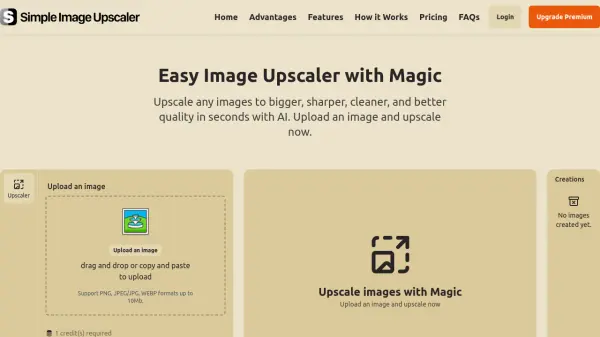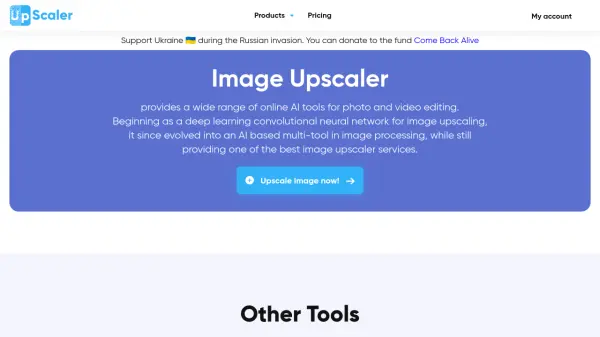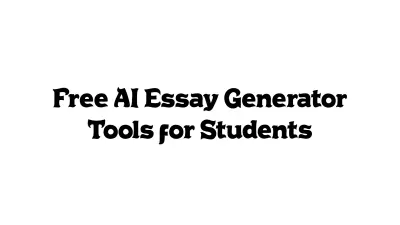What is Juy AI?
Juy AI offers a suite of AI-powered image processing tools designed to enhance and upscale digital images online. It utilizes advanced artificial intelligence to automatically improve photo quality by addressing issues like blurriness and noise, resulting in clearer visuals. The platform allows users to intelligently increase image resolution without sacrificing quality, making it suitable for various applications such as social media and printing.
The service includes features for repairing old photographs by removing imperfections and restoring their original clarity. Juy AI also supports batch processing, enabling users to enhance multiple images simultaneously, thereby increasing efficiency. The process is straightforward, involving uploading images, selecting enhancement options, and letting the AI automatically process them for download without requiring professional skills.
Features
- AI Image Enhancer: Automatically improves photo quality, fixes blur, and removes noise.
- AI Image Upscaler: Intelligently increases image size and resolution without quality loss.
- AI Photo Enhancer: Repairs old photos, removes imperfections, and restores clarity.
- Batch Processing: Processes multiple images simultaneously for improved efficiency.
Use Cases
- Enhancing e-commerce product images for better sales conversion.
- Improving social media content quality for increased engagement.
- Upscaling photos for large-size printing and poster creation.
- Restoring and enhancing old photographs to preserve memories.
FAQs
-
What is an AI image upscaler and photo enhancer?
An AI image upscaler and photo enhancer is a tool using artificial intelligence to automatically improve image quality and increase resolution. It employs advanced technology to fix blur, noise, and enhance details for clearer photos without needing professional skills. -
How can I improve image quality online for free using Juy AI?
Upload your image on the Juy AI platform, select your desired enhancement options, and click the process button. The free AI photo enhancer will automatically analyze and optimize the image, improving clarity, color, and detail at no cost. -
What is the maximum size supported by the free AI image upscaler?
The free AI image upscaler supports processing images up to 10MB with a maximum resolution of 2000x2000 pixels. For larger images or batch processing, consider upgrading to a paid plan. -
How does the AI photo enhancer online free work?
The AI photo enhancer uses deep learning to analyze image content and intelligently add missing details and pixels. This method generates natural, clear results, significantly improving image quality online without the blurry or artificial effects common in traditional methods.
Related Queries
Helpful for people in the following professions
Juy AI Uptime Monitor
Average Uptime
99.86%
Average Response Time
129.43 ms
Featured Tools
Join Our Newsletter
Stay updated with the latest AI tools, news, and offers by subscribing to our weekly newsletter.