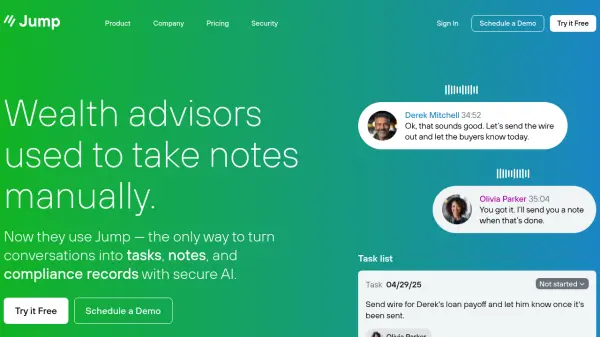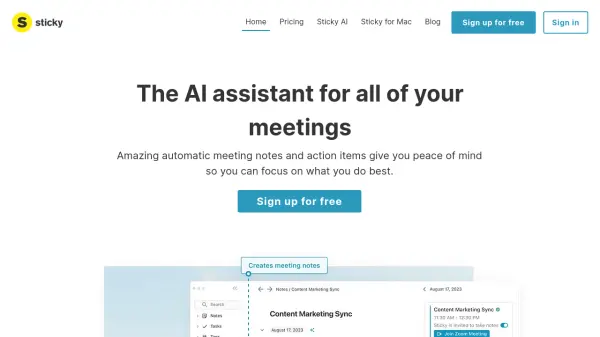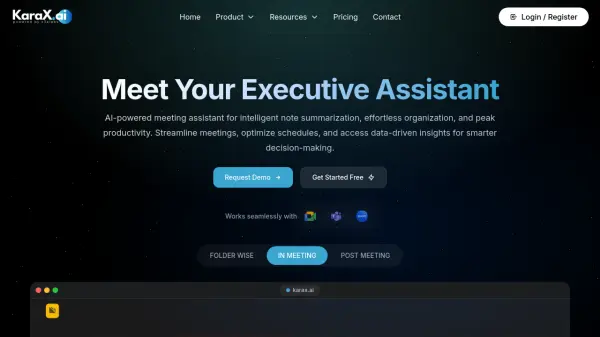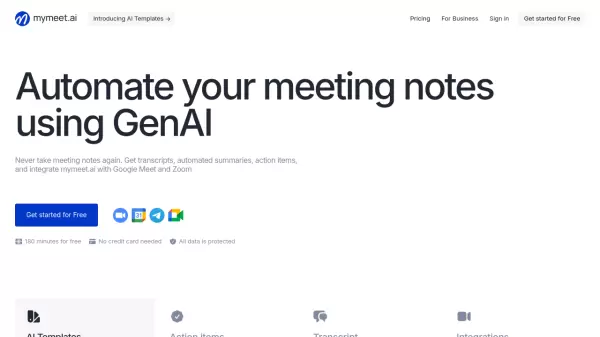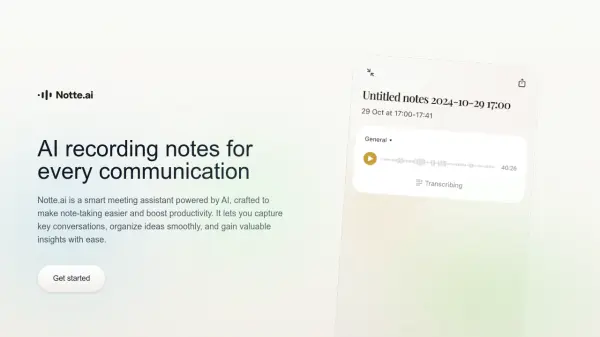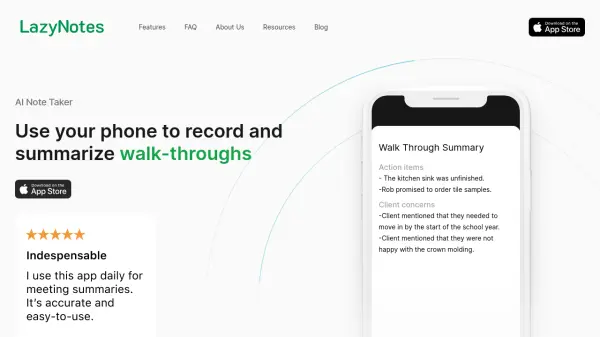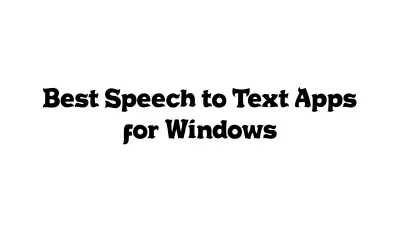What is Jump?
Wealth advisors can significantly reduce administrative workload associated with client meetings using Jump. This AI-powered assistant captures conversations and automatically transforms them into structured notes, actionable tasks, and compliant records. It integrates seamlessly with essential advisor tools like Salesforce, Redtail, and Wealthbox, streamlining post-meeting processes and cutting down admin work by up to 90%.
Designed exclusively for the financial advisory sector, Jump offers highly customizable outputs that mimic an advisor's specific note-taking style, tone, and formatting preferences. Beyond automated note generation, it creates pre-meeting preparation summaries by pulling data from CRM and past interactions, drafts follow-up emails instantly after meetings, and manages smart tasks effectively within the advisor's existing workflow. This ensures nothing slips through the cracks and frees up valuable time for direct client engagement and service.
Features
- Customizable Meeting Notes: AI generates notes that mimic the advisor's unique style, format, and detail level.
- Deep CRM Integration: Enables one-click updates for notes, tasks, and client data directly into Salesforce, Redtail, and Wealthbox.
- Pre-Meeting Prep One-Pagers: Automatically gathers data from CRM and past meetings to create customized preparation summaries.
- AI-Generated Follow-Up Emails: Instantly drafts customizable follow-up emails summarizing action items post-meeting.
- Smart Task Management: Creates tasks with title, description, assignee, and due date, syncable with integrated CRMs.
- Meeting Inquiry Feature: Allows users to ask questions about past meetings to quickly recall specific details.
- Mobile Application: Provides functionality to capture notes and tasks from in-person or on-the-go meetings.
- Automated Meeting Capture: Joins scheduled Zoom, Teams, or Google Meet calls as a notetaker participant, with client disclosure and opt-out option.
Use Cases
- Automate meeting note-taking for client reviews and prospecting calls.
- Streamline post-meeting workflows by auto-creating tasks and updating CRM records.
- Enhance meeting preparation with AI-generated summaries of past interactions.
- Improve client communication with quick, customizable follow-up emails.
- Ensure compliance by creating audit-friendly records of client conversations.
- Capture notes and tasks from in-person client meetings using the mobile app.
- Reduce administrative time spent on manual data entry and note organization.
FAQs
-
Can Jump really take notes like I would?
Yes, Jump crafts notes tailored to your firm’s practices, matching your specific voice, style, and desired level of detail, distinguishing it from generic meeting summarizers. -
What are Jump's security practices?
Jump employs end-to-end encryption for all data (including at rest), conducts regular security audits, and ensures software is up-to-date. They are prepared to work with compliance and security teams to meet firm-specific requirements. -
Will my compliance officer approve Jump?
Jump is designed to enhance compliance. It can help flag required disclosures, identify advisor or client statements based on intent, and allows for custom language insertion in notes to create audit-friendly records. -
How does Jump know where to put notes in my CRM?
During the onboarding process, Jump assists in setting up automations that direct specific types of meetings and notes to the correct fields in your CRM. All notes remain editable and reviewable before being finalized in the CRM. -
How does meeting capture work?
After connecting your meeting software (Zoom, Teams, or Google Meet), Jump will send a 'notetaker' participant to your scheduled meetings. Clients receive full disclosure about the capture, and you have the option to decline the notetaker for any meeting you prefer not to record.
Related Queries
Helpful for people in the following professions
Featured Tools
Join Our Newsletter
Stay updated with the latest AI tools, news, and offers by subscribing to our weekly newsletter.