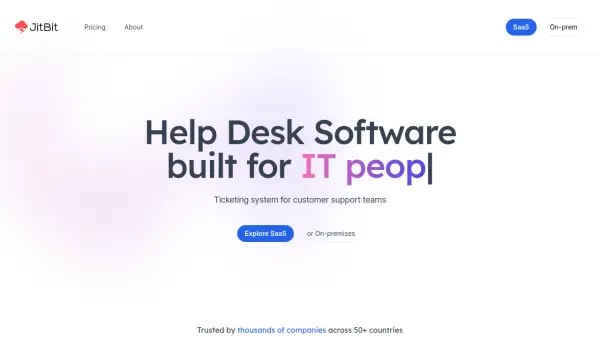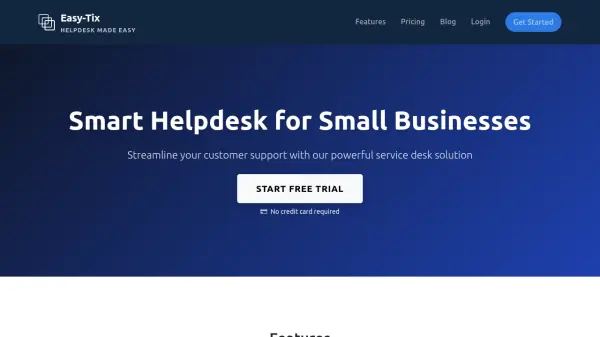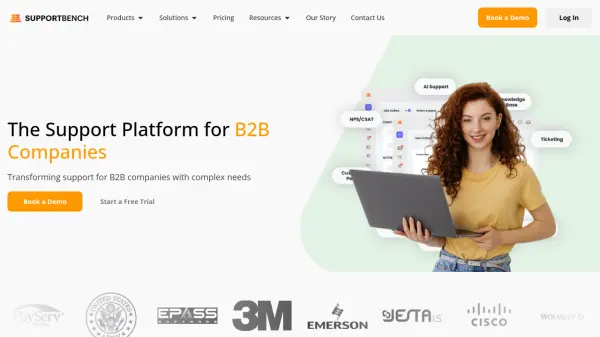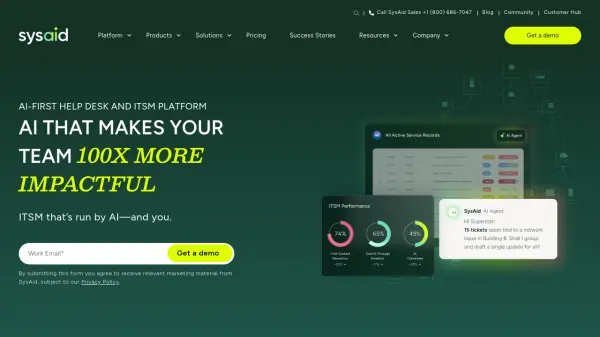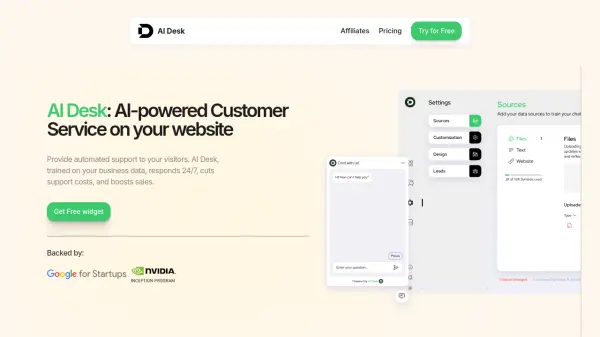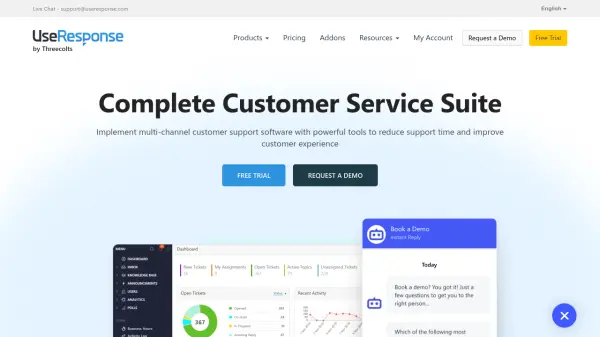What is Jitbit Helpdesk?
Jitbit Helpdesk provides a straightforward yet powerful ticketing system designed primarily for email-based customer support. It streamlines support operations by converting incoming support emails into manageable tickets. The platform offers both cloud-hosted (SaaS) and self-hosted (on-premises) versions, ensuring flexibility for different organizational needs. Both versions integrate seamlessly with various tools, including mailboxes, Active Directory, and Google Drive, facilitating a smooth workflow.
The system incorporates AI technology, leveraging language models like ChatGPT to assist support teams. This AI functionality helps auto-generate context-aware responses based on existing knowledge base articles, summarizes lengthy tickets for faster understanding, and refines the quality of replies. Additionally, it automatically suggests relevant documentation to agents, enabling quicker and more accurate problem resolution. The platform also features robust automation triggers to handle repetitive tasks, team mailbox functionalities for collaboration, and reporting tools for performance analysis.
Features
- Email Ticketing System: Processes support emails via IMAP, MS Exchange, POP3, SMTP, O365 with anti-spam and deduplication.
- AI-Powered Assistance: Uses LLMs (ChatGPT) to auto-generate responses, summarize tickets, refine replies, and suggest knowledge base articles.
- Automation Triggers: Automates tasks like sending replies, assigning tickets, setting due dates, and sending HTTP requests.
- Integrations: Connects with Slack, Jira, Github, Dropbox, Google Drive, Asana, Zapier (500+ apps), API, and webhooks.
- SaaS and On-Premises Options: Available as a cloud-hosted service or a self-hosted version.
- Mobile Apps: Free iOS and Android apps for managing tickets remotely.
- Knowledge Base & Canned Responses: Enables quick insertion of pre-written answers and suggests relevant articles.
- Reporting: Provides analytics on load, bottlenecks, and performance, exportable to CSV/Excel.
- IT Service Management (ITSM): Includes features for managing IT requests and tracking assets.
- Team Mailbox: Offers a shared inbox view for team collaboration and ticket prioritization.
Use Cases
- Managing customer support emails efficiently.
- Automating routine helpdesk tasks.
- Providing faster support responses using AI suggestions.
- Collaborating on support tickets within a team.
- Tracking IT service requests and assets.
- Integrating customer support with other business tools.
- Building and utilizing a knowledge base for self-service and agent assistance.
- Analyzing support team performance and workload.
- Gathering customer feedback and feature requests via an 'Ideas' forum.
FAQs
-
What types of deployment are available for Jitbit Helpdesk?
Jitbit Helpdesk offers both cloud-hosted (SaaS) and self-hosted (on-premises) versions. -
Does Jitbit Helpdesk integrate with other applications?
Yes, it offers built-in integrations with tools like Slack, Jira, Github, Dropbox, Google Drive, Asana, connects to Zapier for 500+ apps, and provides an API and webhooks for custom connections. -
Can Jitbit Helpdesk automate support tasks?
Yes, it includes powerful automation triggers to handle repetitive tasks such as sending automatic replies, assigning technicians to tickets, and setting ticket due dates. -
Are there mobile apps available for Jitbit Helpdesk?
Yes, free mobile applications are available for both iOS and Android devices, allowing users to manage tickets on the go. -
How does Jitbit Helpdesk utilize AI?
It integrates AI technology, powered by ChatGPT, to assist support teams by generating context-aware responses, summarizing lengthy tickets, refining reply quality, and automatically suggesting relevant knowledge base articles.
Related Queries
Helpful for people in the following professions
Featured Tools
Join Our Newsletter
Stay updated with the latest AI tools, news, and offers by subscribing to our weekly newsletter.