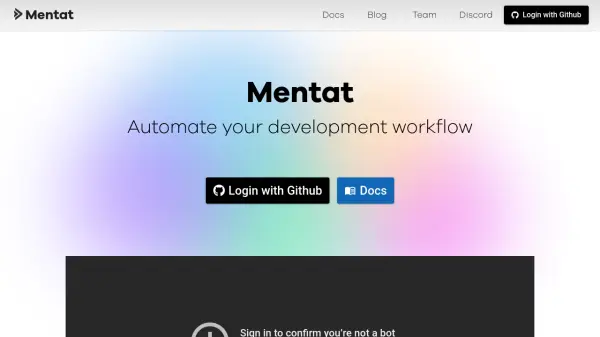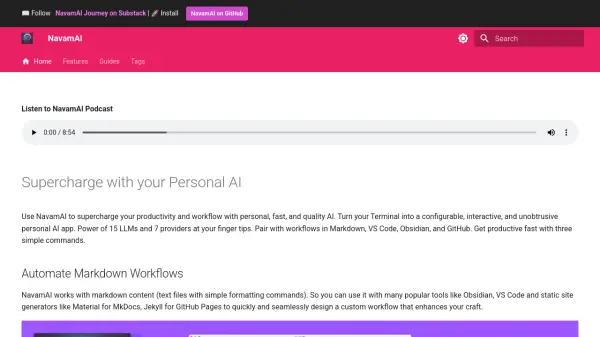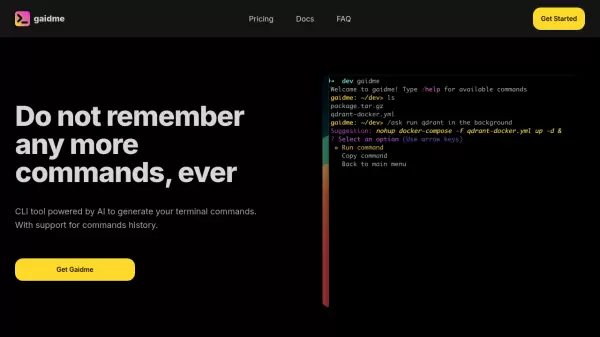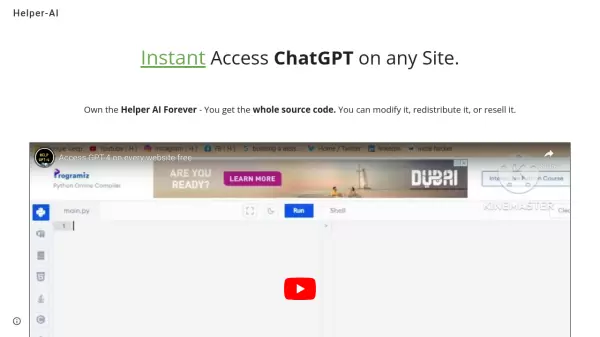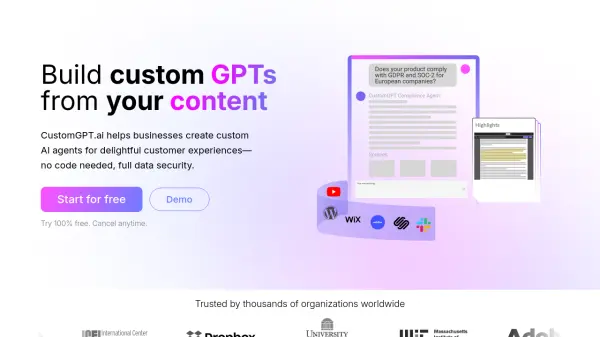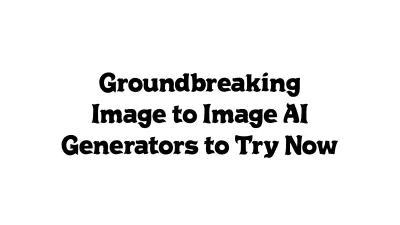What is gptme?
gptme is a versatile AI assistant designed to operate within your terminal. It offers a powerful command-line interface and a range of tools, enabling it to perform a variety of tasks, including code execution, file manipulation, web browsing, and even image analysis through its vision capabilities.
This tool serves as an unconstrained, local alternative to similar AI assistants, providing users with greater control and privacy. It supports multiple LLM providers, ensuring flexibility and adaptability to various user preferences and needs.
Features
- Code execution: Executes code in your local environment with the shell and python tools.
- Read, write, and change files: Makes incremental changes with the patch tool.
- Search and browse the web: Can use a browser via Playwright with the browser tool.
- Vision: Can see images referenced in prompts, screenshots of your desktop, and web pages.
- Self-correcting: Output is fed back to the assistant, allowing it to respond and self-correct.
- Support for several LLM providers: Use OpenAI, Anthropic, OpenRouter, or serve locally with llama.cpp
- Web UI and REST API: Modern web interface at chat.gptme.org (gptme-webui)
- Computer use tool: Give the assistant access to a full desktop, allowing it to interact with GUI applications.
- Long-running agents and advanced agent architectures: Create your own agent with persistence using gptme-agent-template
Use Cases
- Development: Write and run code faster with AI assistance.
- Shell Expert: Get the right command using natural language.
- Data Analysis: Process and analyze data directly in your terminal.
- Interactive Learning: Experiment with new technologies or codebases hands-on.
- Agents & Tools: Experiment with agents & tools in a local environment.
FAQs
-
What LLM providers does gptme support?
gptme supports OpenAI, Anthropic, OpenRouter, and local serving with llama.cpp. -
How to install gptme?
You can install gptme using pipx: `pipx install gptme` (requires Python 3.10+). -
What are the available user commands in interface?
Available commands: /undo, /log, /tools, /edit, /rename, /fork, /summarize, /replay, /impersonate, /tokens, /export, /help, /exit
Related Queries
Helpful for people in the following professions
Featured Tools
Join Our Newsletter
Stay updated with the latest AI tools, news, and offers by subscribing to our weekly newsletter.