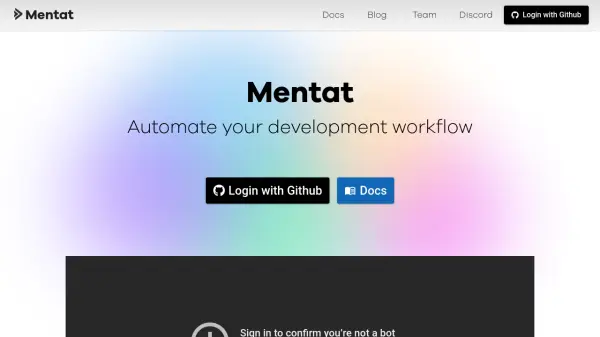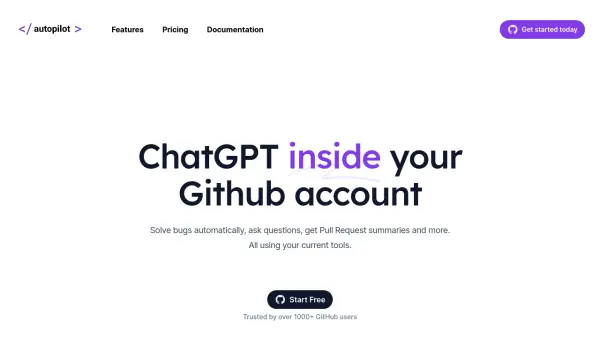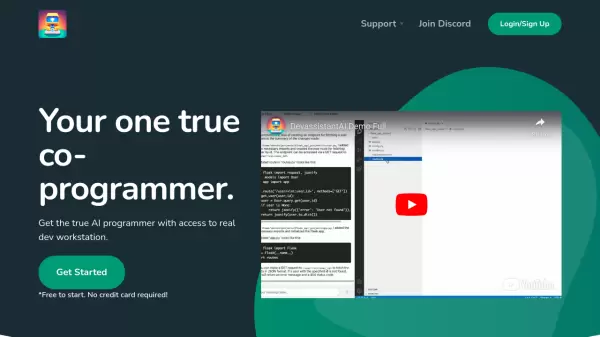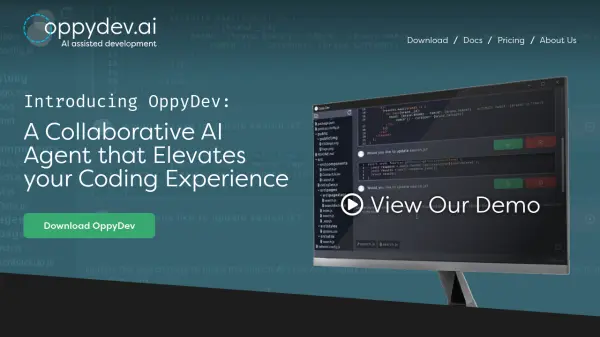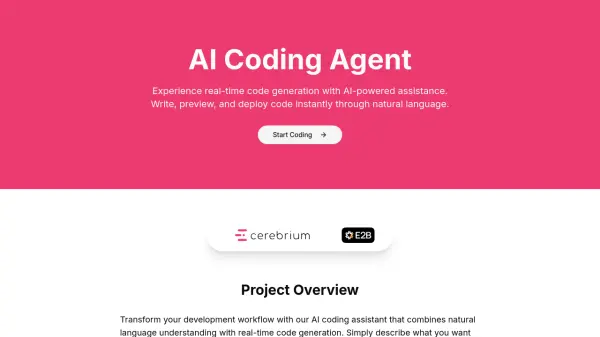What is Mentat?
Mentat is an open-source AI tool designed to function as a coding assistant directly within the developer's terminal environment. It enables users to interact with an AI model, like GPT-4, which possesses the capability to read and modify local code files based on user prompts and instructions. By providing specific files or entire folders as context, developers can ensure the AI generates relevant and accurate code modifications or suggestions.
The tool aims to streamline software development workflows by assisting with tasks such as code generation, debugging, refactoring, and feature implementation. Mentat integrates with Git, allowing developers to manage changes effectively. Installation is straightforward using pip, making it accessible for developers working on various projects directly from their command line.
Features
- Terminal Interface: Interact with the AI directly from your command line.
- Local Code Editing: Reads and modifies files within your local codebase.
- Context-Aware: Include specific files or folders for relevant AI responses.
- Git Integration: Run Git commands directly through the assistant.
- Flexible Model Support: Use various AI models like GPT-4 via API keys.
- Open Source: Free to use and modify, with code available on GitHub.
- Pip Installation: Easy setup using standard Python package management.
Use Cases
- Generating new code snippets or functions based on requirements.
- Debugging errors within existing code.
- Refactoring code for improved readability or performance.
- Implementing new features into a project.
- Understanding complex sections of a codebase.
- Automating repetitive coding tasks.
FAQs
-
How do I install Mentat?
You can install Mentat using pip with the command: pip install mentat-ai. -
How does Mentat work?
Mentat runs in your terminal. You start it by specifying code files or folders as context. Then, you chat with the AI, giving it instructions to read, analyze, or edit your code. -
Is Mentat free to use?
Yes, Mentat is a free and open-source tool. However, it requires an API key for an underlying AI model (like OpenAI's GPT-4), which may have associated costs based on your usage of that model. -
Which AI models can I use with Mentat?
Mentat supports various large language models, including GPT-4. You configure the model you want to use by providing the relevant API key. -
Can Mentat work with my entire project?
Yes, you can provide multiple files or entire directories as context for Mentat to understand and work within your project's structure.
Related Queries
Helpful for people in the following professions
Mentat Uptime Monitor
Average Uptime
100%
Average Response Time
321.57 ms
Featured Tools
Join Our Newsletter
Stay updated with the latest AI tools, news, and offers by subscribing to our weekly newsletter.