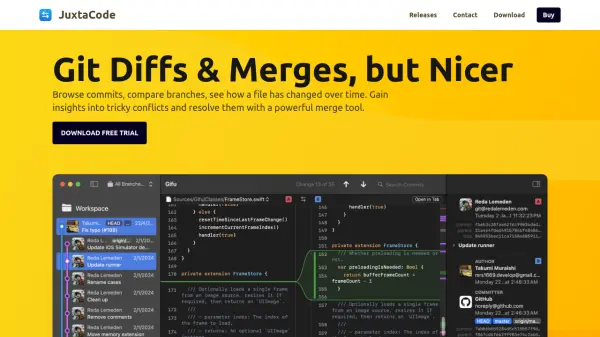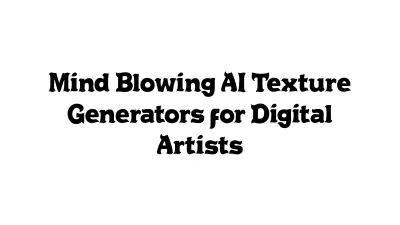What is Gitless?
Gitless is a Git-compatible version control system designed for simplicity and ease of use. Built on top of Git, it features an accessible, streamlined command-line interface that enhances productivity by removing complexities found in traditional Git workflows. Users can easily track and manage files, commit changes, and move between independent branches without worrying about conflicting uncommitted changes or a complex staging area.
With features like simple commit workflows, flexible file tracking, and direct compatibility with existing Git hosting services, Gitless ensures both new and experienced users can coordinate changes efficiently. Its support for branching, tagging, merging, and working with remote repositories empowers users to maintain clean project histories while fostering seamless collaboration with teams regardless of their familiarity with Git.
Features
- Simple Commit Workflow: Easily commit changes to files with intuitive commands and override default tracked file sets.
- Independent Branches: Switch between branches without concern for conflicting uncommitted changes, maintaining separate working states.
- Friendly Command-Line Interface: Command outputs provide actionable feedback and guides to assist next steps.
- Git Compatibility: Fully interoperable with standard Git commands and hosting services, allowing seamless collaboration with Git users.
- Customizable File Tracking: Effortlessly track, untrack, or ignore files outside the constraints of Git's traditional staging area.
- Flexible Merging and Fusing: Merge or fuse changes across branches with granular control, enabling advanced branching models.
- Intuitive Conflict Resolution: Easily resolve conflicts during merges and fuses, with clear status feedback and instructions.
- Remote Repository Integration: Create, manage, and sync with remote repositories efficiently.
Use Cases
- Simplifying version control for new developers unfamiliar with Git.
- Maintaining independent branches for parallel development without merge stress.
- Collaborating on projects while using GitHub or other Git hosting platforms.
- Managing tracked and untracked files in research or software engineering projects.
- Resolving merge and fuse conflicts in multi-developer environments.
- Streamlining commit processes for solo or team workflows.
FAQs
-
How is Gitless different from Git?
Gitless removes the staging area and simplifies workflow commands, making the commit process more intuitive while still being fully compatible with existing Git repositories and tools. -
Can Gitless work with remote repositories like GitHub?
Yes, Gitless is compatible with all standard Git hosting services, including GitHub, and supports remote repository management through its command-line interface. -
Is it possible to switch branches with uncommitted changes in Gitless?
Yes, Gitless allows users to switch branches even when there are uncommitted changes, preserving work-in-progress independently between branches. -
Does Gitless support file ignoring similar to .gitignore?
Yes, Gitless recognizes ignore specifications defined in .gitignore files, allowing users to ignore specific files or patterns.
Related Queries
Helpful for people in the following professions
Featured Tools
Join Our Newsletter
Stay updated with the latest AI tools, news, and offers by subscribing to our weekly newsletter.