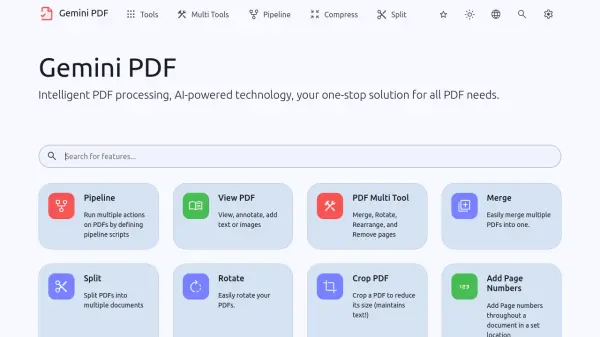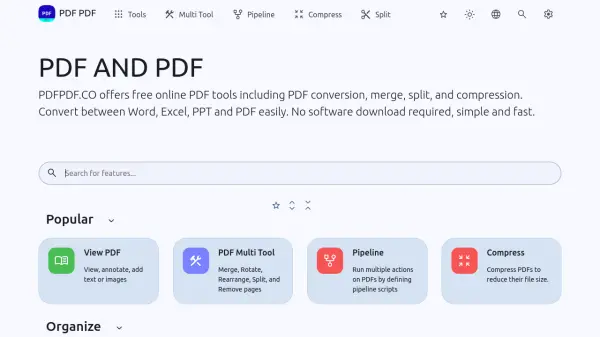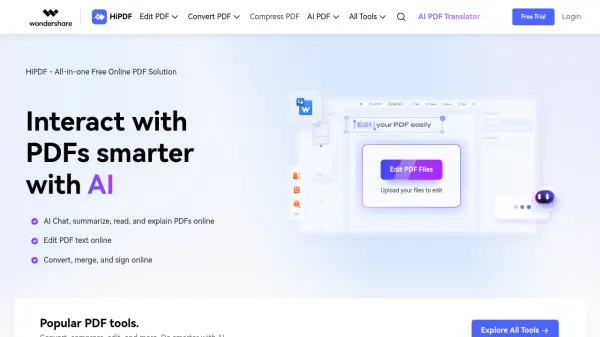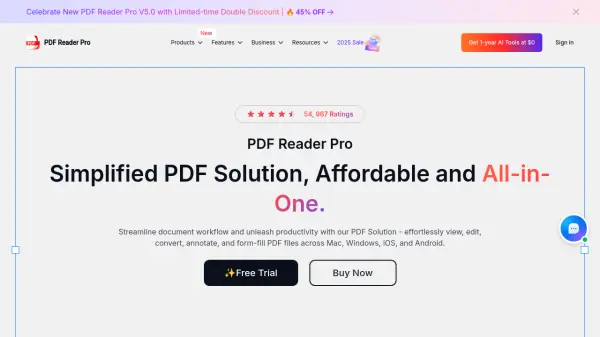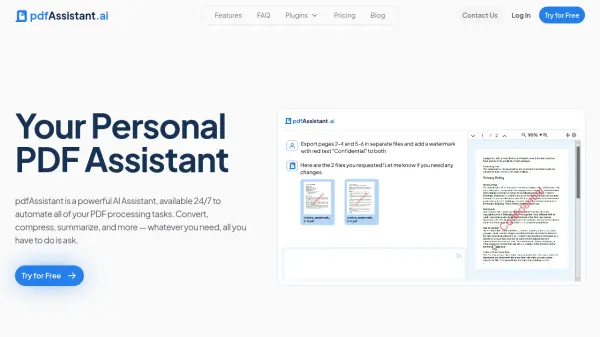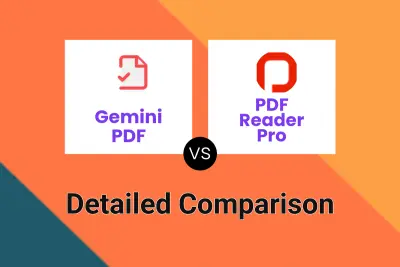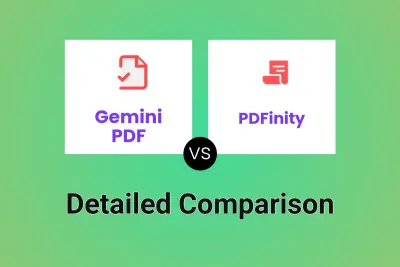What is Gemini PDF?
Gemini PDF provides an extensive range of tools for managing and manipulating PDF files, leveraging AI-powered technology for intelligent processing. It serves as a comprehensive solution for various PDF-related tasks, enabling users to modify, organize, and convert documents efficiently. Users can perform actions such as merging multiple files into one, splitting documents into several parts, rotating pages, cropping content, and compressing files to reduce their size.
The platform also offers robust conversion capabilities, allowing users to transform various file types (like DOCX, PNG, XLS, PPT, TXT) into PDF format, and conversely, convert PDFs into formats such as Word (DOC, DOCX, ODT), images (PNG, JPEG, GIF), presentations (PPT, PPTX, ODP), text (RTF), HTML, XML, CSV, and PDF/A for long-term archival. Security features include adding or removing password protection, changing document permissions, adding watermarks, and signing documents electronically or with certificates. Additional functionalities cover OCR for text recognition in scanned documents, image extraction, metadata modification, PDF repair, page numbering, and automated multi-step operations through pipelines.
Features
- Pipeline: Run multiple actions on PDFs by defining pipeline scripts.
- View PDF: View, annotate, add text or images.
- PDF Multi Tool: Merge, Rotate, Rearrange, and Remove pages.
- Merge: Easily merge multiple PDFs into one.
- Split: Split PDFs into multiple documents.
- Rotate: Easily rotate your PDFs.
- Crop PDF: Crop a PDF to reduce its size (maintains text!).
- Add Page Numbers: Add Page numbers throughout a document in a set location.
- Convert file to PDF: Convert nearly any file to PDF (DOCX, PNG, XLS, PPT, TXT and more).
- Convert from PDF: Convert PDF to various formats (Image, Word, Presentation, Text, HTML, XML, PDF/A, CSV).
- OCR / Cleanup scans: Cleanup scans and detects text from images within a PDF and re-adds it as text.
- Add Password: Encrypt your PDF document with a password.
- Remove Password: Remove password protection from your PDF document.
- Compress: Compress PDFs to reduce their file size.
- Sign: Adds signature to PDF by drawing, text or image.
Use Cases
- Combining multiple reports into a single PDF document.
- Extracting specific pages from a large PDF manual.
- Reducing the file size of PDFs for email sharing.
- Converting scanned documents into searchable text using OCR.
- Password-protecting sensitive PDF files.
- Converting PDFs into editable Word documents or images.
- Adding watermarks or page numbers to official documents.
- Rotating incorrectly scanned pages.
- Automating multi-step PDF modifications using pipelines.
- Converting various file formats into standardized PDF documents.
Related Queries
Helpful for people in the following professions
Gemini PDF Uptime Monitor
Average Uptime
91.69%
Average Response Time
396.4 ms
Featured Tools
Join Our Newsletter
Stay updated with the latest AI tools, news, and offers by subscribing to our weekly newsletter.