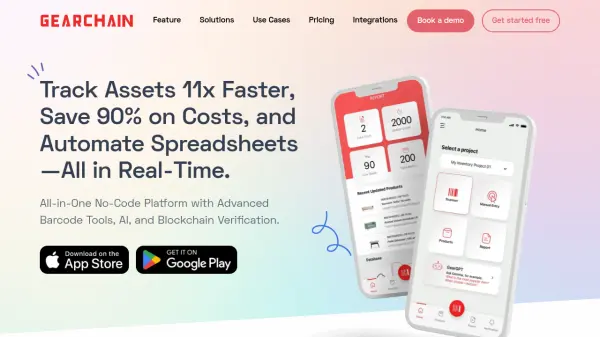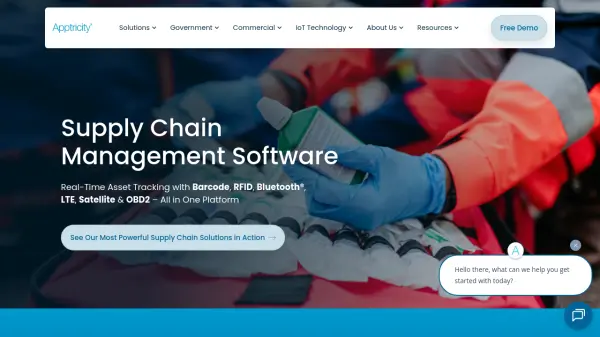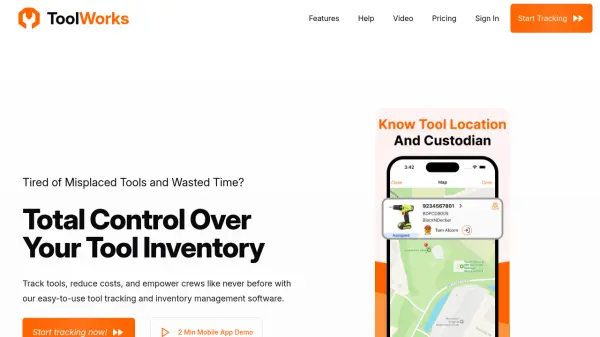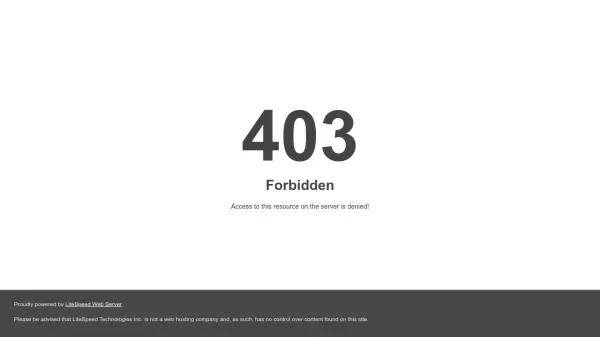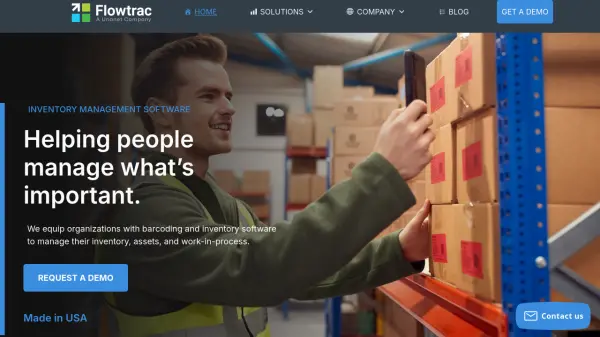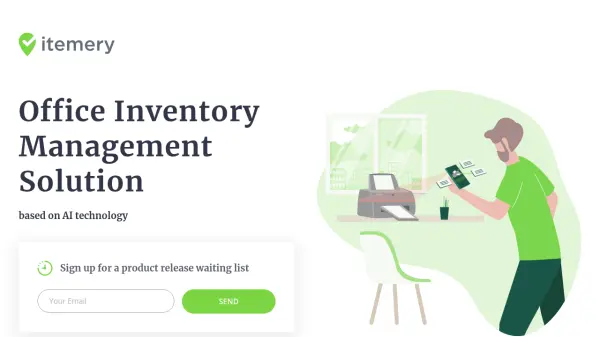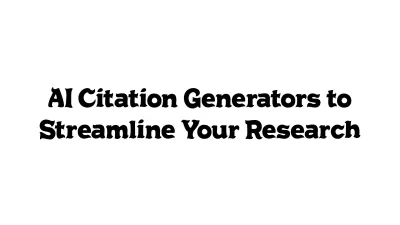What is GearChain?
GearChain is a comprehensive asset tracking and inventory management platform that revolutionizes traditional workflows through its innovative combination of no-code functionality, AI-powered features, and blockchain technology. The platform enables users to create custom mobile applications within minutes, offering seamless barcode scanning capabilities and real-time data synchronization with popular spreadsheet solutions.
The platform stands out with its integration of artificial intelligence for automated form generation and inventory forecasting, while blockchain technology ensures data integrity and transparent supply chain operations. With features like role-based access control, Google Sheets integration, and AI chatbot assistance, GearChain provides a robust solution for businesses seeking to modernize their asset tracking processes.
Features
- No-Code Builder: Create custom apps without programming knowledge
- AI/ML Barcode Scanning: Quick and accurate barcode recognition
- Blockchain Integration: Secure data integrity and transaction verification
- Spreadsheets Sync: Seamless integration with Google Sheets and Excel
- AI-Powered Forms: Auto-generate custom forms for various use cases
- Role-Based Access: Secure data management with controlled permissions
- Multiple Projects Manager: Handle different tracking projects simultaneously
- AI Chatbot: Intelligent assistance for inventory management
Use Cases
- Retail inventory tracking
- Construction material management
- Event attendance tracking
- Manufacturing asset control
- Healthcare medical supply monitoring
- Non-profit resource management
- Educational asset tracking
- Vendor managed inventory
FAQs
-
Why do you offer blockchain and Gen AI in your app?
We integrate blockchain for enhanced security, data integrity, transparency, and traceability. Gen AI enables users to ask questions, create custom forms for inventory projects, request restocking forecasts, identify popular items, and provide personalized user experiences while automating tasks. -
How do I sync the app with Google Sheets?
Go to the Report page and select a Google Sheets folder or access the Google Sheets Sync menu via the three-bar menu. You can import Google Sheets using a URL, as well as export and auto-sync them.
Related Queries
Helpful for people in the following professions
GearChain Uptime Monitor
Average Uptime
100%
Average Response Time
288.9 ms
Featured Tools
Join Our Newsletter
Stay updated with the latest AI tools, news, and offers by subscribing to our weekly newsletter.