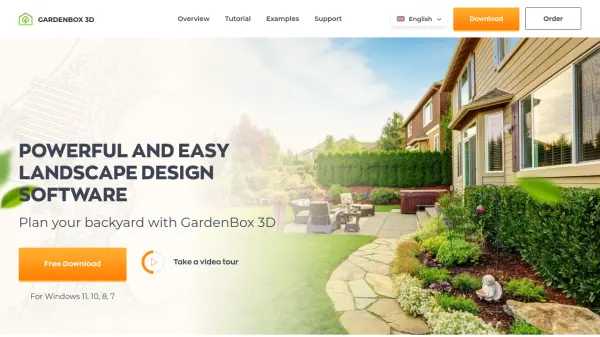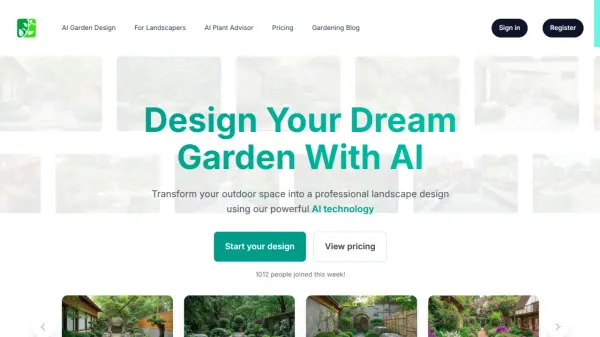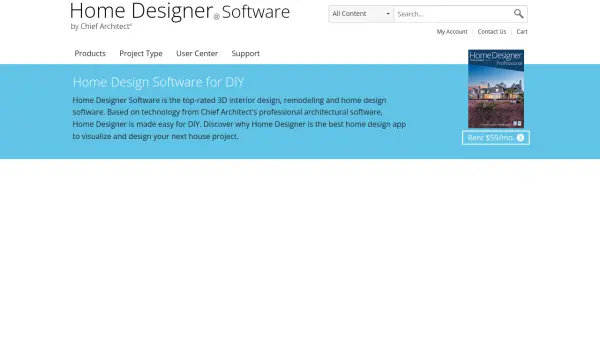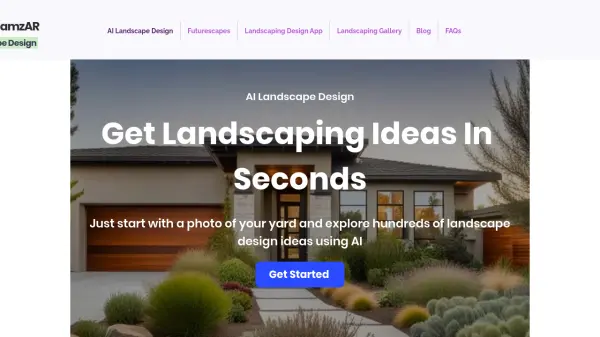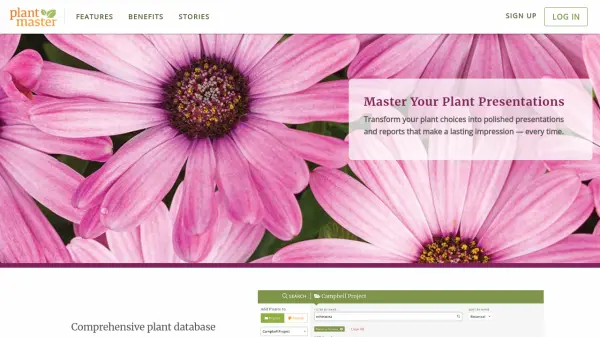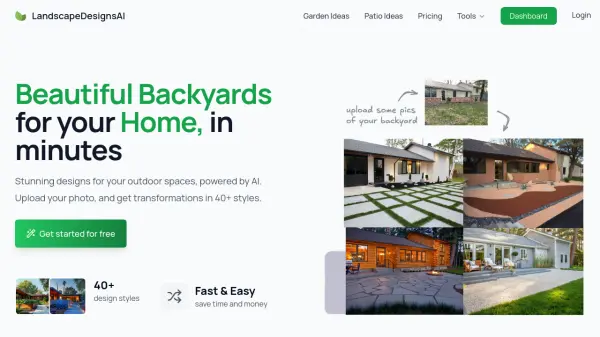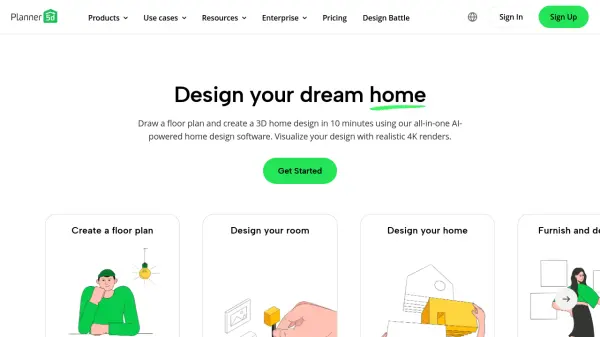What is GardenBox 3D?
GardenBox 3D provides an intuitive platform for planning and visualizing landscape projects, enabling users to design gardens, backyards, and exteriors with realistic 3D renderings. The software allows for easy drafting of property boundaries, terrain elevation adjustments, and placement of buildings, outdoor furniture, lighting, and garden elements. With a vast built-in library of materials, plants, and decorative objects, users can experiment with different layouts, colors, and textures to achieve their desired look.
This desktop application runs smoothly on Windows and is tailored for both homeowners and landscape professionals, requiring no design expertise. GardenBox 3D streamlines the project creation process by offering features such as import of landscape blueprints, time-of-day visualization, terrain editing, and customizable plant density. Its offline capabilities ensure uninterrupted performance, making it an ideal tool for detailed and personalized outdoor planning.
Features
- 3D Visualization: Realistic rendering of landscape and exterior designs from multiple angles
- Intuitive Interface: User-friendly controls suitable for beginners and professionals
- Terrain Adjustment: Tools for marking elevations, slopes, and land contours
- Customizable Materials: Extensive built-in library for textures, colors, and exterior elements
- Object Library: 300+ furnishing, lighting, and outdoor decor items
- Blueprint Import: Ability to upload and plan over landscape blueprint images
- Time-of-Day Simulation: Preview designs under different lighting conditions
- Offline Functionality: Desktop application operable without internet connection
- Multiple Language Support: Available in English, French, Italian, German, and Spanish
Use Cases
- Creating detailed garden and backyard designs for homeowners
- Planning landscaping renovations or new outdoor areas
- Visualizing exterior home improvements before construction
- Simulating terrain and elevations on sloped properties
- Experimenting with various layouts, materials, and outdoor decor
- Designing functional outdoor lounge, pool, patio, or playground areas
- Presenting landscape plans to clients or family members
FAQs
-
Can I use a blueprint of my landscape as a template in GardenBox 3D?
Yes, GardenBox 3D allows you to upload the image of your landscape blueprint as a template, which can be used as a base for creating your landscape plan. -
Does GardenBox 3D support designing on sloped or uneven land?
GardenBox 3D features terrain adjustment tools for changing elevations, adding slopes, retaining walls, and visualizing uplands and lowlands. -
What operating systems does GardenBox 3D support?
GardenBox 3D is compatible with Windows 11, 10, 8, and 7. -
Is it necessary to have design experience to use GardenBox 3D?
No, GardenBox 3D is designed for both beginners and professionals, featuring an intuitive interface with helpful prompts. -
Does the software function without an internet connection?
Yes, as a desktop application, GardenBox 3D provides offline access and does not rely on internet speed for its core functions.
Related Queries
Helpful for people in the following professions
GardenBox 3D Uptime Monitor
Average Uptime
99.86%
Average Response Time
2158.77 ms
Featured Tools
Join Our Newsletter
Stay updated with the latest AI tools, news, and offers by subscribing to our weekly newsletter.