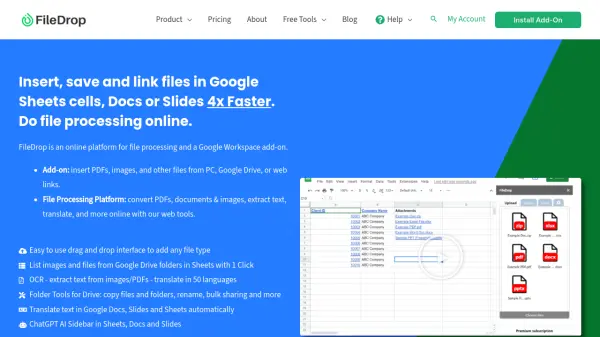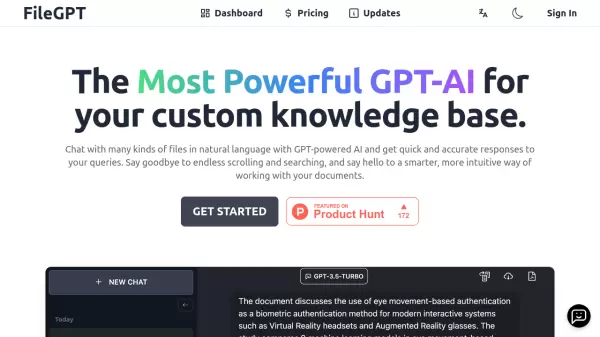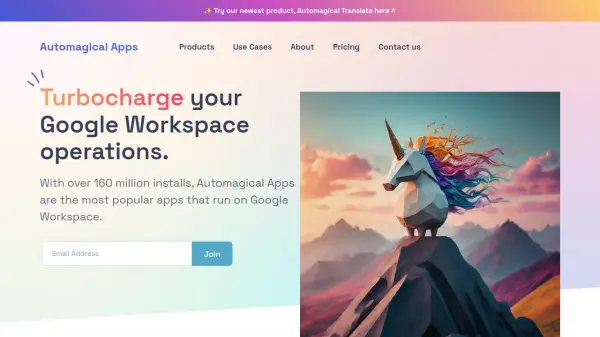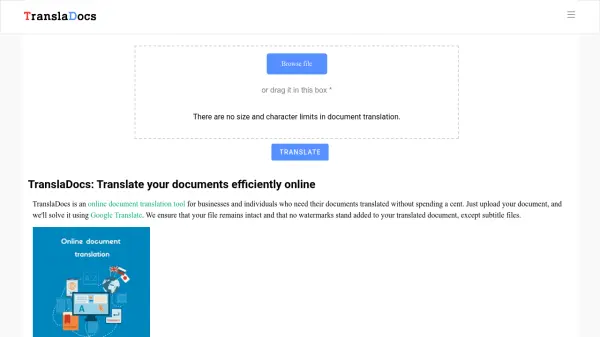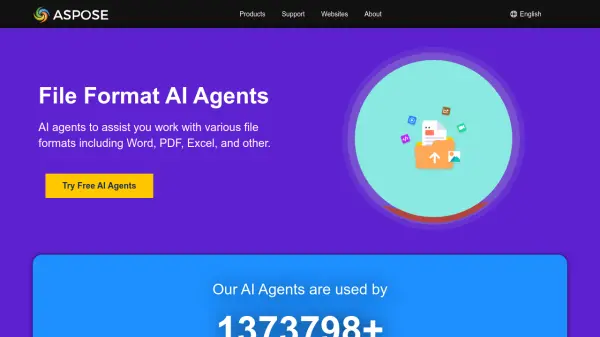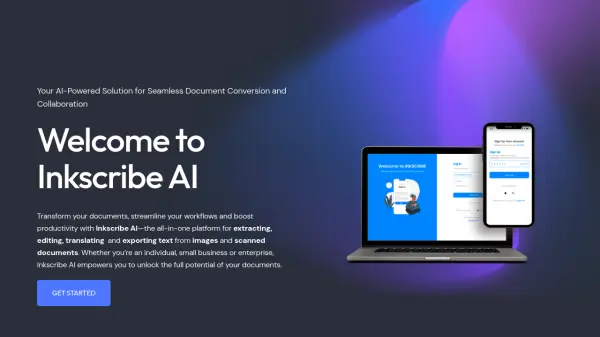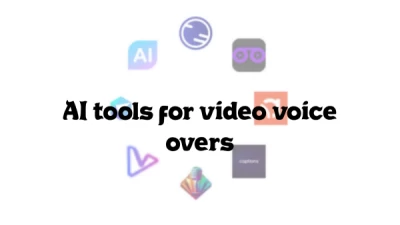What is FileDrop?
FileDrop combines powerful file management capabilities with AI-driven features to streamline document workflows in Google Workspace. The platform offers comprehensive file processing tools including PDF conversion, OCR text extraction, image processing, and automated translation in over 100 languages.
As a Google Workspace add-on, FileDrop enables users to seamlessly insert and manage files from various sources, including local storage and Google Drive, while providing advanced features like ChatGPT integration, bulk operations, and automated file organization. The platform ensures enterprise-grade security with EU-compliant data protection standards.
Features
- File Management: Drag and drop interface for easy file uploads and organization
- AI Integration: ChatGPT sidebar for Google Sheets, Docs, and Slides
- Translation: Professional translation engine supporting 100+ languages
- OCR Capabilities: Extract text from PDFs and images with bulk processing
- Batch Processing: Convert and process multiple files simultaneously
- Drive Integration: Seamless Google Drive file management and search
- Image Processing: Resize, edit, and bulk insert images
- Folder Tools: Bulk operations for copying, sharing, and organizing files
Use Cases
- Document management for accounting and finance teams
- Legal document processing and organization
- Marketing asset management
- Educational content organization
- Photography and image management
- Sales document automation
- HR document processing
- Business workflow automation
FAQs
-
Is my data safe with FileDrop?
Yes, FileDrop ensures data safety with EU-compliant protection standards and industry-leading encryption. The add-on runs inside your Google account, and FileDrop doesn't access or store your files data beyond what's necessary for core functionality. -
What are the file upload limits?
Free users can upload 50 files per month with up to 4 files at a time (4MB size limit). Pro users get unlimited uploads with up to 25 files at a time (24MB size limit).
Related Queries
Helpful for people in the following professions
FileDrop Uptime Monitor
Average Uptime
99.58%
Average Response Time
109.73 ms
Featured Tools
Join Our Newsletter
Stay updated with the latest AI tools, news, and offers by subscribing to our weekly newsletter.