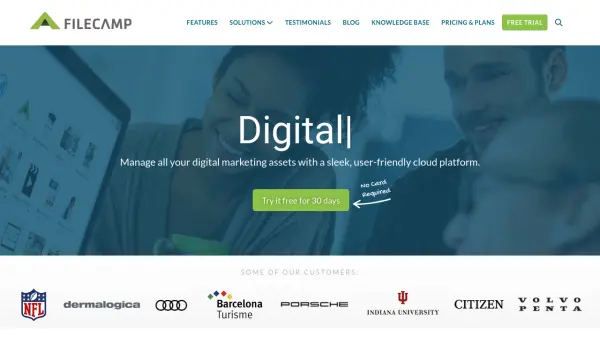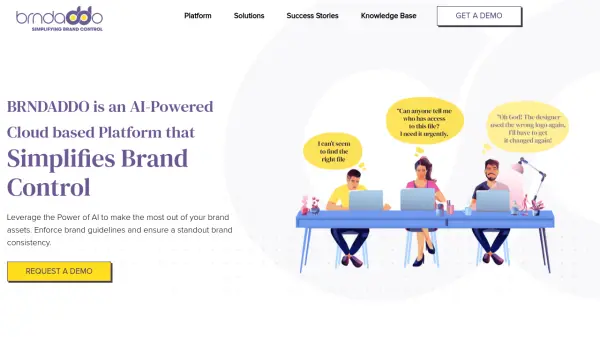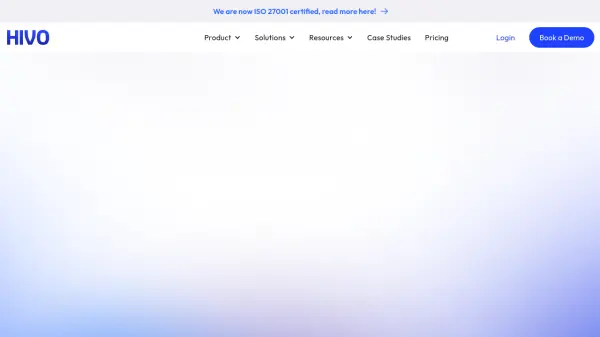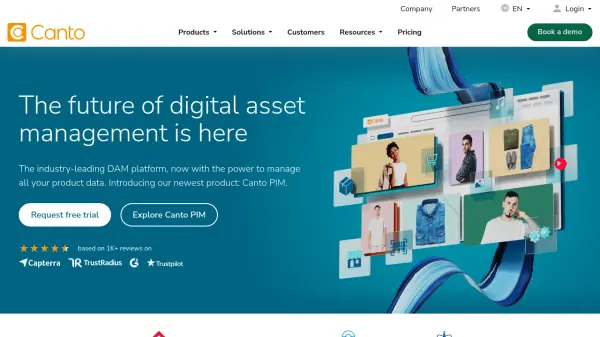What is Filecamp?
Filecamp is a professional digital asset management (DAM) solution designed to help companies efficiently organize, store, and share a wide range of digital media assets such as images, videos, presentations, and creative files. Its intuitive cloud-based platform supports unlimited users, robust tagging and search functionalities, and custom branding features, all of which empower organizations to control and streamline asset workflows.
With integrated online proofing, approval tools, and a customizable media library interface, Filecamp facilitates smooth collaboration among team members, clients, and partners. It is especially suitable for marketing professionals seeking to maintain brand consistency, manage centralized brand guidelines, and ensure that the right files are accessible and distributed as needed, with no required training.
Features
- Cloud-Based Platform: Access your assets securely from anywhere.
- Unlimited Users: Add team members and partners at no extra cost.
- Powerful Tagging & Search: Quickly locate files and media assets.
- Personalized Branding: Customize interface with your logo, colors, and background.
- Media Library: Centralize and organize all creative assets in one place.
- Online Proofing & Approval: Streamline review and approval workflows for creative assets.
- No Training Required: Intuitive interface ensures ease of use for any user.
- Customizable URLs & Email Branding: Enhance brand consistency in client communications.
- Flexible File Versioning: Download the right file format as needed.
- Permission Management: Control access and sharing for various assets.
Use Cases
- Centralized storage and organization of marketing and brand assets.
- Managing company images, videos, logos, and documents for easy team access.
- Collaborative review and online proofing of creative files across departments.
- Distributing approved files and brand guidelines to clients and partners.
- Ensuring brand consistency with easy distribution of updated brand resources.
- Replacing traditional file sharing methods with a secure, branded portal.
- Saving time by quickly finding the right versions of files through advanced search and tagging.
FAQs
-
Can I customize the branding of my Filecamp account?
Yes, you can personalize Filecamp with your own logos, colors, background images, and even customize the URL and email templates. -
What types of files can I manage with Filecamp?
Filecamp supports a variety of file types including images, videos, creative document files, presentations, and more. -
Is training required to use Filecamp?
No training is required; Filecamp is designed with a user-friendly interface so anyone can start using it immediately. -
Does Filecamp offer online proofing and approval features?
Yes, Filecamp includes tools for commenting, review, and approval to streamline creative workflows.
Related Queries
Helpful for people in the following professions
Filecamp Uptime Monitor
Average Uptime
99.86%
Average Response Time
282.67 ms
Featured Tools
Join Our Newsletter
Stay updated with the latest AI tools, news, and offers by subscribing to our weekly newsletter.