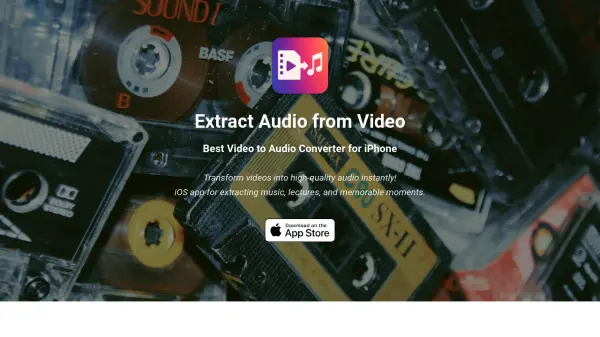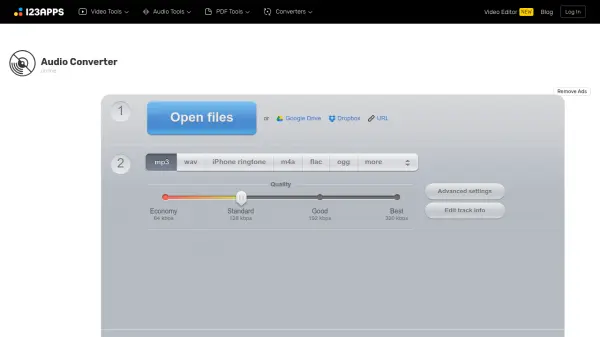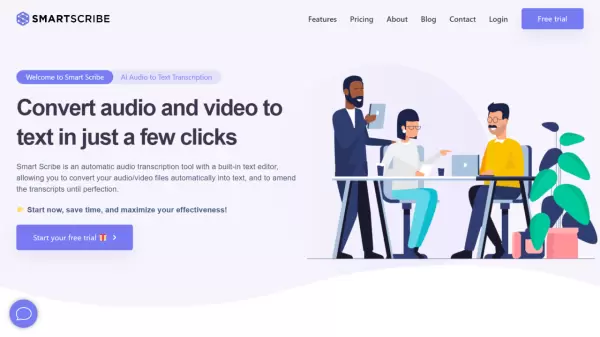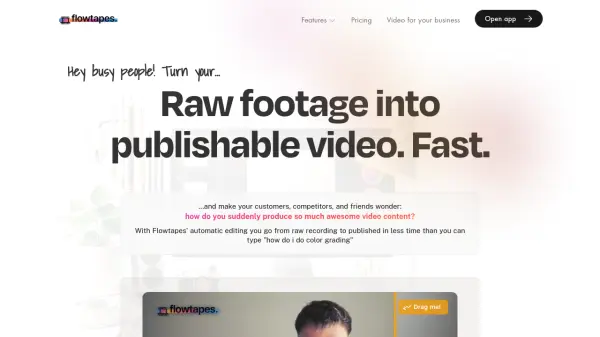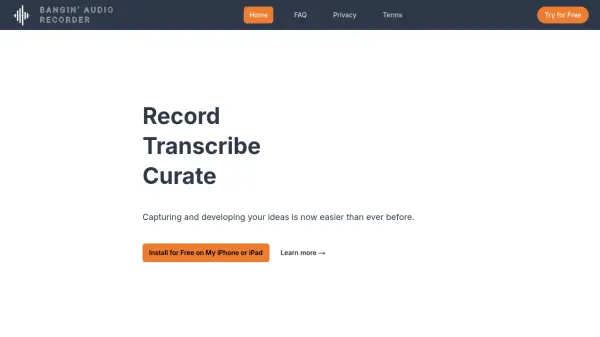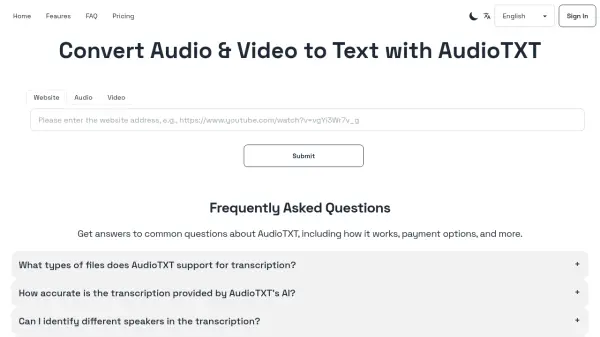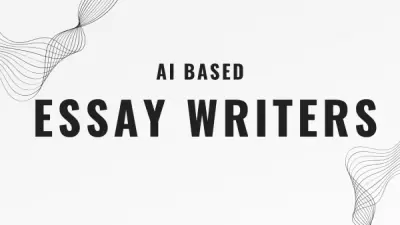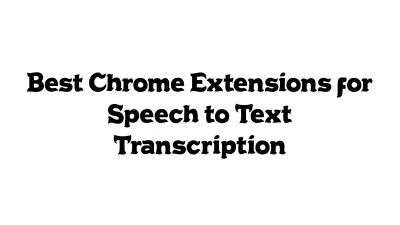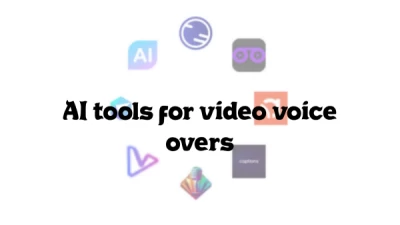What is Extract Audio from Video⁺?
Extract Audio from Video⁺ offers a fast and user-friendly solution for converting videos into high-quality audio files on iPhones and iPads. Designed for both music lovers and professionals, the app features smart trimming tools that allow users to select only the specific sections of audio they need.
By integrating with the iOS share dialog, users can send videos directly from their Photos or Files app for instant extraction. The application provides an intuitive and clean interface to ensure an effortless user experience and supports all video formats that are compatible with iOS devices.
Features
- Fast Video-to-Audio Conversion: Instantly extract audio from videos with a tap.
- Smart Trimming Tools: Precisely select the audio section to extract.
- Extract from Share Dialog: Import videos directly through the iOS sharing feature.
- Easy Sharing: Share extracted audio seamlessly with others or to apps.
- Intuitive and Clean Interface: Enjoy a user-friendly design focused on simplicity.
- Exceptional Audio Output: High-quality audio extraction every time.
Use Cases
- Saving music from video files for personal listening.
- Capturing audio from lectures or meetings for study or review.
- Creating voice clips or snippets for podcasts.
- Converting video memories into audio keepsakes.
- Extracting soundtracks or audio effects for multimedia projects.
FAQs
-
What video formats can be converted to audio?
Extract Audio from Video⁺ supports all video formats that are playable on iOS devices. If your video works on your iPhone or iPad, you can extract its audio. -
How does shortcut support work for importing videos?
You can use the Share button within the Photos or Files app to send a video directly to Extract Audio from Video⁺, which creates a new project instantly for audio extraction. -
What are some common uses for this converter?
The app is ideal for saving music, capturing lectures or meetings, creating voice or podcast clips, and converting video keepsakes into audio.
Related Queries
Helpful for people in the following professions
Featured Tools
Join Our Newsletter
Stay updated with the latest AI tools, news, and offers by subscribing to our weekly newsletter.