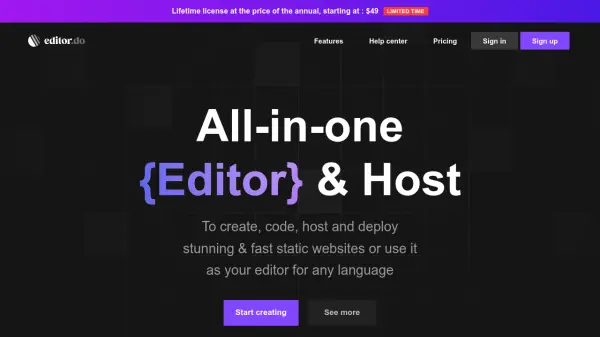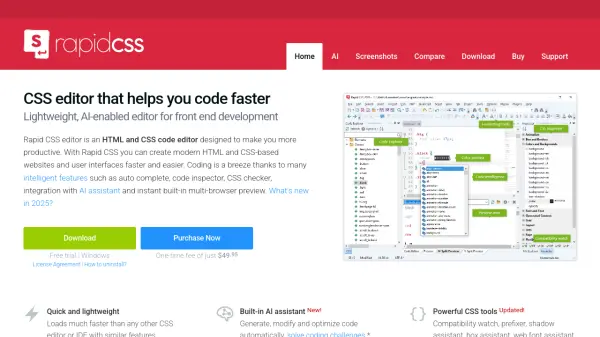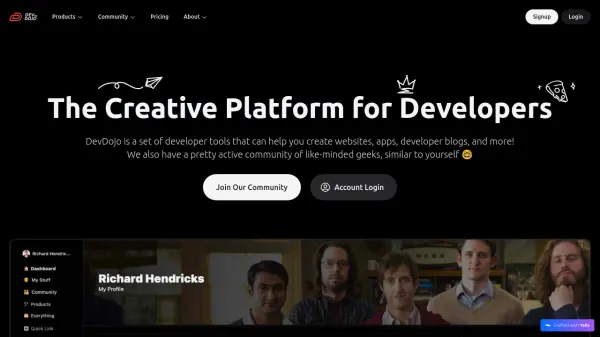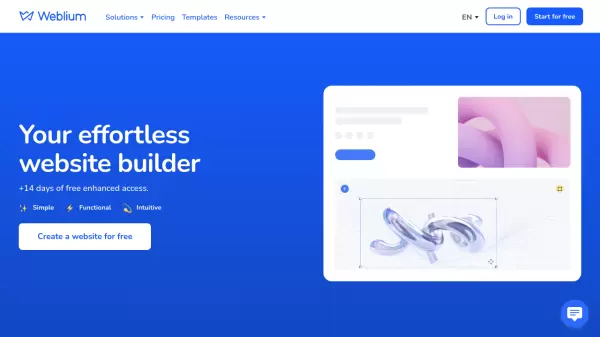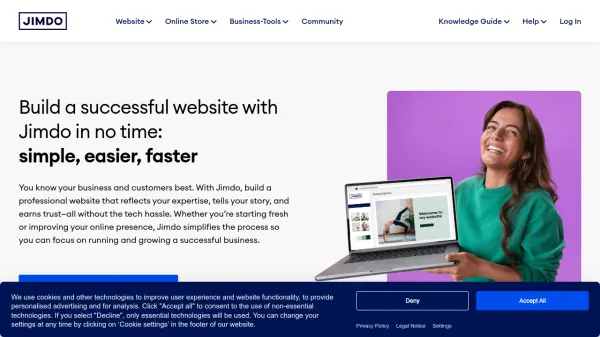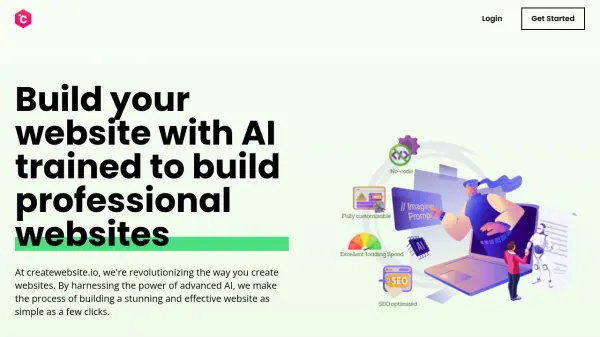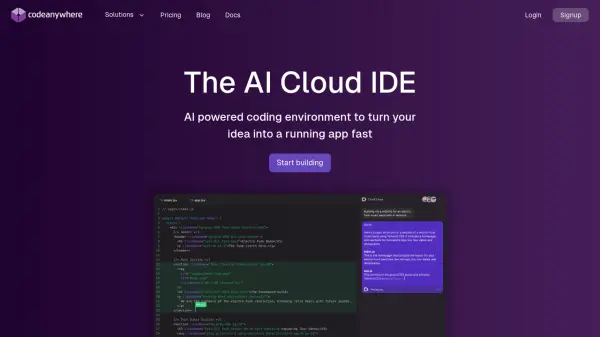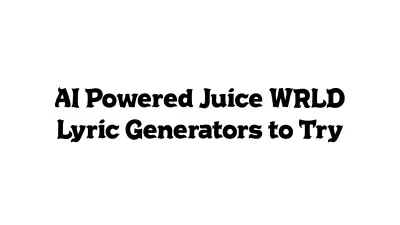What is Editor.do?
Editor.do provides an integrated environment for developing and hosting static websites. It features a comprehensive code editor designed to feel familiar, supporting multiple programming languages and allowing users to maintain their coding habits with features like shortcuts for selection, search, and replacement. Code changes in HTML, CSS, or JavaScript are reflected in real-time, enabling immediate visual feedback. The platform is accessible from any device with a browser.
Beyond the code editor, Editor.do includes a drag-and-drop visual builder for creating pages, access to thousands of free installable templates, and one-click library installation. An integrated AI Assistant, leveraging ChatGPT, is available to help correct, complete, or improve code and text, or assist with learning programming. The hosting service allows users to manage and serve all website files, including images, videos, and music, with features like easy zip file uploads for quick deployment, daily backups, NVMe SSD storage for speed, free automatic SSL certificates, and the option to use custom domains or a free subdomain.
Features
- Full-Featured IDE: Intuitive editor with shortcuts and multi-language support.
- Real-Time Preview: See HTML, CSS, and JavaScript changes instantly.
- AI Assistant: Integrated ChatGPT for code correction, completion, improvement, and learning.
- Drag & Drop Builder: Visual tool for creating pages with components.
- Template Library: Access to thousands of free, installable templates.
- Static Website Hosting: Host HTML, CSS, JS, images, videos, and other files.
- Fast & Secure Hosting: NVMe SSD storage, free SSL certificates, 1 Gbit speed.
- Custom Domains & Subdomains: Use your own domain or a free .editor.do subdomain.
- Easy Deployment: Upload zipped files for quick website setup.
Use Cases
- Building static websites quickly.
- Developing web projects online without local setup.
- Learning to code with AI assistance.
- Hosting portfolio websites or landing pages.
- Using a visual builder for web design.
- Deploying simple web applications or sites.
Related Queries
Helpful for people in the following professions
Featured Tools
Join Our Newsletter
Stay updated with the latest AI tools, news, and offers by subscribing to our weekly newsletter.