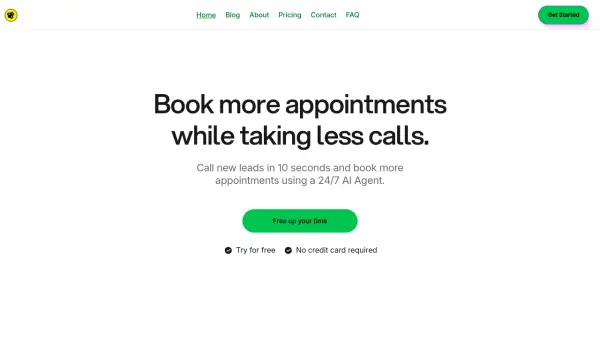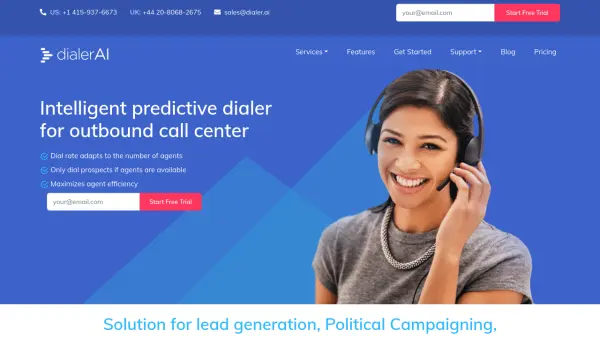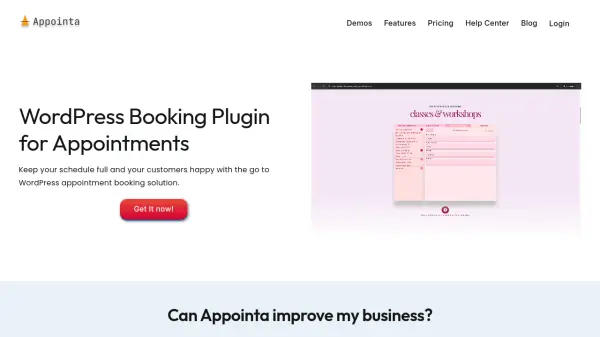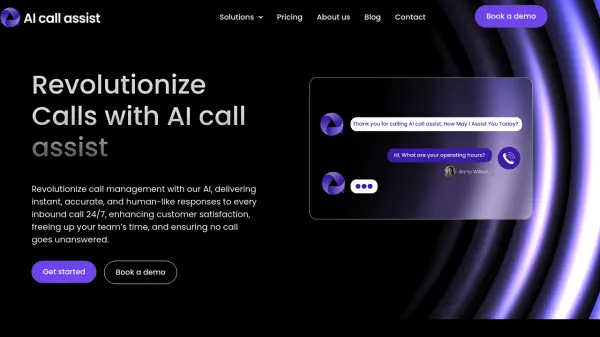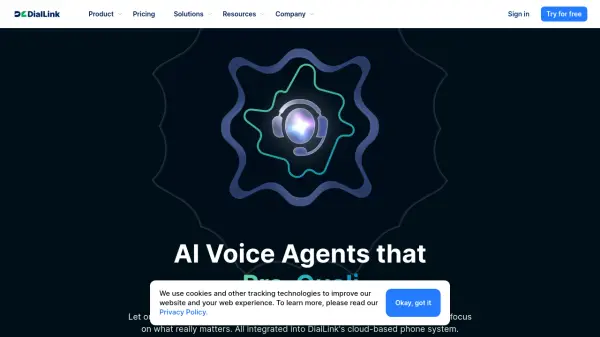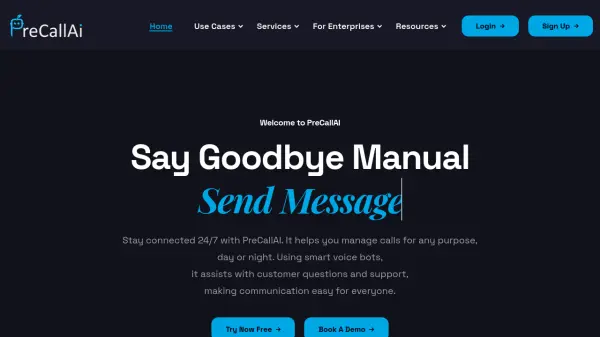What is DialBunny?
DialBunny provides businesses with a robust, AI-driven call center solution directly integrated into their WordPress site. This lightweight plugin enables users to make and receive phone calls and text messages from their WordPress dashboard, manage contacts, block numbers, and set up custom call schedules for efficient communication control.
Featuring an advanced AI voice assistant, DialBunny answers calls, handles inquiries, and books appointments when you're unavailable, ensuring you never miss a customer interaction. With easy installation, integration with Twilio, and a user-centric interface, DialBunny streamlines customer communication and boosts operational productivity for businesses of any size.
Features
- Integrated Call Management: Make and receive calls directly from your WordPress dashboard.
- AI Voice Assistant: Automated assistant answers calls, handles inquiries, and schedules appointments.
- Automated Responses: Set up basic AI-driven responses for incoming calls.
- Text Messaging: Send and receive text messages from within your site.
- Contact Management: Create, edit, and block contacts easily.
- Custom Timetable: Control call availability with a custom schedule.
- Call Forwarding: Forward calls to separate phone numbers.
- Self-Hosted Plugin: Entire solution runs securely on your WordPress installation.
- Twilio Integration: Seamless connectivity for telephony services.
- Lifetime License: One-time payment for perpetual updates and access.
Use Cases
- Manage small business customer support without third-party call center infrastructure.
- Automate appointment booking through AI voice assistants.
- Enable secure and private client communications for service providers.
- Organize and handle inbound and outbound phone calls from your website.
- Forward calls to mobile or office numbers when not available at the desk.
- Block spam or unwanted callers efficiently.
- Provide after-hours automated responses for clients.
- Support distributed teams in managing multiple WordPress sites with unified call handling.
FAQs
-
How do I install DialBunny on my WordPress site?
You can install DialBunny by downloading the plugin from the official site, uploading it to your WordPress installation, and following the documentation to connect it to Twilio. -
Does DialBunny require a monthly subscription?
No, DialBunny is available with a one-time payment for lifetime ownership and updates. -
Can I use DialBunny on multiple WordPress sites?
Yes, DialBunny offers licenses for single sites and multiple sites, ideal for agencies or distributed teams. -
What telephony services does DialBunny integrate with?
DialBunny integrates with Twilio to enable voice and text capabilities. -
Does DialBunny provide an affiliate program?
Yes, DialBunny offers a partner program for affiliates.
Related Queries
Helpful for people in the following professions
Featured Tools
Join Our Newsletter
Stay updated with the latest AI tools, news, and offers by subscribing to our weekly newsletter.