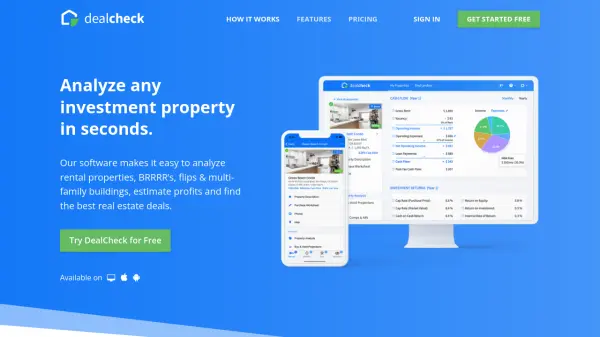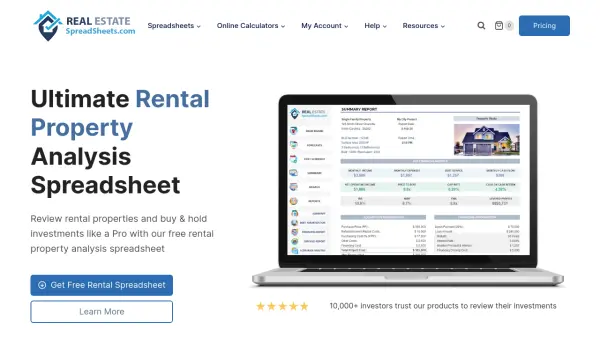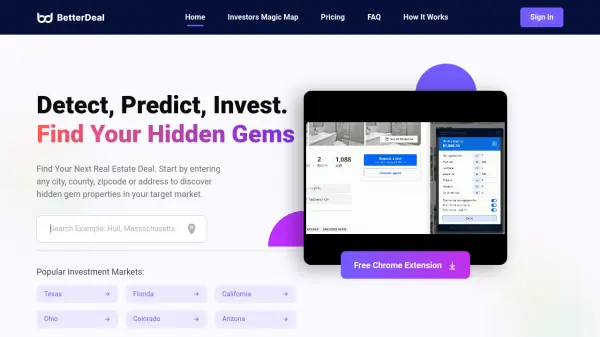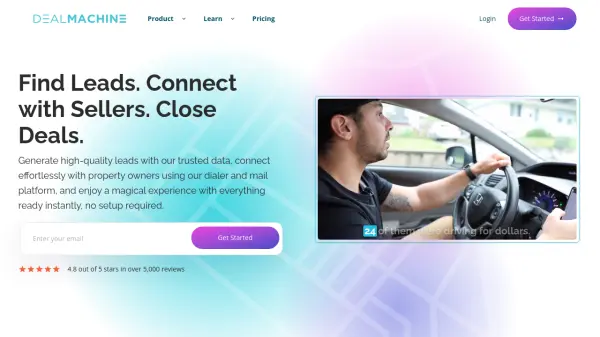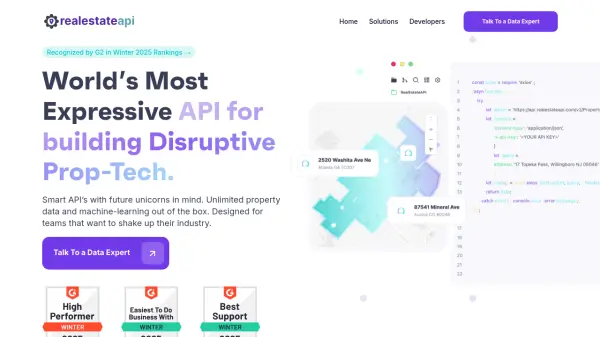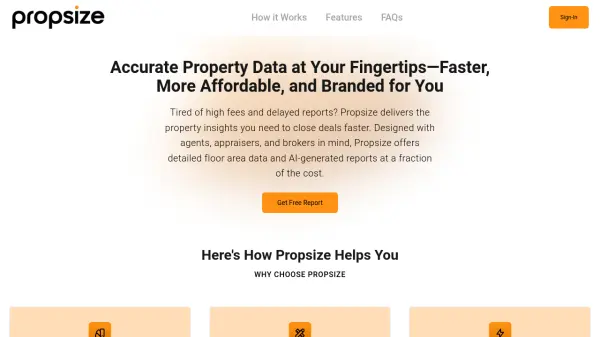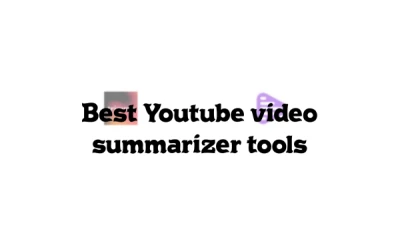What is DealCheck?
DealCheck offers comprehensive software for analyzing various types of investment properties swiftly and accurately. Users can import extensive property data, including descriptions, list prices, value estimates, rent estimates, and property taxes, or manually input details using a guided wizard. The platform allows for detailed customization of deal parameters such as purchase price, financing options, closing costs, rehabilitation budgets, rent rolls, and projected expenses, enabling users to structure deals according to their specific requirements.
The tool provides instant, detailed financial analysis, showcasing metrics like cash flow, capitalization rate (cap rate), return on investment (ROI), potential profit from sale, and acquisition costs. It features long-term cash flow projections for rental and BRRRR (Buy, Rehab, Rent, Refinance, Repeat) strategies, alongside profit projections for property flips. DealCheck facilitates informed decision-making by enabling users to research recent sales and rental comparables, obtain after repair value (ARV) estimates, and calculate maximum allowable offers to secure favorable deals. Users can also generate and share professional property reports.
Features
- Property Data Import: Automatically import property description, list price, value & rent estimates, taxes, and photos.
- Customizable Deal Parameters: Configure purchase price, financing, closing costs, rehab budget, rent roll, and expenses.
- Detailed Financial Analysis: Instantly view cash flow, cap rate, ROI, profit from sale, acquisition costs, and long-term projections.
- Sales & Rental Comps Lookup: Access recent sales comps, comparable rental listings, market statistics, ARV, and rent estimates.
- Maximum Offer Calculator: Determine the highest viable offer price based on selected investment criteria.
- Professional Property Reports: Generate and share comprehensive online or PDF reports including analysis, projections, comps, and photos.
- Multi-Property Type Analysis: Supports rentals, Airbnbs, BRRRRs, flips, multi-family/commercial, and wholesale deals.
- Side-By-Side Property Comparison: Compare multiple properties to identify the best investment opportunities.
- Cloud Sync: Access and analyze properties across web, iOS, and Android devices.
Use Cases
- Analyzing buy & hold and rehab & hold rental properties.
- Evaluating Airbnb, VRBO, and other short-term vacation rentals.
- Assessing properties for the BRRRR (Buy, Rehab, Rent, Refinance, Repeat) strategy.
- Analyzing fix-and-flip rehab projects for profit potential.
- Evaluating multi-family residential, mixed-use, office, and retail commercial buildings.
- Analyzing properties for wholesale deals.
- Generating property valuation estimates (ARV and rent).
- Creating marketing reports for agents, brokers, and wholesalers to share with clients.
- Comparing potential investment properties side-by-side.
FAQs
-
How does the property limit work for free plans?
A free plan allows you to analyze and save up to 15 properties at any given time. Once you have added 15 properties, you can upgrade your plan or delete some of your existing deals to add more. -
Do you offer a free trial for paid plans?
Yes, every paid plan (Plus & Pro) starts with a free 14-day trial. You can cancel anytime during the trial without being charged. -
Will premium access work on all my devices?
Yes, once you upgrade to DealCheck Plus or Pro through the web, iOS, or Android app, you will get access to the premium features on any other devices by signing in with the same account. -
Can I cancel or change my subscription anytime?
Yes, you can switch between the different plans or cancel your subscription whenever you want. -
Is my payment information secure?
Yes, enterprise SSL encryption is used, and payment or billing information is not stored on their servers.
Related Queries
Helpful for people in the following professions
DealCheck Uptime Monitor
Average Uptime
99.86%
Average Response Time
161.8 ms
Featured Tools
Join Our Newsletter
Stay updated with the latest AI tools, news, and offers by subscribing to our weekly newsletter.