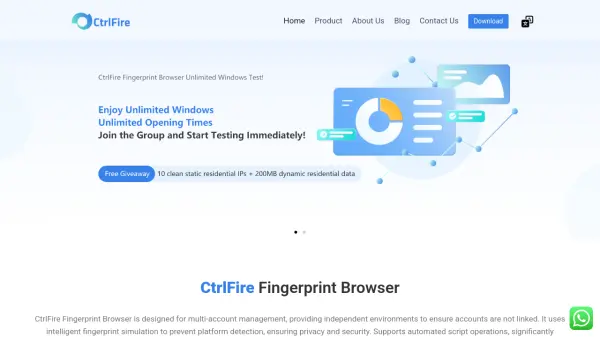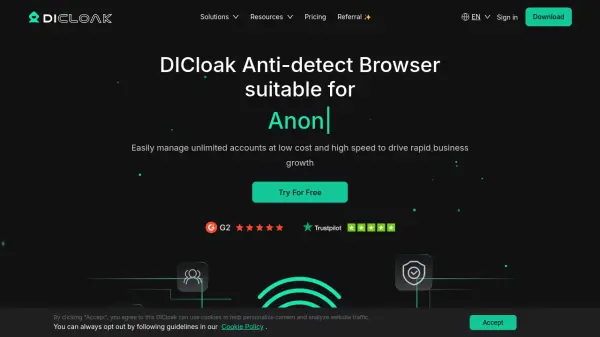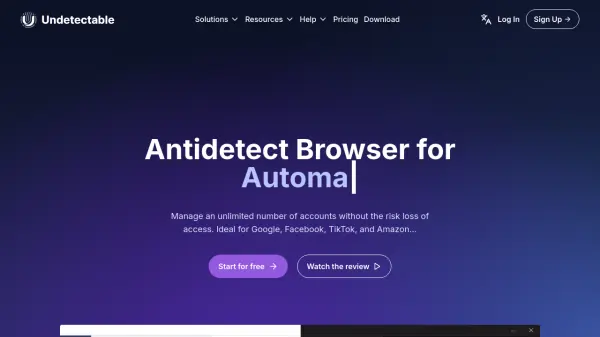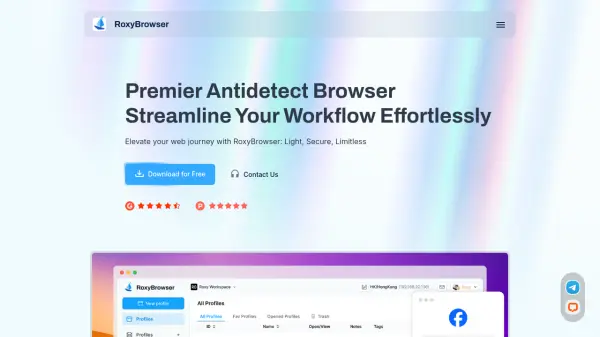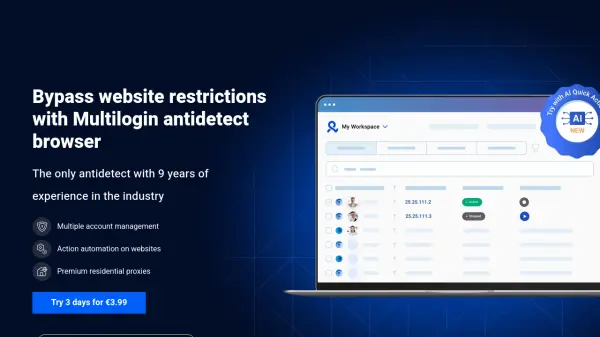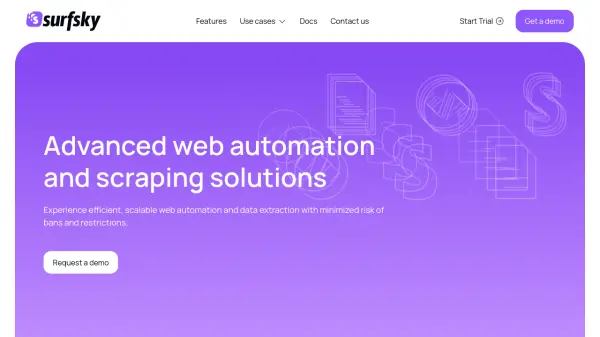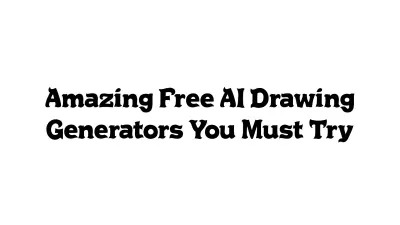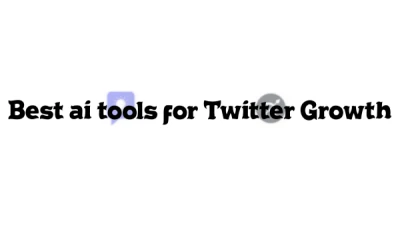What is CtrlFire Fingerprint Browser?
CtrlFire Fingerprint Browser is engineered for advanced multi-account management, offering independent browser environments that prevent accounts from being linked or detected by platforms. By simulating unique fingerprints for each session, the tool ensures maximum privacy and security while providing robust protection against platform detection and data breaches.
Designed for efficiency and adaptability, CtrlFire supports automated script operations and plugin integration, enabling users to streamline repetitive tasks. The browser's compatibility with multiple platforms makes it suitable for cross-border e-commerce, advertising, marketing, and social media management. With dedicated technical support and comprehensive privacy safeguards, it empowers professionals to achieve operational excellence and security.
Features
- Account Manager: Allows independent environments to ensure accounts are not linked.
- Fingerprint Simulation: Simulates unique fingerprints to prevent platform detection and enhance security.
- Advanced Automation Tools: Supports batch operations and script automation for increased efficiency.
- Cross Platform Simulation: Operates flexibly across multiple platforms for diverse needs.
- Plugin Support: Enables integration, independent development, and global usage of browser plugins.
- Environmental Isolation: Prevents data breaches and links between accounts.
- Technical Expert Support: Provides dual-layer security and around-the-clock assistance.
Use Cases
- Managing multiple e-commerce business accounts securely.
- Operating several advertising or marketing accounts without platform association.
- Running numerous social media profiles for clients while ensuring privacy.
- Automating repetitive online tasks using script operations.
- Testing web platforms or applications from independent simulated environments.
FAQs
-
What is the primary function of CtrlFire Fingerprint Browser?
CtrlFire Fingerprint Browser provides secure, independent environments for managing multiple online accounts without linking, using intelligent fingerprint simulation to prevent platform detection. -
Does CtrlFire support automation for repetitive tasks?
Yes, CtrlFire offers advanced automation tools, including script operations and batch processing, to enhance work efficiency. -
How does CtrlFire enhance security and privacy?
It isolates account environments, simulates unique fingerprints, and offers advanced security features to prevent data breaches and ensure privacy. -
What types of plugins are supported?
CtrlFire allows users to integrate, develop, and upload various browser plugins tailored to diverse business scenarios. -
Is technical support available for CtrlFire users?
Yes, CtrlFire provides 24/7 remote technical support to assist users with any technical issues or inquiries.
Related Queries
Helpful for people in the following professions
CtrlFire Fingerprint Browser Uptime Monitor
Average Uptime
77.92%
Average Response Time
1652.03 ms
Featured Tools
Join Our Newsletter
Stay updated with the latest AI tools, news, and offers by subscribing to our weekly newsletter.