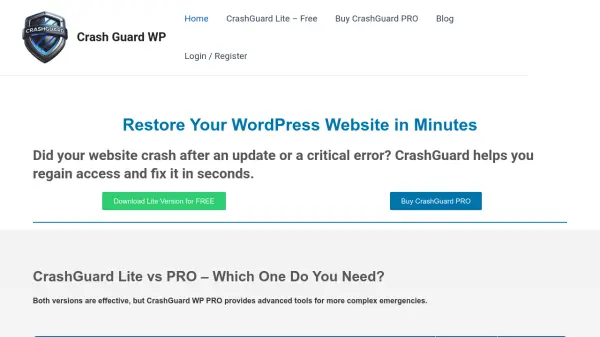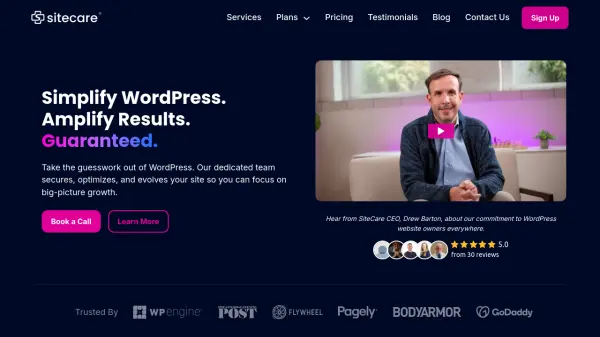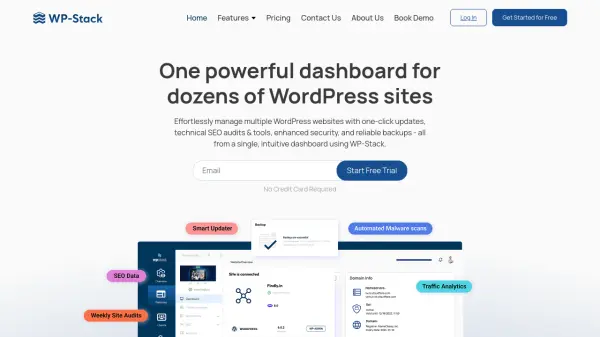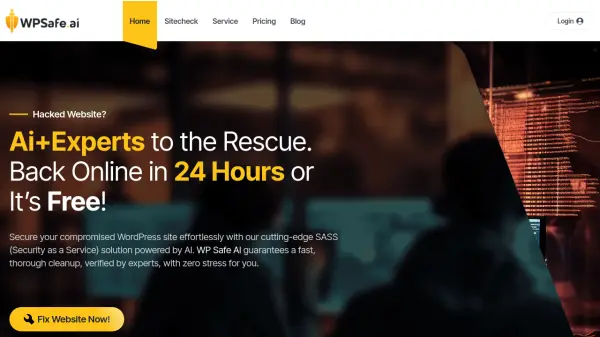What is CrashGuard WP?
CrashGuard WP is designed to help WordPress site owners regain access and fix their websites after crashes caused by updates or critical errors. The tool offers both a free Lite version and a PRO version with advanced functionalities, enabling fast and secure website recovery with just a few clicks.
CrashGuard WP can automatically disable all plugins, fix permalinks, and even switch to a default WordPress theme to resolve issues. The PRO version adds additional capabilities such as triggering recovery from a public emergency URL, remote deactivation features, a logging system, priority support, and more, making it suitable for both basic and complex emergencies.
Features
- Automatic Plugin Disabling: Instantly disables all WordPress plugins after a crash.
- Permalink Fixing: Repairs broken permalinks to restore site navigation.
- Step-by-Step Recovery Guide: Provides easy modal instructions throughout the recovery process.
- Emergency URL Recovery: PRO version allows secure recovery via a public, API-key protected URL.
- Theme Switch: Switches to default WordPress theme for troubleshooting.
- Cache Clearing: Removes WordPress cache to solve potential conflicts.
- Remote Plugin Deactivation: Allows secure deactivation of plugins through a secret URL in the PRO version.
- Logging System: PRO keeps detailed recovery logs for diagnostics.
- Priority Support: Offers prompt assistance for PRO users.
Use Cases
- Quickly restore a WordPress website after a plugin or theme update causes a crash.
- Resolve critical WordPress errors without technical expertise.
- Access a site that is locked out due to incompatible plugins or themes.
- Perform emergency recovery remotely via a protected public URL.
- Help WordPress administrators troubleshoot and fix issues efficiently.
FAQs
-
Is CrashGuard compatible with all WordPress themes and plugins?
Yes. CrashGuard works on all standard WordPress installations, regardless of the active theme or plugins. -
Does CrashGuard PRO deactivate itself during recovery?
Yes. To avoid conflicts, CrashGuard PRO also deactivates itself after performing the plugin recovery action. -
Is CrashGuard Lite really free?
Absolutely! CrashGuard Lite is completely free and gives you essential recovery functionality forever. -
Can I use CrashGuard if I have no technical knowledge?
Of course! CrashGuard is designed for everyone — no coding skills needed.
Related Queries
Helpful for people in the following professions
CrashGuard WP Uptime Monitor
Average Uptime
97.04%
Average Response Time
2229.13 ms
Featured Tools
Join Our Newsletter
Stay updated with the latest AI tools, news, and offers by subscribing to our weekly newsletter.