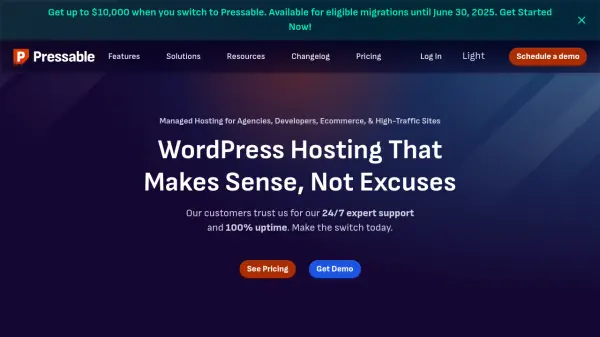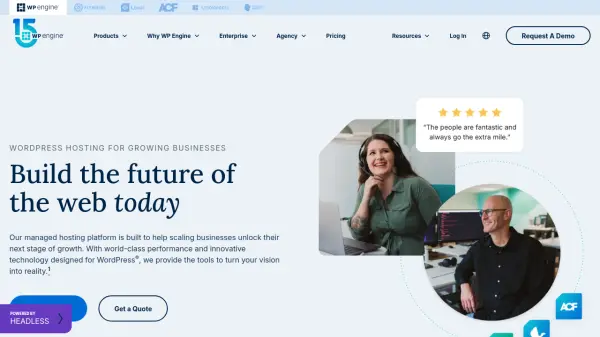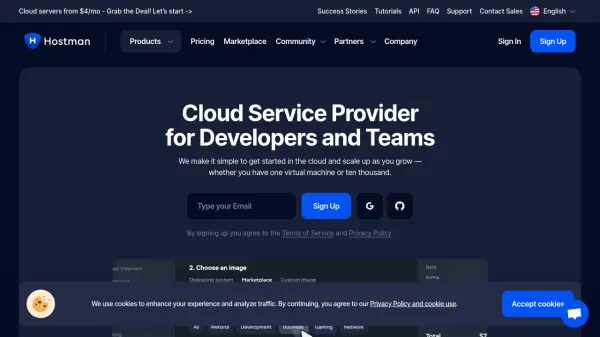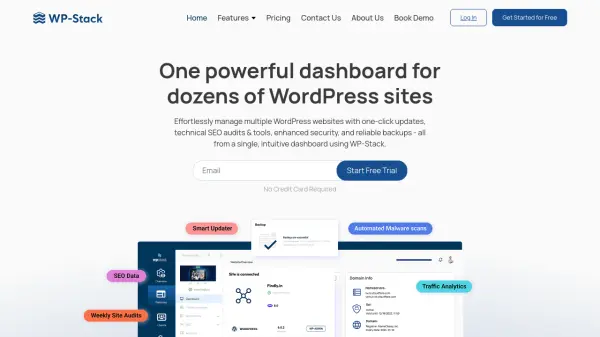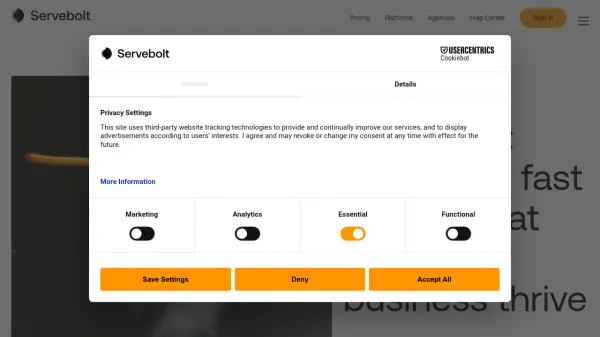What is LaunchWP?
LaunchWP transforms WordPress server management by providing an intuitive control panel for deploying, hosting, and maintaining WordPress sites on various cloud providers and VPS platforms without requiring command-line expertise. Users are empowered to manage full server-level customizations, including Nginx configuration, PHP versions, SSL certificates, and backups, directly from the dashboard. The platform supports integrations with major providers such as AWS, DigitalOcean, Google Cloud, Hetzner, and many more, ensuring flexibility and scalability for any project size.
With its enterprise-grade, Docker-powered stack, LaunchWP offers free and scheduled off-server backups, object and full-page caching, one-click PHPMyAdmin access, staging environments, free SSL, and multisite support. Developers and teams can invite multiple members, allocate granular access, and automate tasks like WordPress updates and cron jobs. Coupled with 24/7 expert support, free migrations, and disaster recovery options, LaunchWP enables users to scale, secure, and optimize their WordPress hosting efficiently and cost-effectively.
Features
- Intuitive Control Panel: Manage WordPress hosting and server configuration without command-line usage.
- Multi-Cloud Provider Support: Deploy to AWS, Google Cloud, DigitalOcean, Hetzner, Linode, Vultr, and others.
- Free & Scheduled Backups: On-demand and automated off-server backups to various storage solutions.
- Object & Full-Page Caching: Built-in Redis object cache for optimized performance.
- One-Click PHPMyAdmin: Easy database management through direct dashboard access.
- Staging Environment: Create and sync staging sites with free domains and SSL certificates.
- Custom Nginx & PHP Config: Edit server rules and PHP settings directly within the dashboard.
- Team Collaboration: Invite and manage team members with granular access control.
- Full Root & CLI Access: Retain total control over server resources and installed modules.
- 24/7 Expert Support: Dedicated technical assistance and free site migration services.
Use Cases
- Deploying and managing high-performance WordPress websites on custom VPS and major cloud providers.
- Creating staging environments for safe testing and development before pushing updates live.
- Automating site backups with off-server disaster recovery for agencies managing client portfolios.
- Customizing server configurations for advanced WordPress setups without direct SSH access.
- Scaling business websites with granular resource control to accommodate growing traffic.
- Enabling collaborative workflow for development teams through role-based access and dashboard management.
- Migrating existing WordPress sites securely from shared or managed hosting with expert assistance.
FAQs
-
What cloud providers does LaunchWP support?
LaunchWP supports deployment to major providers such as AWS, DigitalOcean, Google Cloud, Hetzner, Linode, Vultr, and custom VPS servers with SSH access. -
Can I use LaunchWP without technical or coding knowledge?
Yes, LaunchWP is designed for no-code deployment and server management, allowing users to manage WordPress sites via an intuitive dashboard without command-line expertise. -
Does LaunchWP include backup and disaster recovery features?
LaunchWP provides on-demand manual and scheduled automated backups to various external storage providers, ensuring reliable disaster recovery. -
Is there a free plan available on LaunchWP?
Yes, LaunchWP offers a free basic plan allowing users to install up to three websites and connect one server without a credit card. -
How does the staging environment work in LaunchWP?
Every site includes a free staging copy with a dedicated domain and SSL, allowing users to test changes and push updates between staging and live environments easily.
Related Queries
Helpful for people in the following professions
LaunchWP Uptime Monitor
Average Uptime
99.71%
Average Response Time
105 ms
Featured Tools
Join Our Newsletter
Stay updated with the latest AI tools, news, and offers by subscribing to our weekly newsletter.