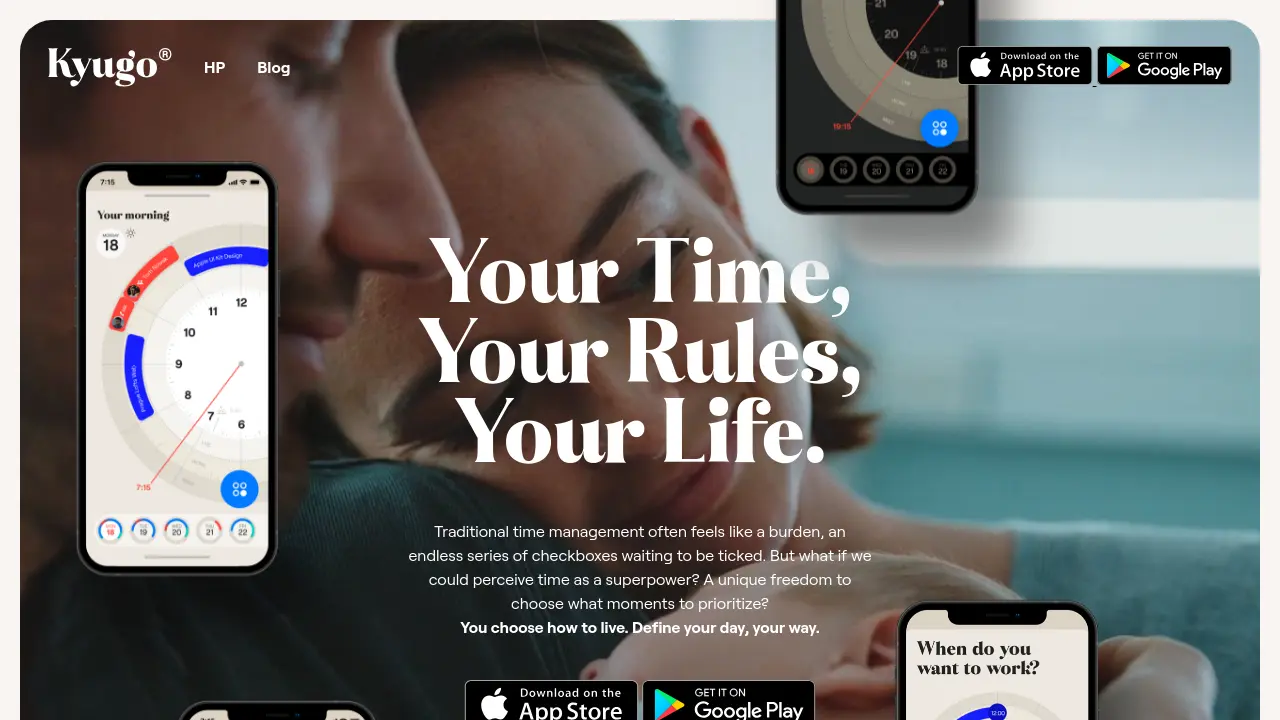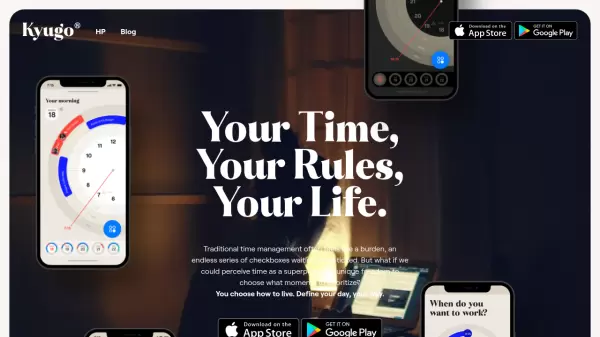What is app.kyugo.app?
With a mobile-first design philosophy, Kyugo features thumb-friendly controls placed at the bottom for quick, single-tap interactions. Users can effortlessly change event lengths or types, and the app automatically replans the schedule if conflicts arise. Key functionalities include one-tap rescheduling, where Kyugo finds the next available slot, automatic notifications for lateness, daily summaries of remaining work or meeting time, and the ability to share a public calendar link for easy coordination with others.
Features
- Circular Calendar View: Visualize your day and schedule density in an intuitive circular format.
- Google Calendar Integration: Connects seamlessly with your existing Google Calendar.
- One-Tap Rescheduling: Automatically finds the next available time slot for events with a single tap.
- Automatic Re-planning: Adjusts your schedule automatically if event changes cause conflicts.
- Thumb-Friendly Mobile Interface: Optimized for one-handed mobile use with bottom-placed controls.
- Daily Time Summaries: See remaining time allocated for meetings and work.
- Public Calendar Sharing: Share a real-time updating public link of your availability.
- Contact Meeting History: Search past events and view meeting history with specific contacts.
Use Cases
- Visually planning daily schedules and tasks.
- Managing personal and professional time more intuitively.
- Quickly rescheduling appointments and meetings.
- Improving work-life balance through better time visualization.
- Sharing availability easily with others.
- Tracking time spent in meetings and on work tasks.
- Organizing busy schedules for professionals and freelancers.
FAQs
-
Does Kyugo replace my existing calendar?
No, Kyugo runs on your existing Google Calendar. You just need to connect your Google Account. -
How does rescheduling work in Kyugo?
You can reschedule an event with one tap, and Kyugo will automatically find another available time in your calendar. -
Is Kyugo designed for mobile use?
Yes, Kyugo is mobile-first with thumb-friendly navigation and controls placed at the bottom for easy one-handed use. -
Can I share my availability with others using Kyugo?
Yes, you can share a public calendar link that updates in real-time based on your available time slots. -
What makes Kyugo different from traditional calendars?
Kyugo uses a unique circular visual interface instead of a grid, focusing on intuitive interaction and automatic rescheduling to make time management feel less rigid.
Related Queries
Helpful for people in the following professions
Featured Tools
Join Our Newsletter
Stay updated with the latest AI tools, news, and offers by subscribing to our weekly newsletter.