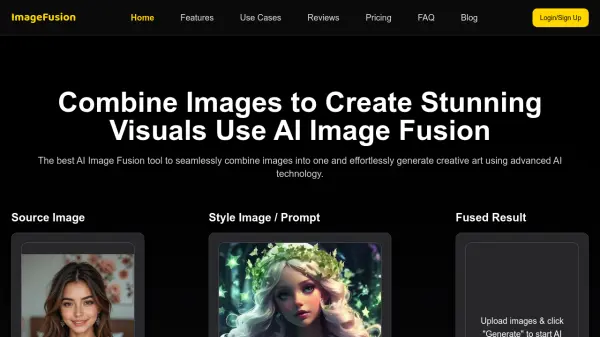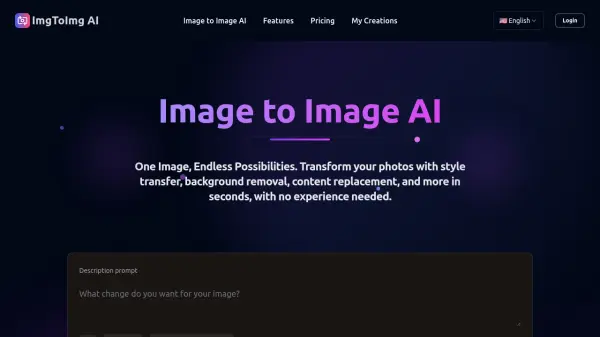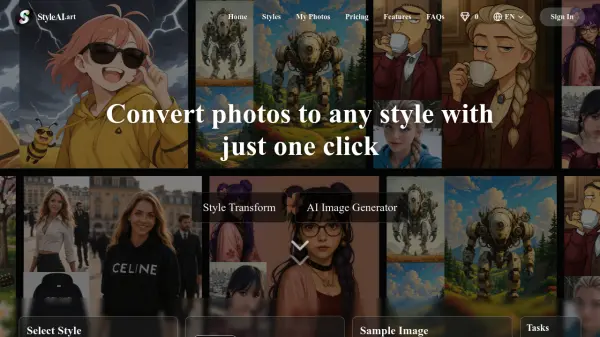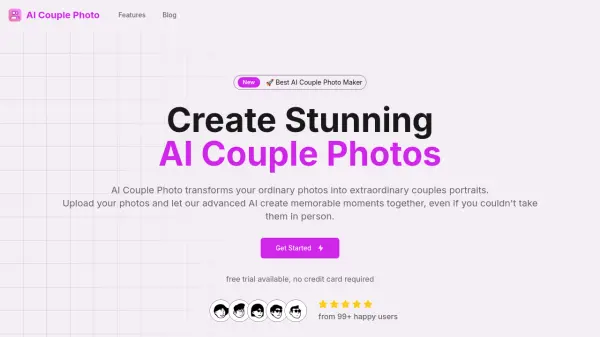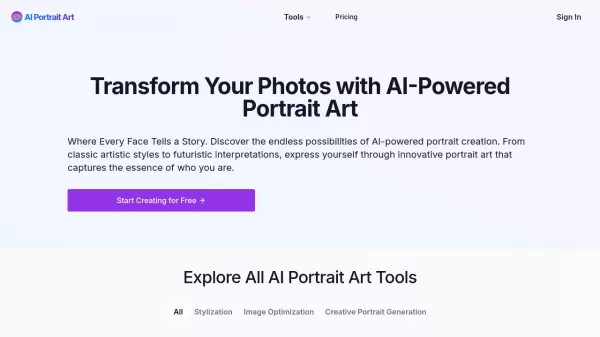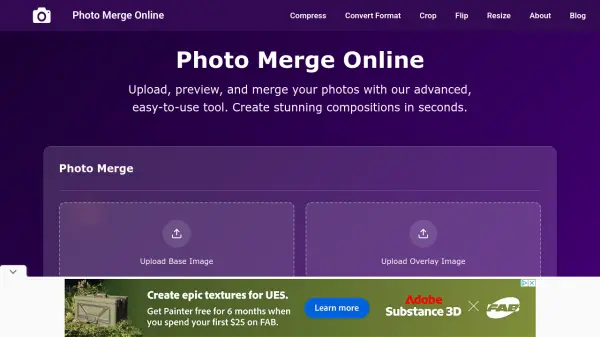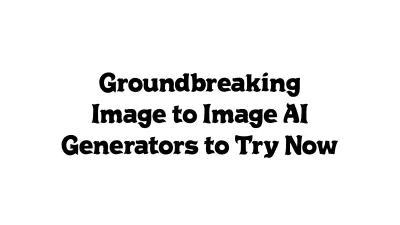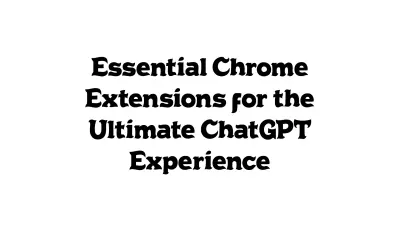What is AI Image Blender?
AI Image Blender is a powerful online tool that transforms multiple photos into unified artistic compositions. Using advanced AI technology, the platform intelligently analyzes composition, lighting, and colors to create seamless fusions between 2-5 uploaded images.
The intuitive interface requires no design skills - users simply upload their photos, describe their vision for the blend (such as "surrealist artwork," "dreamlike landscape," or "vibrant collage"), and the AI handles the rest. The tool delivers professional-quality results in seconds, perfect for creating unique visuals for social media, marketing materials, artistic projects, and more.
Features
- Smart Image Analysis: Intelligently analyzes composition, lighting, and colors of all uploaded images to create harmonized blends
- Multi-Image Fusion: Seamlessly combines 2-5 images into one cohesive composition with natural transitions
- Intuitive Blending Control: Control blending through simple text descriptions without technical skills
- Professional Quality Results: Produces high-resolution blended images with smooth transitions and artistic coherence
- Multiple Blending Styles: Supports various creative styles including artistic fusion, surrealist blends, and collages
- Lightning-Fast Processing: Delivers professional-quality blended compositions in seconds
- Various Aspect Ratios: Offers multiple aspect ratio options including 9:16, 16:9, 1:1, 3:4, and 4:3
- Commercial Use License: Provides commercial usage rights for created blends with paid plans
Use Cases
- Creating creative product compositions for e-commerce and marketing visuals
- Designing urban vehicle art collages blending futuristic vehicles with cityscapes
- Generating unique social media content that stands out in feeds
- Producing emotional family portraits by blending individual photos
- Transforming realistic photos into anime-style artwork
- Crafting photo mashups by blending faces, objects, or scenes
- Developing artistic compositions for portfolio pieces
- Making professional marketing visuals for brands and businesses
How It Works
Upload Your Images
Select 2-5 images you want to blend together. AI Image Blender supports JPG, PNG, and WEBP formats. Your images will be uploaded automatically when you start blending.
Describe Your Vision
Describe the blending effect you want. AI Image Blender intelligently analyzes composition, lighting, and colors to create the perfect fusion based on your description.
Blend and Download
Click 'Start Blending' and let AI Image Blender fuse your photos in seconds. Preview the result and download your unique creative masterpiece instantly.
FAQs
-
What is the best free AI Image Blender?
AI Image Blender offers a free trial with 10 credits for new users to start blending images. It provides fast multi-image blending with advanced AI technology, professional-quality results, and easy sign-up, making it an excellent free AI Image Blender option to try. -
How does AI Image Blender work?
AI Image Blender analyzes multiple uploaded photos to create blended compositions. It uses AI models to examine composition, lighting, colors, and subjects to fuse 2-5 images with perfect harmony. Users upload their images, describe the desired blend, and the AI delivers seamless results in seconds. -
Do I need design skills to use AI Image Blender?
No design skills are required. AI Image Blender is designed for everyone from beginners to professionals with an intuitive interface. Simply upload 2-5 images and describe your vision, and the AI will blend them into stunning compositions. -
How many images can I blend at once?
AI Image Blender supports blending 2-5 images at once. Each blend costs 10 credits. Free users get 10 credits to start, while paid plans offer 1000-10000 credits per month. You can create blends as long as you have credits available. -
What blending styles does AI Image Blender support?
AI Image Blender supports various styles including artistic fusion, surrealist blends, collages, dreamlike compositions, abstract merges, and seamless fusions. The tool adapts to any creative style you describe in your blending instructions.
Related Queries
Helpful for people in the following professions
Featured Tools
Join Our Newsletter
Stay updated with the latest AI tools, news, and offers by subscribing to our weekly newsletter.