
ZoomEye MCP Server
Real-time cyberspace asset intelligence for AI assistants via Model Context Protocol.
Key Features
Use Cases
README
🚀 ZoomEye MCP Server
A Model Context Protocol (MCP) server that provides network asset information based on query conditions. This server allows Large Language Models (LLMs) to obtain network asset information by querying ZoomEye using dorks and other search parameters.
🔔 Announcement
🎉 We are excited to announce the official open-source release of ZoomEye MCP Server — a powerful Model Context Protocol (MCP) server that brings real-time cyber asset intelligence to AI assistants and development environments.
🚀 Free Trial: 7-Day FREE Access to ZoomEye MCP! Experience ZoomEye MCP — the AI-powered cyberspace asset search engine — absolutely free for 7 days!
🔍 Search global internet assets, track real-time changes, and unlock AI-driven insights — all in one place.
👉 How to claim:
- Follow us on Twitter: @zoomeye_team
- DM us "MCP" and your MCP setup screenshot
- Get instant access to your 7-day membership
🎁 Limited-time free trial — explore the power of AI asset search today!
💡 Provide insightful feedback that gets officially adopted, and you'll unlock even more rewards!
🔧 Fully compatible with leading MCP environments:
- Claude Desktop
- Cursor
- Windsurf
- Cline
- Continue
- Zed
- Cherry Studio
- Chatbox
🔗 Explore ZoomEye MCP Server on:
- GitHub: zoomeye-ai/mcp_zoomeye
- MCP.so: mcp.so/server/mcp_zoomeye
- Smithery: smithery.ai/server/@zoomeye-ai/mcp_zoomeye
- Cursor Directory: cursor.directory/mcp/zoomeye
- Pulse MCP: pulsemcp.com/servers/zoomeye
- Glama MCP: glama.ai/mcp/servers
We welcome everyone to use, explore, and contribute!
🔑 How can I get a ZoomEye API key?
To use this MCP server, you’ll need a ZoomEye API key.
-
Go to https://www.zoomeye.ai
-
Register or log in
-
Click your avatar → Profile
-
Copy your API-KEY
-
Set the environment variable:
export ZOOMEYE_API_KEY="your_api_key_here"

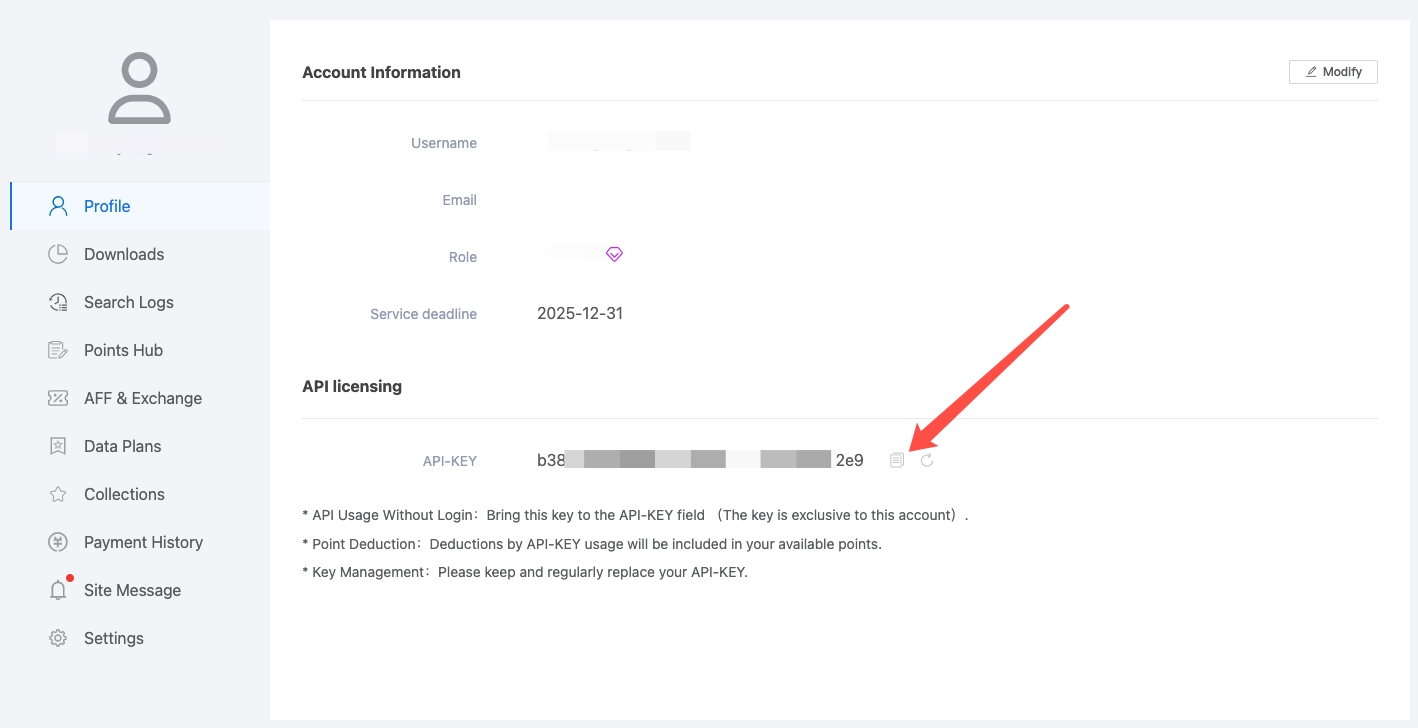
Features
- Query ZoomEye for network asset information using dorks
- Caching mechanism to improve performance and reduce API calls
- Automatic retry mechanism for failed API requests
- Comprehensive error handling and logging
Available Tools
zoomeye_search- Get network asset information based on query conditions.- Required parameters:
qbase64(string): Base64 encoded query string for ZoomEye search
- Optional parameters:
page(integer): View asset page number, default is 1pagesize(integer): Number of records per page, default is 10, maximum is 1000fields(string): The fields to return, separated by commassub_type(string): Data type, supports v4, v6, and web. Default is v4facets(string): Statistical items, separated by commas if there are multipleignore_cache(boolean): Whether to ignore the cache
- Required parameters:
Usage Guide
Basic Usage
Once the server is running, you can interact with it through your AI assistant or development environment. Here's how to use it:
- Start the server using one of the installation methods above
- Configure your AI assistant (Claude Desktop, Cursor, Windsurf, Cline, Continue, Zed, etc.) to use the server
- Query network information using natural language
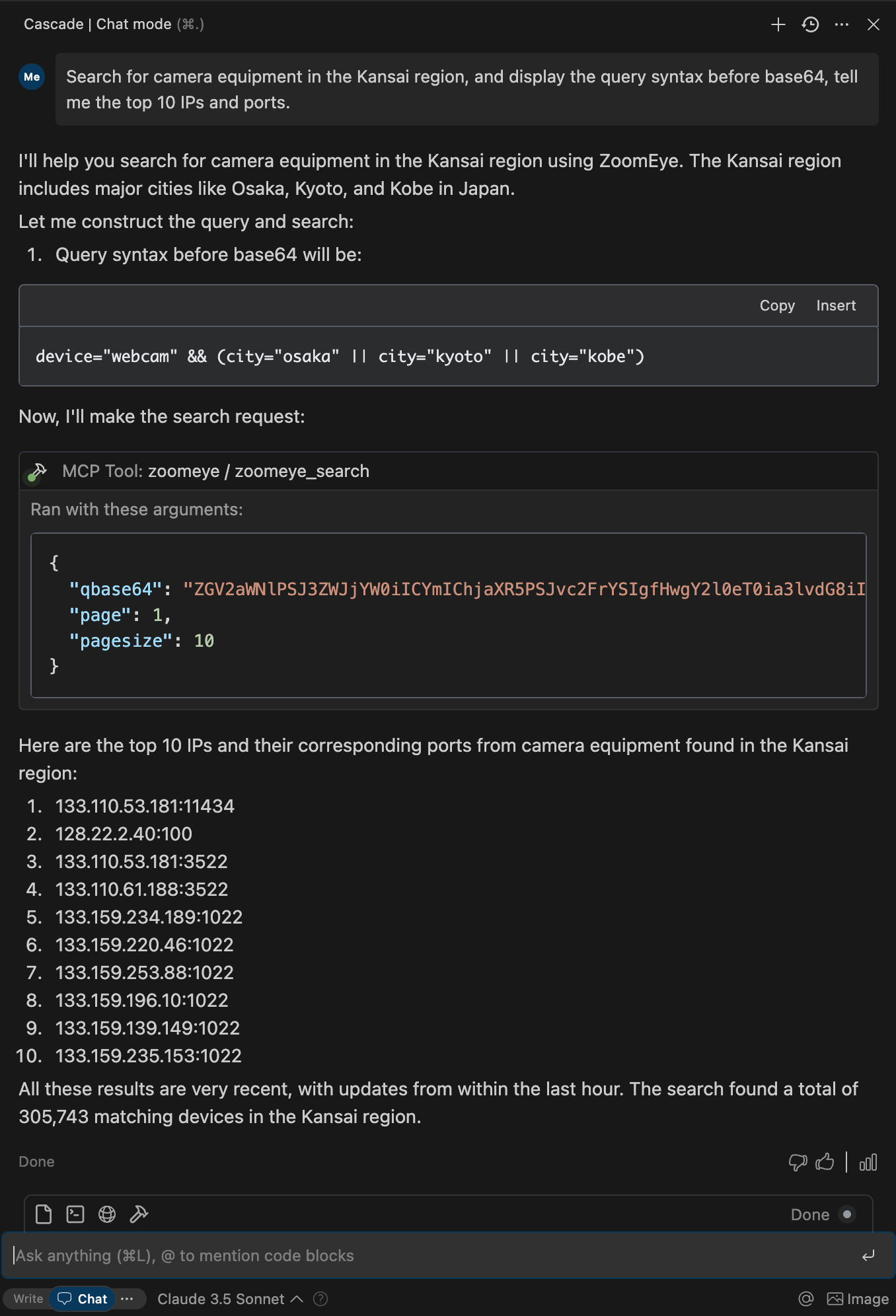
Search Syntax Guide
- Search Scope covers devices (IPv4, IPv6) and websites (domains).
- When entering a search string, the system will match keywords in "global" mode, including content from various protocols such as HTTP, SSH, FTP, etc. (e.g., HTTP/HTTPS protocol headers, body, SSL, title, and other protocol banners).
- Search strings are case-insensitive and will be segmented for matching (the search results page provides a " segmentation" test feature). When using == for search, it enforces exact case-sensitive matching with strict syntax.
- Please use quotes for search strings (e.g., "Cisco System" or 'Cisco System'). If the search string contains quotes, use the escape character, e.g.,"a"b". If the search string contains parentheses, use the escape character, e.g., portinfo().
You can see more detailed search syntax rules in prompts.py.
For more information on the ZoomEye Search API, refer to the ZoomEye API v2 documentation.
Getting Started
Prerequisites
-
ZoomEye API Key
- Register for an account at ZoomEye
- Obtain your API key from your account settings
- The API key will be used to authenticate your requests to the ZoomEye API
-
Python Environment
- Python 3.10 or higher is required
- Alternatively, you can use Docker to run the server without installing Python
Installation
Using PIP
Alternatively, you can install mcp-server-zoomeye via pip:
pip install mcp-server-zoomeye
After installation, you can run it as a script using the following command:
python -m mcp_server_zoomeye
Using Docker
You can also run the ZoomEye MCP server using Docker:
Pull from Docker Hub
# Pull the latest image
docker pull zoomeyeteam/mcp-server-zoomeye:latest
# Run the container with your API key
docker run -i --rm -e ZOOMEYE_API_KEY=your_api_key_here zoomeyeteam/mcp-server-zoomeye:latest
Note: We provide multi-architecture Docker images that support
linux/amd64andlinux/arm64platforms and can run on Intel/AMD and ARM (such as Apple Silicon) processors.
Build from Source
Alternatively, you can build the Docker image from source:
# Clone the repository
git clone https://github.com/zoomeye-ai/mcp_zoomeye.git
cd mcp_zoomeye
# Build the Docker image
docker build -t zoomeyeteam/mcp-server-zoomeye:local .
# Run the container
docker run -i --rm -e ZOOMEYE_API_KEY=your_api_key_here zoomeyeteam/mcp-server-zoomeye:local
Using uv
uv is a fast Python package installer and resolver written in Rust. It's a modern alternative to pip that offers significant performance improvements.
Installation of uv
# Install uv using curl (macOS/Linux)
curl -LsSf https://astral.sh/uv/install.sh | sh
# Or using PowerShell (Windows)
irm https://astral.sh/uv/install.ps1 | iex
# Or using Homebrew (macOS)
brew install uv
Using uvx to run mcp-server-zoomeye
No specific installation is required when using uvx, which allows you to run Python packages directly:
Installing with uv
Alternatively, you can install the package using uv:
# Install in the current environment
uv pip install mcp-server-zoomeye
# Or create and install in a new virtual environment
uv venv
uv pip install mcp-server-zoomeye
Configuration
Environment Variables
The ZoomEye MCP server requires the following environment variable:
ZOOMEYE_API_KEY: Your ZoomEye API key for authentication
You can set this environment variable in several ways:
-
Export in your shell session:
bashexport ZOOMEYE_API_KEY="your_api_key_here" -
Pass directly when running the container (for Docker):
bashdocker run -i --rm -e ZOOMEYE_API_KEY=your_api_key_here zoomeyeteam/mcp-server-zoomeye:latest
Configure Claude.app
Add the following in Claude settings:
"mcpServers": {
"zoomeye": {
"command": "uvx",
"args": ["mcp-server-zoomeye"],
"env": {
"ZOOMEYE_API_KEY": "your_api_key_here"
}
}
}
"mcpServers": {
"zoomeye": {
"command": "docker",
"args": ["run", "-i", "--rm", "-e", "ZOOMEYE_API_KEY=your_api_key_here", "zoomeyeteam/mcp-server-zoomeye:latest"],
"env": {
"ZOOMEYE_API_KEY": "your_api_key_here"
}
}
}
"mcpServers": {
"zoomeye": {
"command": "python",
"args": ["-m", "mcp_server_zoomeye"],
"env": {
"ZOOMEYE_API_KEY": "your_api_key_here"
}
}
}
Configure Zed
Add the following in Zed's settings.json:
"context_servers": [
"mcp-server-zoomeye": {
"command": "uvx",
"args": ["mcp-server-zoomeye"],
"env": {
"ZOOMEYE_API_KEY": "your_api_key_here"
}
}
],
"context_servers": {
"mcp-server-zoomeye": {
"command": "python",
"args": ["-m", "mcp_server_zoomeye"],
"env": {
"ZOOMEYE_API_KEY": "your_api_key_here"
}
}
},
Example Interactions
Example 1: Retrieve global Apache Tomcat assets
{
"name": "zoomeye_search",
"arguments": {
"qbase64": "app=\"Apache Tomcat\""
}
}
Response:
{
"code": 60000,
"message": "success",
"total": 163139107,
"query": "app=\"Apache Tomcat\"",
"data": [
{
"url": "https://1.1.1.1:443",
"ssl.jarm": "29d29d15d29d29d00029d29d29d29dea0f89a2e5fb09e4d8e099befed92cfa",
"ssl.ja3s": "45094d08156d110d8ee97b204143db14",
"iconhash_md5": "f3418a443e7d841097c714d69ec4bcb8",
"robots_md5": "0b5ce08db7fb8fffe4e14d05588d49d9",
"security_md5": "0b5ce08db7fb8fffe4e14d05588d49d9",
"ip": "1.1.1.1",
"domain": "www.google.com",
"hostname": "SPACEX",
"os": "windows",
"port": 443,
"service": "https",
"title": ["GoogleGoogle appsGoogle Search"],
"version": "1.1.0",
"device": "webcam",
"rdns": "c01031-001.cust.wallcloud.ch",
"product": "OpenSSD",
"header": "HTTP/1.1 302 Found Location: https://www.google.com/?gws_rd=ssl Cache-Control: private...",
"header_hash": "27f9973fe57298c3b63919259877a84d",
"body": "HTTP/1.1 302 Found Location: https://www.google.com/?gws_rd=ssl Cache-Control: private...",
"body_hash": "84a18166fde3ee7e7c974b8d1e7e21b4",
"banner": "SSH-2.0-OpenSSH_7.6p1 Ubuntu-4ubuntu0.3",
"update_time": "2024-07-03T14:34:10",
"header.server.name": "nginx",
"header.server.version": "1.8.1",
"continent.name": "Europe",
"country.name": "Germany",
"province.name": "Hesse",
"city.name": "Frankfurt",
"lon": "118.753262",
"lat": "32.064838",
"isp.name": "aviel.ru",
"organization.name": "SERVISFIRST BANK",
"zipcode": "210003",
"idc": 0,
"honeypot": 0,
"asn": 4837,
"protocol": "tcp",
"ssl": "SSL Certificate Version: TLS 1.2 CipherSuit: TLS_ECDHE_RSA_WITH_AES_128_GCM_SHA256...",
"primary_industry": "Finance",
"sub_industry": "bank",
"rank": 60
}
]
}
Debugging and Troubleshooting
Using MCP Inspector
The Model Context Protocol Inspector is a tool that helps debug MCP servers by simulating client interactions. You can use it to test your ZoomEye MCP server:
# For uvx installation
npx @modelcontextprotocol/inspector uvx mcp-server-zoomeye
# If developing locally
cd path/to/servers/src/mcp_server_zoomeye
npx @modelcontextprotocol/inspector uv run mcp-server-zoomeye
Common Issues
-
Authentication Errors
- Ensure your ZoomEye API key is correct and properly set as an environment variable
- Check that your API key has not expired or been revoked
-
Connection Issues
- Verify your internet connection
- Check if the ZoomEye API is experiencing downtime
-
No Results
- Your query might be too specific or contain syntax errors
- Try simplifying your query or using different search terms
-
Rate Limiting
- ZoomEye API has rate limits based on your account type
- Space out your requests or upgrade your account for higher limits
Advanced Usage
Caching
The ZoomEye MCP server implements caching to improve performance and reduce API calls:
- Responses are cached based on the query parameters
- Cache duration is configurable (default: 1 hour)
- You can bypass the cache by setting
ignore_cachetotruein your query
Custom Fields
You can request specific fields in your query results by using the fields parameter:
{
"name": "zoomeye_search",
"arguments": {
"qbase64": "app=\"Apache\"",
"fields": "ip,port,domain,service,os,country,city"
}
}
Pagination
For queries that return many results, you can paginate through them:
{
"name": "zoomeye_search",
"arguments": {
"qbase64": "app=\"Apache\"",
"page": 2,
"pagesize": 20
}
}
Contributing
We encourage contributions to mcp-server-zoomeye to help expand and improve its functionality. Whether it's adding new related tools, enhancing existing features, or improving documentation, your input is valuable.
For examples of other MCP servers and implementation patterns, see: https://github.com/modelcontextprotocol/servers
Pull requests are welcome! Feel free to contribute new ideas, bug fixes, or enhancements to make mcp-server-zoomeye more robust and practical.
License
mcp-server-zoomeye is licensed under the MIT License. This means you are free to use, modify, and distribute the software, subject to the terms and conditions of the MIT License. For more information, see the LICENSE file in the project repository.
Star History
Repository Owner
Organization
Repository Details
Programming Languages
Tags
Topics
Join Our Newsletter
Stay updated with the latest AI tools, news, and offers by subscribing to our weekly newsletter.
Related MCPs
Discover similar Model Context Protocol servers

OPNsense MCP Server
AI-powered firewall and network management for OPNsense
OPNsense MCP Server provides a comprehensive Model Context Protocol server for automating and managing OPNsense firewall configurations. It enables AI assistants, such as Claude, to directly interact with and control networking features including firewall rules, NAT, VLANs, diagnostics, and advanced system operations via API and SSH. The tool supports batch operations, direct command execution, and advanced troubleshooting, enhancing network management automation. It also supports integration for infrastructure as code and toolchains supporting MCP environments.
- ⭐ 26
- MCP
- vespo92/OPNSenseMCP

mcp-recon
Conversational reconnaissance interface and MCP server for HTTP and ASN analysis.
mcp-recon acts as a conversational interface and Model Context Protocol (MCP) server, enabling seamless web domain and ASN reconnaissance through natural language prompts. It integrates powerful tooling like httpx and asnmap to conduct lightweight or full HTTP analysis and ASN lookups, exposing these capabilities to any MCP-compatible AI assistant. With predefined prompts and Docker-based deployment, it streamlines infrastructure analysis via AI interfaces such as Claude Desktop.
- ⭐ 22
- MCP
- nickpending/mcp-recon

MCP Server for Odoo
Connect AI assistants to Odoo ERP systems using the Model Context Protocol.
MCP Server for Odoo enables AI assistants such as Claude to interact seamlessly with Odoo ERP systems via the Model Context Protocol (MCP). It provides endpoints for searching, creating, updating, and deleting Odoo records using natural language while respecting access controls and security. The server supports integration with any Odoo instance, includes smart features like pagination and LLM-optimized output, and offers both demo and production-ready modes.
- ⭐ 101
- MCP
- ivnvxd/mcp-server-odoo

FastMCP
The fast, Pythonic way to build MCP servers and clients.
FastMCP is a production-ready framework for building Model Context Protocol (MCP) applications in Python. It streamlines the creation of MCP servers and clients, providing advanced features such as enterprise authentication, composable tools, OpenAPI/FastAPI generation, server proxying, deployment tools, and comprehensive client libraries. Designed for ease of use, it offers both standard protocol support and robust utilities for production deployments.
- ⭐ 20,201
- MCP
- jlowin/fastmcp

ORKL MCP Server
A Model Context Protocol server for threat intelligence queries via the ORKL API.
ORKL MCP Server is an implementation of the Model Context Protocol (MCP) designed for seamless integration with MCP-compatible applications. It enables secure querying of the ORKL API, offering tools to fetch and analyze threat reports, threat actors, and intelligence sources. The server streamlines access to detailed cyber threat data for security operations and research.
- ⭐ 45
- MCP
- fr0gger/MCP_Security
Yandex Tracker MCP Server
A Model Context Protocol server for secure and flexible integration with Yandex Tracker APIs.
Yandex Tracker MCP Server enables AI assistants to securely interact with Yandex Tracker APIs by providing authenticated access to issues, queues, comments, worklogs, and more. It supports advanced query capabilities, optional Redis caching for enhanced performance, and multiple transport options including HTTP and stdio. The server features OAuth 2.0 authentication, granular security controls, and can be seamlessly integrated as an extension in various AI clients, such as Claude Desktop.
- ⭐ 28
- MCP
- aikts/yandex-tracker-mcp
Didn't find tool you were looking for?