Yandex Tracker MCP Server
A Model Context Protocol server for secure and flexible integration with Yandex Tracker APIs.
Key Features
Use Cases
README
Yandex Tracker MCP Server
mcp-name: io.github.aikts/yandex-tracker-mcp
A comprehensive Model Context Protocol (MCP) server that enables AI assistants to interact with Yandex Tracker APIs. This server provides secure, authenticated access to Yandex Tracker issues, queues, comments, worklogs, and search functionality with optional Redis caching for improved performance.
Documentation in Russian is available here / Документация на русском языке доступна здесь.
Features
- Complete Queue Management: List and access all available Yandex Tracker queues with pagination support and tag retrieval
- User Management: Retrieve user account information, including login details, email addresses, license status, and organizational data
- Issue Operations: Retrieve detailed issue information, comments, related links, worklogs, and attachments
- Field Management: Access global fields, queue-specific local fields, statuses, and issue types
- Advanced Query Language: Full Yandex Tracker Query Language support with complex filtering, sorting, and date functions
- Performance Caching: Optional Redis caching layer for improved response times
- Security Controls: Configurable queue access restrictions and secure token handling
- Multiple Transport Options: Support for stdio, SSE (deprecated), and HTTP transports for flexible integration
- OAuth 2.0 Authentication: Dynamic token-based authentication with automatic refresh support as an alternative to static API tokens
- Organization Support: Compatible with both standard and cloud organization IDs
Organization ID Configuration
Choose one of the following based on your Yandex organization type:
- Yandex Cloud Organization: Use
TRACKER_CLOUD_ORG_IDenv var later for Yandex Cloud-managed organizations - Yandex 360 Organization: Use
TRACKER_ORG_IDenv var later for Yandex 360 organizations
You can find your organization ID in the Yandex Tracker URL or organization settings.
MCP Client Configuration
Installing extension in Claude Desktop
Yandex Tracker MCP Server can be one-click installed in Claude Desktop as and extension.
Prerequisites
There is only one requirement - python 3.12 must be installed on your system.
For macOS users, you can install it using the following command:
brew install python@3.12
Installation
- Download the
*.dxtfile from GitHub Releases for your OS and platform. - Double-click the downloaded file to install it in Claude Desktop.
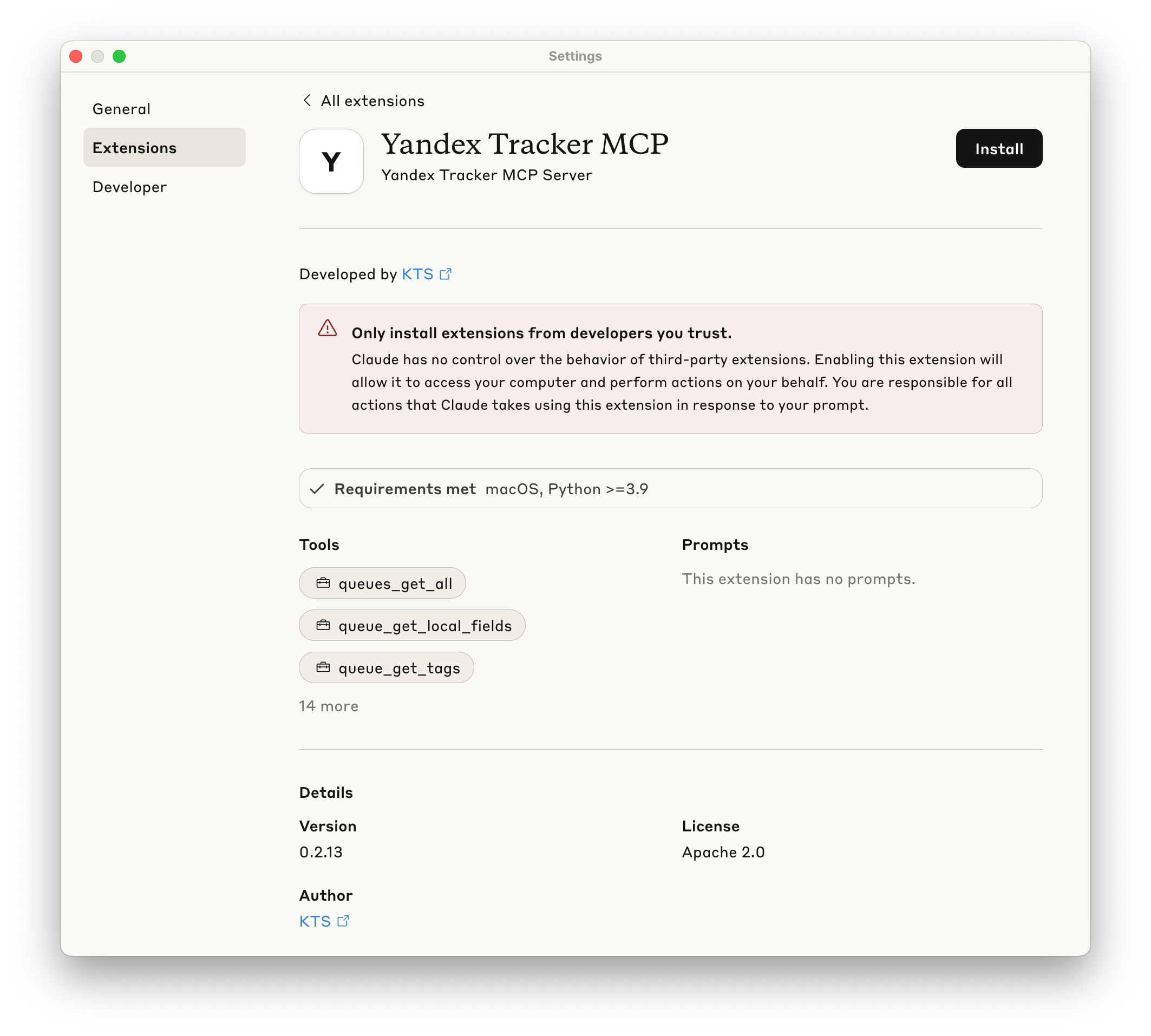
- Provide your Yandex Tracker OAuth token when prompted.
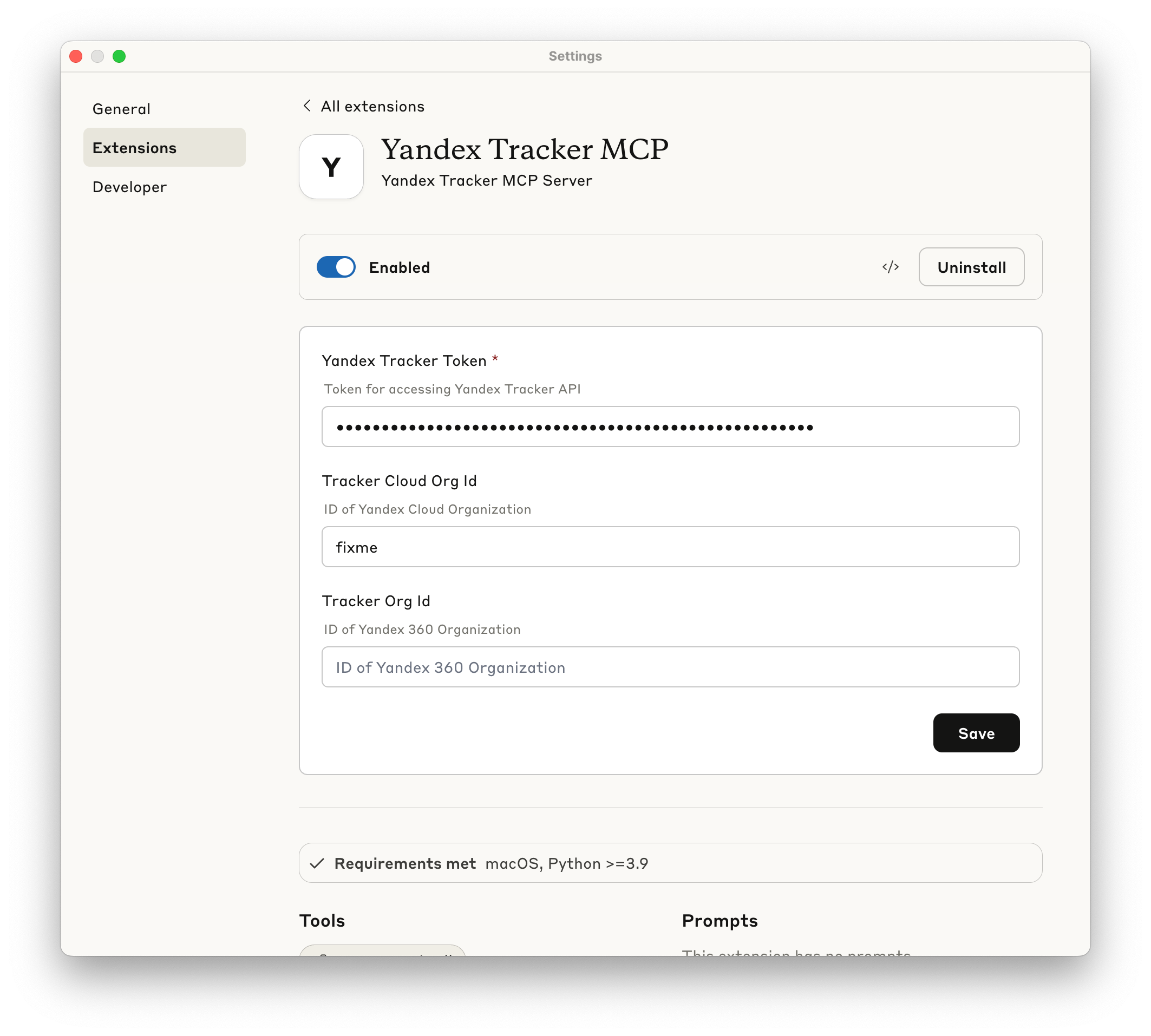
- Make sure extension is enabled - now you may use this MCP Server.
Manual installation
Prerequisites
- uv installed globally
- Valid Yandex Tracker API token with appropriate permissions
The following sections show how to configure the MCP server for different AI clients. You can use either uvx yandex-tracker-mcp@latest or the Docker image ghcr.io/aikts/yandex-tracker-mcp:latest. Both require these environment variables:
- Authentication (one of the following):
TRACKER_TOKEN- Your Yandex Tracker OAuth tokenTRACKER_IAM_TOKEN- Your IAM tokenTRACKER_SA_KEY_ID,TRACKER_SA_SERVICE_ACCOUNT_ID,TRACKER_SA_PRIVATE_KEY- Service account credentials
TRACKER_CLOUD_ORG_IDorTRACKER_ORG_ID- Your Yandex Cloud (or Yandex 360) organization ID
Configuration file path:
- macOS:
~/Library/Application Support/Claude/claude_desktop_config.json - Windows:
%APPDATA%\Claude\claude_desktop_config.json
Using uvx:
{
"mcpServers": {
"yandex-tracker": {
"command": "uvx",
"args": ["yandex-tracker-mcp@latest"],
"env": {
"TRACKER_TOKEN": "your_tracker_token_here",
"TRACKER_CLOUD_ORG_ID": "your_cloud_org_id_here",
"TRACKER_ORG_ID": "your_org_id_here"
}
}
}
}
Using Docker:
{
"mcpServers": {
"yandex-tracker": {
"command": "docker",
"args": [
"run", "--rm", "-i",
"-e", "TRACKER_TOKEN",
"-e", "TRACKER_CLOUD_ORG_ID",
"-e", "TRACKER_ORG_ID",
"ghcr.io/aikts/yandex-tracker-mcp:latest"
],
"env": {
"TRACKER_TOKEN": "your_tracker_token_here",
"TRACKER_CLOUD_ORG_ID": "your_cloud_org_id_here",
"TRACKER_ORG_ID": "your_org_id_here"
}
}
}
}
Using uvx:
claude mcp add yandex-tracker uvx yandex-tracker-mcp@latest \
-e TRACKER_TOKEN=your_tracker_token_here \
-e TRACKER_CLOUD_ORG_ID=your_cloud_org_id_here \
-e TRACKER_ORG_ID=your_org_id_here \
-e TRANSPORT=stdio
Using Docker:
claude mcp add yandex-tracker docker "run --rm -i -e TRACKER_TOKEN=your_tracker_token_here -e TRACKER_CLOUD_ORG_ID=your_cloud_org_id_here -e TRACKER_ORG_ID=your_org_id_here -e TRANSPORT=stdio ghcr.io/aikts/yandex-tracker-mcp:latest"
Configuration file path:
- Project-specific:
.cursor/mcp.jsonin your project directory - Global:
~/.cursor/mcp.json
Using uvx:
{
"mcpServers": {
"yandex-tracker": {
"command": "uvx",
"args": ["yandex-tracker-mcp@latest"],
"env": {
"TRACKER_TOKEN": "your_tracker_token_here",
"TRACKER_CLOUD_ORG_ID": "your_cloud_org_id_here",
"TRACKER_ORG_ID": "your_org_id_here"
}
}
}
}
Using Docker:
{
"mcpServers": {
"yandex-tracker": {
"command": "docker",
"args": [
"run", "--rm", "-i",
"-e", "TRACKER_TOKEN",
"-e", "TRACKER_CLOUD_ORG_ID",
"-e", "TRACKER_ORG_ID",
"ghcr.io/aikts/yandex-tracker-mcp:latest"
],
"env": {
"TRACKER_TOKEN": "your_tracker_token_here",
"TRACKER_CLOUD_ORG_ID": "your_cloud_org_id_here",
"TRACKER_ORG_ID": "your_org_id_here"
}
}
}
}
Configuration file path:
~/.codeium/windsurf/mcp_config.json
Access via: Windsurf Settings → Cascade tab → Model Context Protocol (MCP) Servers → "View raw config"
Using uvx:
{
"mcpServers": {
"yandex-tracker": {
"command": "uvx",
"args": ["yandex-tracker-mcp@latest"],
"env": {
"TRACKER_TOKEN": "your_tracker_token_here",
"TRACKER_CLOUD_ORG_ID": "your_cloud_org_id_here",
"TRACKER_ORG_ID": "your_org_id_here"
}
}
}
}
Using Docker:
{
"mcpServers": {
"yandex-tracker": {
"command": "docker",
"args": [
"run", "--rm", "-i",
"-e", "TRACKER_TOKEN",
"-e", "TRACKER_CLOUD_ORG_ID",
"-e", "TRACKER_ORG_ID",
"ghcr.io/aikts/yandex-tracker-mcp:latest"
],
"env": {
"TRACKER_TOKEN": "your_tracker_token_here",
"TRACKER_CLOUD_ORG_ID": "your_cloud_org_id_here",
"TRACKER_ORG_ID": "your_org_id_here"
}
}
}
}
Configuration file path:
~/.config/zed/settings.json
Access via: Cmd+, (macOS) or Ctrl+, (Linux/Windows) or command palette: "zed: open settings"
Note: Requires Zed Preview version for MCP support.
Using uvx:
{
"context_servers": {
"yandex-tracker": {
"source": "custom",
"command": {
"path": "uvx",
"args": ["yandex-tracker-mcp@latest"],
"env": {
"TRACKER_TOKEN": "your_tracker_token_here",
"TRACKER_CLOUD_ORG_ID": "your_cloud_org_id_here",
"TRACKER_ORG_ID": "your_org_id_here"
}
}
}
}
}
Using Docker:
{
"context_servers": {
"yandex-tracker": {
"source": "custom",
"command": {
"path": "docker",
"args": [
"run", "--rm", "-i",
"-e", "TRACKER_TOKEN",
"-e", "TRACKER_CLOUD_ORG_ID",
"-e", "TRACKER_ORG_ID",
"ghcr.io/aikts/yandex-tracker-mcp:latest"
],
"env": {
"TRACKER_TOKEN": "your_tracker_token_here",
"TRACKER_CLOUD_ORG_ID": "your_cloud_org_id_here",
"TRACKER_ORG_ID": "your_org_id_here"
}
}
}
}
}
Configuration file path:
- Workspace:
.vscode/mcp.jsonin your project directory - Global: VS Code
settings.json
Option 1: Workspace Configuration (Recommended for security)
Create .vscode/mcp.json:
Using uvx:
{
"inputs": [
{
"type": "promptString",
"id": "tracker-token",
"description": "Yandex Tracker Token",
"password": true
},
{
"type": "promptString",
"id": "cloud-org-id",
"description": "Yandex Cloud Organization ID"
},
{
"type": "promptString",
"id": "org-id",
"description": "Yandex Tracker Organization ID (optional)"
}
],
"servers": {
"yandex-tracker": {
"type": "stdio",
"command": "uvx",
"args": ["yandex-tracker-mcp@latest"],
"env": {
"TRACKER_TOKEN": "${input:tracker-token}",
"TRACKER_CLOUD_ORG_ID": "${input:cloud-org-id}",
"TRACKER_ORG_ID": "${input:org-id}",
"TRANSPORT": "stdio"
}
}
}
}
Using Docker:
{
"inputs": [
{
"type": "promptString",
"id": "tracker-token",
"description": "Yandex Tracker Token",
"password": true
},
{
"type": "promptString",
"id": "cloud-org-id",
"description": "Yandex Cloud Organization ID"
},
{
"type": "promptString",
"id": "org-id",
"description": "Yandex Tracker Organization ID (optional)"
}
],
"servers": {
"yandex-tracker": {
"type": "stdio",
"command": "docker",
"args": [
"run", "--rm", "-i",
"-e", "TRACKER_TOKEN",
"-e", "TRACKER_CLOUD_ORG_ID",
"-e", "TRACKER_ORG_ID",
"ghcr.io/aikts/yandex-tracker-mcp:latest"
],
"env": {
"TRACKER_TOKEN": "${input:tracker-token}",
"TRACKER_CLOUD_ORG_ID": "${input:cloud-org-id}",
"TRACKER_ORG_ID": "${input:org-id}",
"TRANSPORT": "stdio"
}
}
}
}
Option 2: Global Configuration
Add to VS Code settings.json:
Using uvx:
{
"github.copilot.chat.mcp.servers": {
"yandex-tracker": {
"type": "stdio",
"command": "uvx",
"args": ["yandex-tracker-mcp@latest"],
"env": {
"TRACKER_TOKEN": "your_tracker_token_here",
"TRACKER_CLOUD_ORG_ID": "your_cloud_org_id_here",
"TRACKER_ORG_ID": "your_org_id_here"
}
}
}
}
Using Docker:
{
"github.copilot.chat.mcp.servers": {
"yandex-tracker": {
"type": "stdio",
"command": "docker",
"args": [
"run", "--rm", "-i",
"-e", "TRACKER_TOKEN",
"-e", "TRACKER_CLOUD_ORG_ID",
"-e", "TRACKER_ORG_ID",
"ghcr.io/aikts/yandex-tracker-mcp:latest"
],
"env": {
"TRACKER_TOKEN": "your_tracker_token_here",
"TRACKER_CLOUD_ORG_ID": "your_cloud_org_id_here",
"TRACKER_ORG_ID": "your_org_id_here"
}
}
}
}
For other MCP-compatible clients, use the standard MCP server configuration format:
Using uvx:
{
"mcpServers": {
"yandex-tracker": {
"command": "uvx",
"args": ["yandex-tracker-mcp@latest"],
"env": {
"TRACKER_TOKEN": "your_tracker_token_here",
"TRACKER_CLOUD_ORG_ID": "your_cloud_org_id_here",
"TRACKER_ORG_ID": "your_org_id_here"
}
}
}
}
Using Docker:
{
"mcpServers": {
"yandex-tracker": {
"command": "docker",
"args": [
"run", "--rm", "-i",
"-e", "TRACKER_TOKEN",
"-e", "TRACKER_CLOUD_ORG_ID",
"-e", "TRACKER_ORG_ID",
"ghcr.io/aikts/yandex-tracker-mcp:latest"
],
"env": {
"TRACKER_TOKEN": "your_tracker_token_here",
"TRACKER_CLOUD_ORG_ID": "your_cloud_org_id_here",
"TRACKER_ORG_ID": "your_org_id_here"
}
}
}
}
Important Notes:
- Replace placeholder values with your actual credentials
- Restart your AI client after configuration changes
- Ensure
uvxis installed and available in your system PATH - For production use, consider using environment variables instead of hardcoding tokens
Available MCP Tools
The server exposes the following tools through the MCP protocol:
Queue Management
-
queues_get_all: List all available Yandex Tracker queues- Parameters:
fields(optional): Fields to include in the response (e.g., ["key", "name"]). Helps optimize context window usage by selecting only needed fields. If not specified, returns all available fields.page(optional): Page number to return. If not specified, retrieves all pages automatically.per_page(optional): Number of items per page (default: 100)
- Returns paginated queue information with selective field inclusion
- Respects
TRACKER_LIMIT_QUEUESrestrictions
- Parameters:
-
queue_get_local_fields: Get local fields for a specific queue- Parameters:
queue_id(string, queue key like "SOMEPROJECT") - Returns queue-specific custom fields with id, name, and key
- Respects
TRACKER_LIMIT_QUEUESrestrictions
- Parameters:
-
queue_get_tags: Get all tags for a specific queue- Parameters:
queue_id(string, queue key like "SOMEPROJECT") - Returns list of available tags in the specified queue
- Respects
TRACKER_LIMIT_QUEUESrestrictions
- Parameters:
-
queue_get_versions: Get all versions for a specific queue- Parameters:
queue_id(string, queue key like "SOMEPROJECT") - Returns list of available versions in the specified queue with details like name, description, dates, and status
- Respects
TRACKER_LIMIT_QUEUESrestrictions
- Parameters:
User Management
-
users_get_all: Get information about user accounts registered in the organization- Parameters:
per_page(optional): Number of users per page (default: 50)page(optional): Page number to return (default: 1)
- Returns paginated list of users with login, email, license status, and organizational details
- Includes user metadata such as external status, dismissal status, and notification preferences
- Parameters:
-
user_get: Get information about a specific user by login or UID- Parameters:
user_id(string, user login like "john.doe" or UID like "12345") - Returns detailed user information including login, email, license status, and organizational details
- Supports both user login names and numeric user IDs for flexible identification
- Parameters:
-
user_get_current: Get information about the current authenticated user- No parameters required
- Returns detailed information about the user associated with the current authentication token
- Includes login, email, display name, and organizational details for the authenticated user
-
users_search: Search user based on login, email or real name (first or last name, or both)- Parameters:
login_or_email_or_name(string, user login, email or real name to search for) - Returns either single user or multiple users if several match the query or an empty list if no users matched
- Uses fuzzy matching for real names with a similarity threshold of 80%
- Prioritizes exact matches for login and email over fuzzy name matches
- Parameters:
Field Management
get_global_fields: Get all global fields available in Yandex Tracker- Returns complete list of global fields that can be used in issues
- Includes field schema, type information, and configuration
Status and Type Management
-
get_statuses: Get all available issue statuses- Returns complete list of issue statuses that can be assigned
- Includes status IDs, names, and type information
-
get_issue_types: Get all available issue types- Returns complete list of issue types for creating/updating issues
- Includes type IDs, names, and configuration details
-
get_priorities: Get all available issue priorities- Returns complete list of priorities that can be assigned to issues
- Includes priority keys, names, and order information
Issue Operations
-
issue_get: Retrieve detailed issue information by ID- Parameters:
issue_id(string, format: "QUEUE-123")include_description(boolean, optional, default: true): Whether to include issue description in the result. Can be large, so use only when needed.
- Returns complete issue data including status, assignee, description, etc.
- Parameters:
-
issue_get_url: Generate web URL for an issue- Parameters:
issue_id(string) - Returns:
https://tracker.yandex.ru/{issue_id}
- Parameters:
-
issue_get_comments: Fetch all comments for an issue- Parameters:
issue_id(string) - Returns chronological list of comments with metadata
- Parameters:
-
issue_get_links: Get related issue links- Parameters:
issue_id(string) - Returns links to related, blocked, or duplicate issues
- Parameters:
-
issue_get_worklogs: Retrieve worklog entries- Parameters:
issue_ids(array of strings) - Returns time tracking data for specified issues
- Parameters:
-
issue_get_attachments: Get attachments for an issue- Parameters:
issue_id(string, format: "QUEUE-123") - Returns list of attachments with metadata for the specified issue
- Parameters:
-
issue_get_checklist: Get checklist items of an issue- Parameters:
issue_id(string, format: "QUEUE-123") - Returns list of checklist items including text, status, assignee, and deadline information
- Parameters:
Search and Discovery
-
issues_find: Search issues using Yandex Tracker Query Language- Parameters:
query(required): Query string using Yandex Tracker Query Language syntaxinclude_description(boolean, optional, default: false): Whether to include issue description in the issues result. Can be large, so use only when needed.fields(list of strings, optional): Fields to include in the response. Helps optimize context window usage by selecting only needed fields. If not specified, returns all available fields.page(optional): Page number for pagination (default: 1)per_page(optional): Number of items per page (default: 100). May be decreased if results exceed context window.
- Returns up to specified number of issues per page
- Parameters:
-
issues_count: Count issues matching a query using Yandex Tracker Query Language- Parameters:
query(required): Query string using Yandex Tracker Query Language syntax
- Returns the total count of issues matching the specified criteria
- Supports all query language features: field filtering, date functions, logical operators, and complex expressions
- Useful for analytics, reporting, and understanding issue distribution without retrieving full issue data
- Parameters:
http Transport
The MCP server can also be run in streamable-http mode for web-based integrations or when stdio transport is not suitable.
streamable-http Mode Environment Variables
# Required - Set transport to streamable-http mode
TRANSPORT=streamable-http
# Server Configuration
HOST=0.0.0.0 # Default: 0.0.0.0 (all interfaces)
PORT=8000 # Default: 8000
Starting the streamable-http Server
# Basic streamable-http server startup
TRANSPORT=streamable-http uvx yandex-tracker-mcp@latest
# With custom host and port
TRANSPORT=streamable-http \
HOST=localhost \
PORT=9000 \
uvx yandex-tracker-mcp@latest
# With all environment variables
TRANSPORT=streamable-http \
HOST=0.0.0.0 \
PORT=8000 \
TRACKER_TOKEN=your_token \
TRACKER_CLOUD_ORG_ID=your_org_id \
uvx yandex-tracker-mcp@latest
You may skip configuring TRACKER_CLOUD_ORG_ID or TRACKER_ORG_ID if you are using the following format when connecting to MCP Server (example for Claude Code):
claude mcp add --transport http yandex-tracker "http://localhost:8000/mcp/?cloudOrgId=your_cloud_org_id&"
or
claude mcp add --transport http yandex-tracker "http://localhost:8000/mcp/?orgId=org_id&"
You may also skip configuring global TRACKER_TOKEN environment variable if you choose to use OAuth 2.0 authentication (see below).
OAuth 2.0 Authentication
The Yandex Tracker MCP Server supports OAuth 2.0 authentication as a secure alternative to static API tokens. When configured, the server acts as an OAuth provider, facilitating authentication between your MCP client and Yandex OAuth services.
How OAuth Works
The MCP server implements a standard OAuth 2.0 authorization code flow:
- Client Registration: Your MCP client registers with the server to obtain client credentials
- Authorization: Users are redirected to Yandex OAuth to authenticate
- Token Exchange: The server exchanges authorization codes for access tokens
- API Access: Clients use bearer tokens for all API requests
- Token Refresh: Expired tokens can be refreshed without re-authentication
MCP Client → MCP Server → Yandex OAuth → User Authentication
↑ ↓
└────────── Access Token ←─────────────────┘
OAuth Configuration
To enable OAuth authentication, set the following environment variables:
# Enable OAuth mode
OAUTH_ENABLED=true
# Yandex OAuth Application Credentials (required for OAuth)
OAUTH_CLIENT_ID=your_yandex_oauth_app_id
OAUTH_CLIENT_SECRET=your_yandex_oauth_app_secret
# Public URL of your MCP server (required for OAuth callbacks)
MCP_SERVER_PUBLIC_URL=https://your-mcp-server.example.com
# Optional OAuth settings
OAUTH_SERVER_URL=https://oauth.yandex.ru # Default Yandex OAuth server
# When OAuth is enabled, TRACKER_TOKEN becomes optional
Setting Up Yandex OAuth Application
- Go to Yandex OAuth and create a new application
- Set the callback URL to:
{MCP_SERVER_PUBLIC_URL}/oauth/yandex/callback - Request the following permissions:
tracker:read- Read permissions for Trackertracker:write- Write permissions for Tracker
- Save your Client ID and Client Secret
OAuth vs Static Token Authentication
| Feature | OAuth | Static Token |
|---|---|---|
| Security | Dynamic tokens with expiration | Long-lived static tokens |
| User Experience | Interactive login flow | One-time configuration |
| Token Management | Automatic refresh | Manual rotation |
| Access Control | Per-user authentication | Shared token |
| Setup Complexity | Requires OAuth app setup | Simple token configuration |
OAuth Mode Limitations
- Currently, the OAuth mode requires the MCP server to be publicly accessible for callback URLs
- OAuth mode is best suited for interactive clients that support web-based authentication flows
Using OAuth with MCP Clients
When OAuth is enabled, MCP clients will need to:
- Support OAuth 2.0 authorization code flow
- Handle token refresh when access tokens expire
- Store refresh tokens securely for persistent authentication
Note: Not all MCP clients currently support OAuth authentication. Check your client's documentation for OAuth compatibility.
Example configuration for Claude Code:
claude mcp add --transport http yandex-tracker https://your-mcp-server.example.com/mcp/ -s user
OAuth Data Storage
The MCP server supports two different storage backends for OAuth data (client registrations, access tokens, refresh tokens, and authorization states):
InMemory Store (Default)
The in-memory store keeps all OAuth data in server memory. This is the default option and requires no additional configuration.
Characteristics:
- Persistence: Data is lost when the server restarts
- Performance: Very fast access since data is stored in memory
- Scalability: Limited to single server instance
- Setup: No additional dependencies required
- Best for: Development, testing, or single-instance deployments where losing OAuth sessions on restart is acceptable
Configuration:
OAUTH_STORE=memory # Default value, can be omitted
Redis Store
The Redis store provides persistent storage for OAuth data using a Redis database. This ensures OAuth sessions survive server restarts and enables multi-instance deployments.
Characteristics:
- Persistence: Data persists across server restarts
- Performance: Fast access with network overhead
- Scalability: Supports multiple server instances sharing the same Redis database
- Setup: Requires Redis server installation and configuration
- Best for: Production deployments, high availability setups, or when OAuth sessions must persist
Configuration:
# Enable Redis store for OAuth data
OAUTH_STORE=redis
# Redis connection settings (same as used for tools caching)
REDIS_ENDPOINT=localhost # Default: localhost
REDIS_PORT=6379 # Default: 6379
REDIS_DB=0 # Default: 0
REDIS_PASSWORD=your_redis_password # Optional: Redis password
REDIS_POOL_MAX_SIZE=10 # Default: 10
Storage Behavior:
- Client Information: Stored persistently
- OAuth States: Stored with TTL (time-to-live) for security
- Authorization Codes: Stored with TTL and automatically cleaned up after use
- Access Tokens: Stored with automatic expiration based on token lifetime
- Refresh Tokens: Stored persistently until revoked
- Key Namespacing: Uses
oauth:*prefixes to avoid conflicts with other Redis data
Important Notes:
- Both stores use the same Redis connection settings as the tools caching system
- When using Redis store, ensure your Redis instance is properly secured and accessible
- The
OAUTH_STOREsetting only affects OAuth data storage; tools caching usesTOOLS_CACHE_ENABLED - Redis store uses JSON serialization for better cross-language compatibility and debugging
Authentication
Yandex Tracker MCP Server supports multiple authentication methods with a clear priority order. The server will use the first available authentication method based on this hierarchy:
Authentication Priority Order
-
Dynamic OAuth Token (highest priority)
- When OAuth is enabled and a user authenticates via OAuth flow
- Tokens are dynamically obtained and refreshed per user session
- Supports both standard Yandex OAuth and Yandex Cloud federative OAuth
- Required env vars:
OAUTH_ENABLED=true,OAUTH_CLIENT_ID,OAUTH_CLIENT_SECRET,MCP_SERVER_PUBLIC_URL - Additional vars for federative OAuth:
OAUTH_SERVER_URL=https://auth.yandex.cloud/oauth,OAUTH_TOKEN_TYPE=Bearer,OAUTH_USE_SCOPES=false
-
Static OAuth Token
- Traditional OAuth token provided via environment variable
- Single token used for all requests
- Required env var:
TRACKER_TOKEN(your OAuth token)
-
Static IAM Token
- IAM (Identity and Access Management) token for service-to-service authentication
- Suitable for automated systems and CI/CD pipelines
- Required env var:
TRACKER_IAM_TOKEN(your IAM token)
-
Dynamic IAM Token (lowest priority)
- Automatically retrieved using service account credentials
- Token is fetched and refreshed automatically
- Required env vars:
TRACKER_SA_KEY_ID,TRACKER_SA_SERVICE_ACCOUNT_ID,TRACKER_SA_PRIVATE_KEY
Authentication Scenarios
Scenario 1: OAuth with Dynamic Tokens (Recommended for Interactive Use)
# Enable OAuth mode
OAUTH_ENABLED=true
OAUTH_CLIENT_ID=your_oauth_app_id
OAUTH_CLIENT_SECRET=your_oauth_app_secret
MCP_SERVER_PUBLIC_URL=https://your-server.com
# Organization ID (choose one)
TRACKER_CLOUD_ORG_ID=your_cloud_org_id # or TRACKER_ORG_ID
Scenario 2: Static OAuth Token (Simple Setup)
# OAuth token
TRACKER_TOKEN=your_oauth_token
# Organization ID (choose one)
TRACKER_CLOUD_ORG_ID=your_cloud_org_id # or TRACKER_ORG_ID
Scenario 3: Static IAM Token
# IAM token
TRACKER_IAM_TOKEN=your_iam_token
# Organization ID (choose one)
TRACKER_CLOUD_ORG_ID=your_cloud_org_id # or TRACKER_ORG_ID
Scenario 4: Dynamic IAM Token with Service Account
# Service account credentials
TRACKER_SA_KEY_ID=your_key_id
TRACKER_SA_SERVICE_ACCOUNT_ID=your_service_account_id
TRACKER_SA_PRIVATE_KEY=your_private_key
# Organization ID (choose one)
TRACKER_CLOUD_ORG_ID=your_cloud_org_id # or TRACKER_ORG_ID
Scenario 5: Federative OAuth for OIDC Applications (Advanced)
# Enable OAuth with Yandex Cloud federation
OAUTH_ENABLED=true
OAUTH_SERVER_URL=https://auth.yandex.cloud/oauth
OAUTH_TOKEN_TYPE=Bearer
OAUTH_USE_SCOPES=false
OAUTH_CLIENT_ID=your_oidc_client_id
OAUTH_CLIENT_SECRET=your_oidc_client_secret
MCP_SERVER_PUBLIC_URL=https://your-server.com
# Organization ID (choose one)
TRACKER_CLOUD_ORG_ID=your_cloud_org_id # or TRACKER_ORG_ID
This configuration enables authentication through Yandex Cloud OIDC applications, which is required for federated accounts in Yandex Cloud. Federated users authenticate through their organization's identity provider (IdP) and use this OAuth flow to access Yandex Tracker APIs.
Important Notes
- The server checks authentication methods in the order listed above
- Only one authentication method will be used at a time
- For production use, dynamic tokens (OAuth or IAM) are recommended for better security
- IAM tokens have a shorter lifetime than OAuth tokens and may need more frequent renewal
- When using service accounts, ensure the account has appropriate permissions for Yandex Tracker
Configuration
Environment Variables
# Authentication (use one of the following methods)
# Method 1: OAuth Token
TRACKER_TOKEN=your_yandex_tracker_oauth_token
# Method 2: IAM Token
TRACKER_IAM_TOKEN=your_iam_token
# Method 3: Service Account (for dynamic IAM token)
TRACKER_SA_KEY_ID=your_key_id # Service account key ID
TRACKER_SA_SERVICE_ACCOUNT_ID=your_sa_id # Service account ID
TRACKER_SA_PRIVATE_KEY=your_private_key # Service account private key
# Organization Configuration (choose one)
TRACKER_CLOUD_ORG_ID=your_cloud_org_id # For Yandex Cloud organizations
TRACKER_ORG_ID=your_org_id # For Yandex 360 organizations
# API Configuration (optional)
TRACKER_API_BASE_URL=https://api.tracker.yandex.net # Default: https://api.tracker.yandex.net
# Security - Restrict access to specific queues (optional)
TRACKER_LIMIT_QUEUES=PROJ1,PROJ2,DEV # Comma-separated queue keys
# Server Configuration
HOST=0.0.0.0 # Default: 0.0.0.0
PORT=8000 # Default: 8000
TRANSPORT=stdio # Options: stdio, streamable-http, sse
# Redis connection settings (used for caching and OAuth store)
REDIS_ENDPOINT=localhost # Default: localhost
REDIS_PORT=6379 # Default: 6379
REDIS_DB=0 # Default: 0
REDIS_PASSWORD=your_redis_password # Optional: Redis password
REDIS_POOL_MAX_SIZE=10 # Default: 10
# Tools caching configuration (optional)
TOOLS_CACHE_ENABLED=true # Default: false
TOOLS_CACHE_REDIS_TTL=3600 # Default: 3600 seconds (1 hour)
# OAuth 2.0 Authentication (optional)
OAUTH_ENABLED=true # Default: false
OAUTH_STORE=redis # Options: memory, redis (default: memory)
OAUTH_SERVER_URL=https://oauth.yandex.ru # Default: https://oauth.yandex.ru (use https://auth.yandex.cloud/oauth for federation)
OAUTH_TOKEN_TYPE=<Bearer|OAuth|<empty>> # Default: <empty> (required to be Bearer for Yandex Cloud federation)
OAUTH_USE_SCOPES=true # Default: true (set to false for Yandex Cloud federation)
OAUTH_CLIENT_ID=your_oauth_client_id # Required when OAuth enabled
OAUTH_CLIENT_SECRET=your_oauth_secret # Required when OAuth enabled
MCP_SERVER_PUBLIC_URL=https://your.server.com # Required when OAuth enabled
TRACKER_READ_ONLY=true # Default: false - Limit OAuth to read-only permissions
Docker Deployment
Using Pre-built Image (Recommended)
# Using environment file
docker run --env-file .env -p 8000:8000 ghcr.io/aikts/yandex-tracker-mcp:latest
# With inline environment variables
docker run -e TRACKER_TOKEN=your_token \
-e TRACKER_CLOUD_ORG_ID=your_org_id \
-p 8000:8000 \
ghcr.io/aikts/yandex-tracker-mcp:latest
Building the Image Locally
docker build -t yandex-tracker-mcp .
Docker Compose
Using pre-built image:
version: '3.8'
services:
mcp-tracker:
image: ghcr.io/aikts/yandex-tracker-mcp:latest
ports:
- "8000:8000"
environment:
- TRACKER_TOKEN=${TRACKER_TOKEN}
- TRACKER_CLOUD_ORG_ID=${TRACKER_CLOUD_ORG_ID}
Building locally:
version: '3.8'
services:
mcp-tracker:
build: .
ports:
- "8000:8000"
environment:
- TRACKER_TOKEN=${TRACKER_TOKEN}
- TRACKER_CLOUD_ORG_ID=${TRACKER_CLOUD_ORG_ID}
Development Setup
# Clone and setup
git clone https://github.com/aikts/yandex-tracker-mcp
cd yandex-tracker-mcp
# Install development dependencies
uv sync --dev
# Formatting and static checking
make
License
This project is licensed under the terms specified in the LICENSE file.
Support
For issues and questions:
- Review Yandex Tracker API documentation
- Submit issues at https://github.com/aikts/yandex-tracker-mcp/issues
Star History
Repository Owner
Organization
Repository Details
Programming Languages
Tags
Topics
Join Our Newsletter
Stay updated with the latest AI tools, news, and offers by subscribing to our weekly newsletter.
Related MCPs
Discover similar Model Context Protocol servers

Yuque-MCP-Server
Seamless integration of Yuque knowledge base with Model-Context-Protocol for AI model context management.
Yuque-MCP-Server provides an MCP-compatible server for interacting with the Yuque knowledge base platform. It enables AI models to retrieve, manage, and analyze Yuque documents and user information through a standardized Model-Context-Protocol interface. The server supports operations such as document creation, reading, updating, deletion, advanced search, and team statistics retrieval, making it ideal for AI-powered workflows. Inspired by Figma-Context-MCP, it facilitates contextual awareness and dynamic knowledge management for AI applications.
- ⭐ 31
- MCP
- HenryHaoson/Yuque-MCP-Server

MCP Server for Odoo
Connect AI assistants to Odoo ERP systems using the Model Context Protocol.
MCP Server for Odoo enables AI assistants such as Claude to interact seamlessly with Odoo ERP systems via the Model Context Protocol (MCP). It provides endpoints for searching, creating, updating, and deleting Odoo records using natural language while respecting access controls and security. The server supports integration with any Odoo instance, includes smart features like pagination and LLM-optimized output, and offers both demo and production-ready modes.
- ⭐ 101
- MCP
- ivnvxd/mcp-server-odoo

Perplexity MCP Server
MCP Server integration for accessing the Perplexity API with context-aware chat completion.
Perplexity MCP Server provides a Model Context Protocol (MCP) compliant server that interfaces with the Perplexity API, enabling chat completion with citations. Designed for seamless integration with clients such as Claude Desktop, it allows users to send queries and receive context-rich responses from Perplexity. Environment configuration for API key management is supported, and limitations with long-running requests are noted. Future updates are planned to enhance support for client progress reporting.
- ⭐ 85
- MCP
- tanigami/mcp-server-perplexity

Kanboard MCP Server
MCP server for seamless AI integration with Kanboard project management.
Kanboard MCP Server is a Go-based server implementing the Model Context Protocol (MCP) for integrating AI assistants with the Kanboard project management system. It enables users to manage projects, tasks, users, and workflows in Kanboard directly via natural language commands through compatible AI tools. With built-in support for secure authentication and high performance, it facilitates streamlined project operations between Kanboard and AI-powered clients like Cursor or Claude Desktop. The server is configurable and designed for compatibility with MCP standards.
- ⭐ 15
- MCP
- bivex/kanboard-mcp

TickTick MCP
MCP server for AI-powered TickTick task management integration
TickTick MCP is a Model Context Protocol (MCP) server that enables standardized integration of TickTick's task management features with AI assistants and developer applications. It allows programmatic access to create, update, retrieve, complete, or delete tasks and projects in TickTick via Python. Using this MCP server, AI systems can leverage TickTick's API to help automate and manage user's to-do lists and projects through natural language or other interfaces.
- ⭐ 6
- MCP
- ekkyarmandi/ticktick-mcp

Azure DevOps MCP Server
Standardized AI access to Azure DevOps via Model Context Protocol.
Implements the Model Context Protocol (MCP) to enable AI assistants to securely and efficiently interact with Azure DevOps resources. Provides a standardized bridge for managing projects, work items, repositories, pull requests, and pipelines through natural language interfaces. Supports modular authentication and a feature-based architecture for scalability and integration. Facilitates seamless integration with AI tools such as Claude Desktop and Cursor AI.
- ⭐ 306
- MCP
- Tiberriver256/mcp-server-azure-devops
Didn't find tool you were looking for?