
mcp-recon
Conversational reconnaissance interface and MCP server for HTTP and ASN analysis.
Key Features
Use Cases
README
mcp-recon
mcp-recon (formerly Tellix) is a conversational reconnaissance interface and MCP server powered by
httpxandasnmap. Just ask.
Overview
mcp-recon bridges the gap between natural language and HTTP infrastructure analysis. It exposes reconnaissance tools through the Model Context Protocol (MCP), allowing you to perform web domain reconnaissance via any compatible AI interface, such as Claude Desktop.
Features
- Conversational Commands: Execute reconnaissance through simple text prompts
- MCP Server: Integrates with Claude Desktop or other MCP-compatible tools
- Multiple Analysis Modes: Choose from lite and full reconnaissance levels
- Standalone ASN Lookup: Query IPs, ASNs, or organizations directly
- Docker Ready: Run in an isolated container for security and portability
- Powered by
httpx: Utilizes ProjectDiscovery's robust reconnaissance tools - Bug Workarounds: Automatically handles
httpx's stdin/stdout leakage issue - MCP Prompts: Includes predefined prompts like
http_lite_scanandkatana_command_generatorfor streamlined operations
What is the Model Context Protocol (MCP)?
The Model Context Protocol (MCP) is an open standard developed by Anthropic that enables AI assistants to interact with external tools, systems, and data sources. MCP provides a standardized interface for AI models to access and execute functions, retrieve resources, and utilize prompts, facilitating seamless integration between AI applications and various software environments.
MCP Prompts in mcp-recon
In MCP, a prompt is a predefined template that guides AI assistants in performing specific tasks. Prompts can accept dynamic arguments, include context from resources, and chain multiple interactions, enabling structured and efficient workflows.
mcp-recon includes the following prompts:
http_lite_scan: Initiates a quick HTTP scan for basic information about specified targets.katana_command_generator: Generates optimized Katana crawl commands based on reconnaissance goals and desired thoroughness.
Quick Start Guide
mcp-recon provides three main reconnaissance tools:
1. Quick/Lightweight Reconnaissance (http_lite_recon)
Fast, lightweight HTTP fingerprinting that provides essential information with minimal overhead.
Example:
User: "Using quick http recon, what's the status code for example.com?"
AI: "I checked example.com and it's currently returning a 200 OK status code, indicating the site is up and functioning normally. It's being served from an Nginx web server on IP 93.184.216.34."
2. Full Reconnaissance (http_full_recon)
Comprehensive metadata collection including page previews, headers, certificates, and technology detection.
Example:
User: "Using full http recon, what certificates is www.google.com using?"
AI: "Based on my analysis, www.google.com is using a TLS 1.3 certificate issued by Google Trust Services. The certificate was issued on March 20, 2025, and is valid until June 12, 2025. It was specifically issued for 'www.google.com' and uses the TLS_AES_128_GCM_SHA256 cipher suite."
3. ASN Lookup (asn_lookup)
Standalone lookup of IPs, ASNs, or organization names using ProjectDiscovery's asnmap library.
Example:
User: "Who owns ASN 14421?"
AI: "ASN 14421 is operated by 'PPLINKNET' in the US."
Installation
# Clone the repository
git clone https://github.com/nickpending/mcp-recon.git
cd mcp-recon
# Build the Docker image
docker build -t mcp/recon -f Dockerfile .
mcp-recon is designed to run as a Docker container to be used with Claude Desktop via the MCP protocol.
MCP Configuration
mcp-recon runs as a standalone MCP server. Add it to your MCP configuration like so:
"mcp-recon": {
"command": "docker",
"args": [
"run",
"--rm",
"-i",
"mcp/recon"
]
}
Using an .env file:
"mcp-recon": {
"command": "docker",
"args": [
"run",
"--rm",
"-i",
"--env-file", "/Users/yourname/.config/mcp-recon.env",
"mcp/recon"
]
}
Your .env should contain:
PDCP_API_KEY=your_projectdiscovery_api_key
Troubleshooting
No Results Returned:
- Domain is publicly accessible
- You've specified the correct tool (
http_lite_recon,http_full_recon,asn_lookup) - Target domain isn't blocking scans
Performance Issues:
- Start with
http_lite_reconfor faster results - Scan fewer domains at once for better performance
Known Issues
- httpx Stdin Leak: The
httpxlibrary attempts to read stdin even when used as a library.mcp-reconshieldsos.Stdinto prevent interference with MCP. - ASN Silent Failures: Even when
Asn = true,httpxmay fail to enrich IPs.mcp-reconincludes a fallback using the officialasnmapGo library.
Security Considerations
- Only scan domains you own or have permission to test
- The full_recon mode retrieves complete page content — use judiciously
- Consider rate limiting to avoid impacting target systems
Screenshots
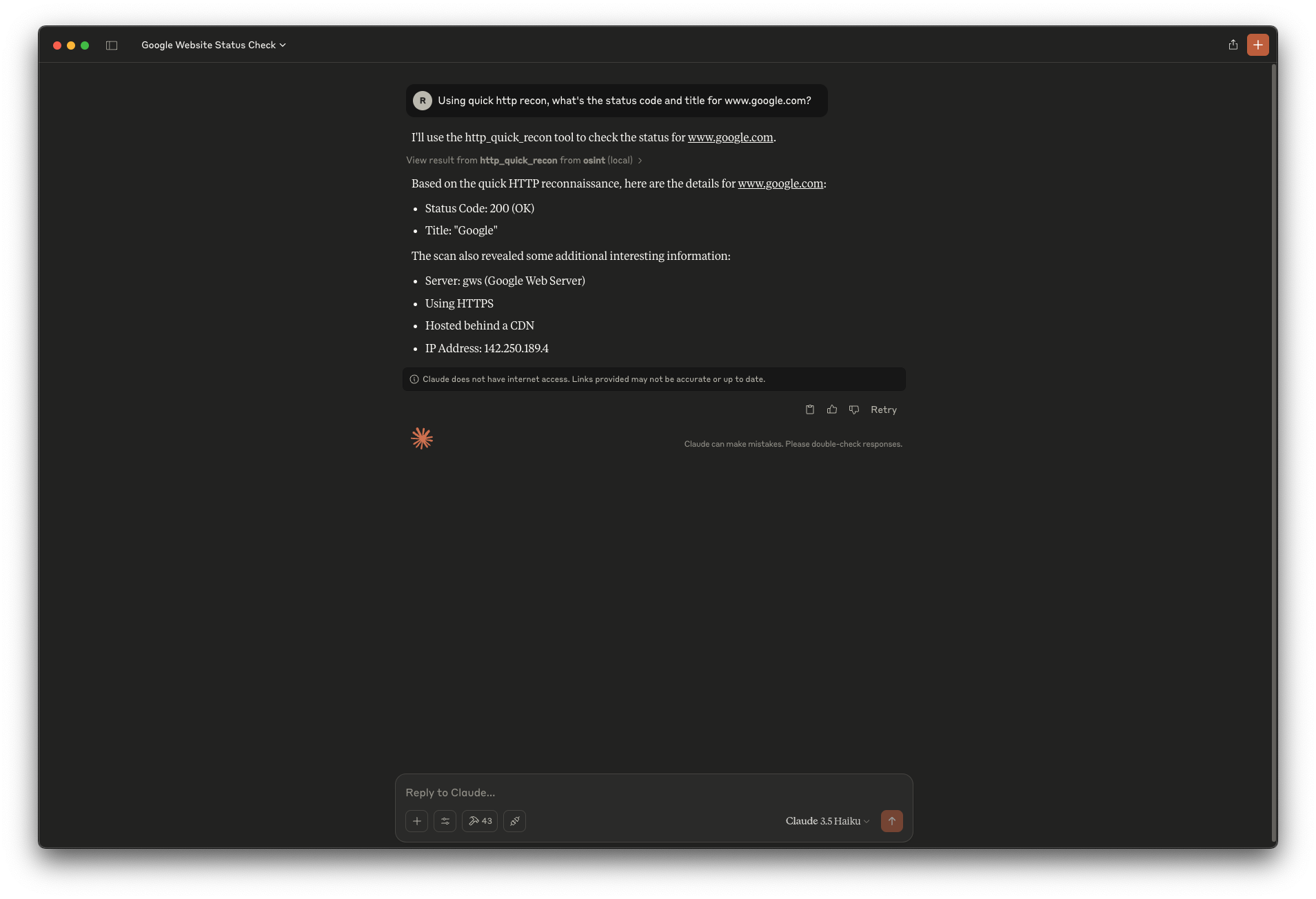
This example shows a quick recon request on
www.google.com, returning status code, title, server details, and IP address — all from a natural language query.
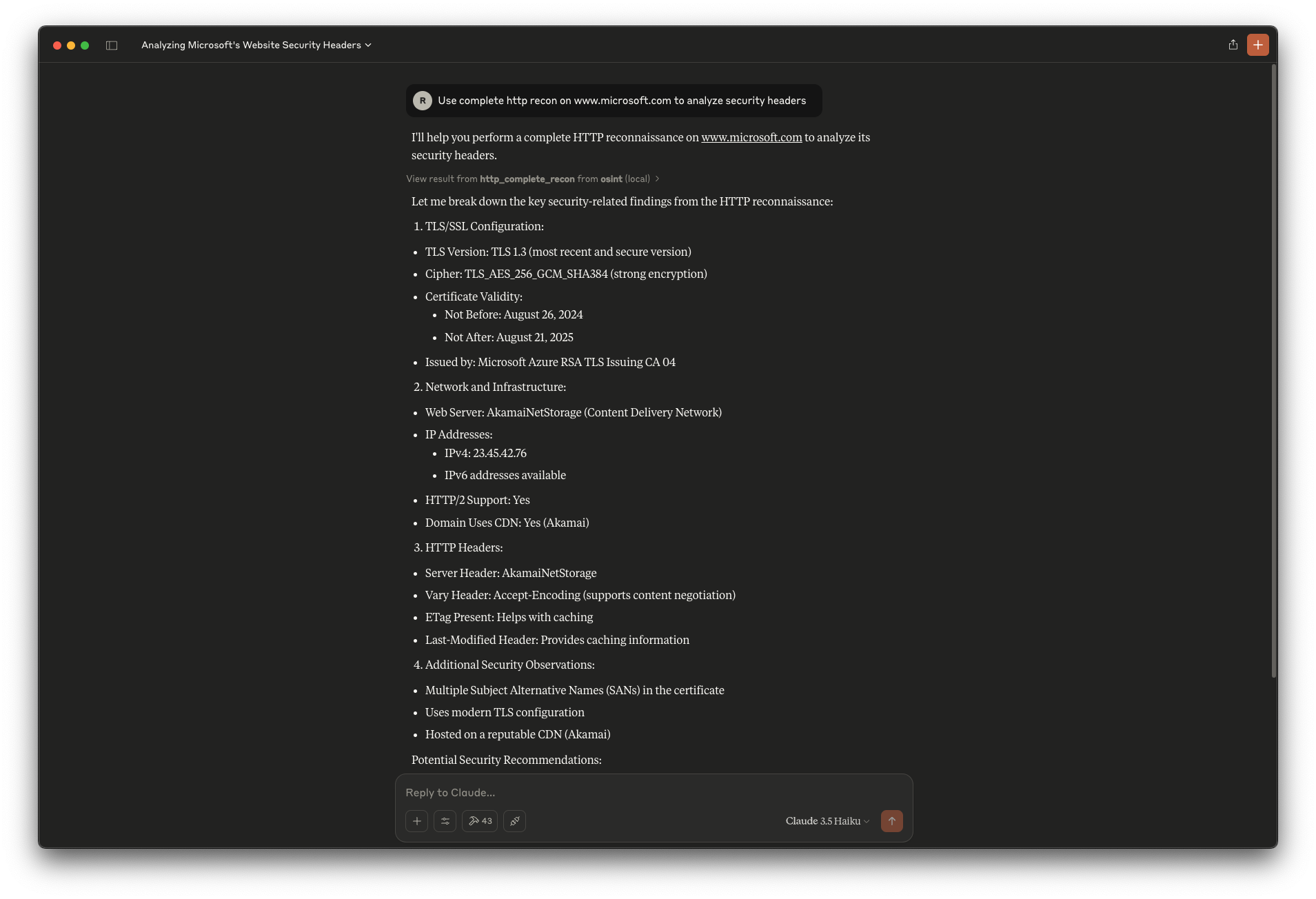
This example demonstrates a complete recon on
www.microsoft.com, including TLS config, headers, CDN, and security observations.
Name Change Notice
This project was formerly known as Tellix. It has been renamed to mcp-recon to better align with the Model Context Protocol (MCP) naming convention used in security tools. All links to the previous repository name will be redirected to the new name, but you should update your references when possible.
License
MIT License. See LICENSE file for full details.
References & Related Work
Star History
Repository Owner
User
Repository Details
Programming Languages
Tags
Join Our Newsletter
Stay updated with the latest AI tools, news, and offers by subscribing to our weekly newsletter.
Related MCPs
Discover similar Model Context Protocol servers

OPNsense MCP Server
AI-powered firewall and network management for OPNsense
OPNsense MCP Server provides a comprehensive Model Context Protocol server for automating and managing OPNsense firewall configurations. It enables AI assistants, such as Claude, to directly interact with and control networking features including firewall rules, NAT, VLANs, diagnostics, and advanced system operations via API and SSH. The tool supports batch operations, direct command execution, and advanced troubleshooting, enhancing network management automation. It also supports integration for infrastructure as code and toolchains supporting MCP environments.
- ⭐ 26
- MCP
- vespo92/OPNSenseMCP

Kanboard MCP Server
MCP server for seamless AI integration with Kanboard project management.
Kanboard MCP Server is a Go-based server implementing the Model Context Protocol (MCP) for integrating AI assistants with the Kanboard project management system. It enables users to manage projects, tasks, users, and workflows in Kanboard directly via natural language commands through compatible AI tools. With built-in support for secure authentication and high performance, it facilitates streamlined project operations between Kanboard and AI-powered clients like Cursor or Claude Desktop. The server is configurable and designed for compatibility with MCP standards.
- ⭐ 15
- MCP
- bivex/kanboard-mcp

RAD Security MCP Server
AI-powered security insights for Kubernetes and cloud environments via the Model Context Protocol.
RAD Security MCP Server is an implementation of the Model Context Protocol designed to deliver AI-powered security insights and operations for Kubernetes and cloud platforms. It serves as an MCP server for RAD Security, providing a range of toolkits for container, cluster, identity, audit, and threat management. The server is easily configurable via environment variables, allowing for flexible toolkit activation and authentication options. Multiple deployment options are supported, including Node.js, Docker, and integration with development environments like Cursor IDE and Claude Desktop.
- ⭐ 5
- MCP
- rad-security/mcp-server

GitHub MCP Server
Connect AI tools directly to GitHub for repository, issue, and workflow management via natural language.
GitHub MCP Server enables AI tools such as agents, assistants, and chatbots to interact natively with the GitHub platform. It allows these tools to access repositories, analyze code, manage issues and pull requests, and automate workflows using the Model Context Protocol (MCP). The server supports integration with multiple hosts, including VS Code and other popular IDEs, and can operate both remotely and locally. Built for developers seeking to enhance AI-powered development workflows through seamless GitHub context access.
- ⭐ 24,418
- MCP
- github/github-mcp-server

Azure DevOps MCP Server
Standardized AI access to Azure DevOps via Model Context Protocol.
Implements the Model Context Protocol (MCP) to enable AI assistants to securely and efficiently interact with Azure DevOps resources. Provides a standardized bridge for managing projects, work items, repositories, pull requests, and pipelines through natural language interfaces. Supports modular authentication and a feature-based architecture for scalability and integration. Facilitates seamless integration with AI tools such as Claude Desktop and Cursor AI.
- ⭐ 306
- MCP
- Tiberriver256/mcp-server-azure-devops

anki-mcp
MCP server for seamless integration with Anki via AnkiConnect.
An MCP server that bridges Anki flashcards with the Model Context Protocol, exposing AnkiConnect functionalities as standardized MCP tools. It organizes Anki actions into intuitive services covering decks, notes, cards, and models for easy access and automation. Designed for integration with AI assistants and other MCP-compatible clients, it enables operations like creating, modifying, and organizing flashcards through a unified protocol.
- ⭐ 6
- MCP
- ujisati/anki-mcp
Didn't find tool you were looking for?