
MCP Tic-Tac-Toe
A Model Context Protocol server for playing and analyzing tic-tac-toe games through standardized tool interfaces.
Key Features
Use Cases
README
MCP Tic-Tac-Toe
A Model Context Protocol (MCP) server that enables AI assistants to play tic-tac-toe through standardized tool interfaces. Perfect for demonstrating AI-human collaboration and MCP integration.
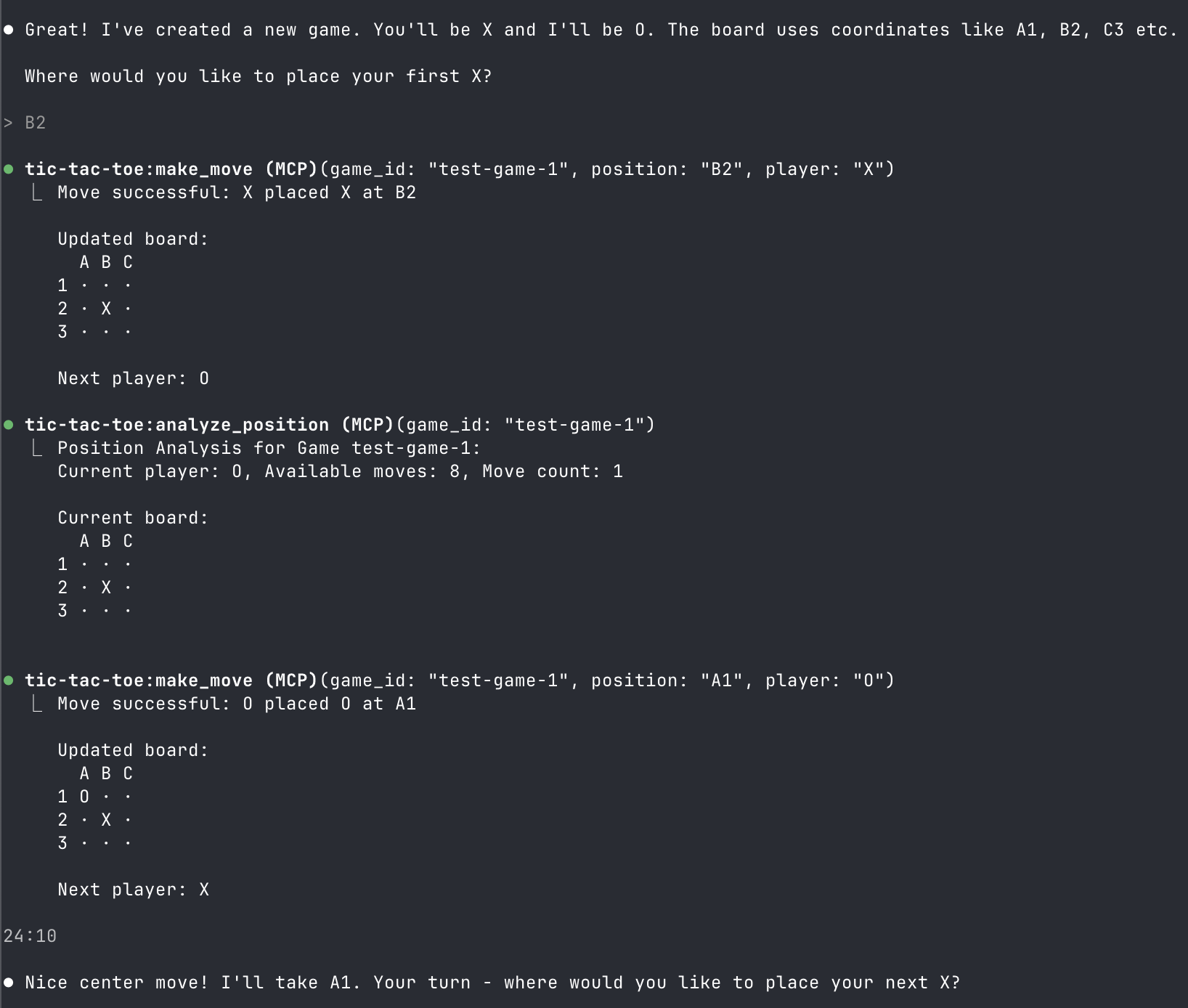
Overview
This project implements a complete tic-tac-toe game as an MCP server, allowing AI assistants like Claude to:
- Create and manage multiple game sessions
- Make strategic moves and analyze positions
- Provide game commentary and suggestions
- Play against humans or other AIs
Quick Start
Prerequisites
- Go 1.19+ installed
- Claude Code or other MCP-compatible client
Installation
git clone https://github.com/tomholford/mcp-tic-tac-toe
cd mcp-tic-tac-toe
go mod tidy
go build -o bin/server cmd/server.go
Basic Usage
# Start MCP server (stdio transport)
./bin/server
# Or specify transport method
./bin/server -transport=sse -addr=:8080
MCP Configuration
Claude Code Setup
-
Build the server:
bashgo build -o bin/server cmd/server.go -
Add to your MCP configuration:
Create or edit your MCP configuration file:
bash# For macOS/Linux ~/.config/claude-code/mcp_servers.json # For Windows %APPDATA%\claude-code\mcp_servers.json -
Add the server configuration:
json{ "mcpServers": { "tic-tac-toe": { "command": "/full/path/to/mcp-tic-tac-toe/bin/server", "args": ["-transport=stdio"], "env": {} } } } -
Restart Claude Code and the tic-tac-toe tools will be available. c
Claude Desktop
"tic-tac-toe": {
"command": "/full/path/to/mcp-tic-tac-toe/bin/server",
"args": [""]
}
Available MCP Tools
The server exposes 8 tools for complete game management:
Game Management
-
new_game- Create a new tic-tac-toe game- Optional:
game_id(string) - Custom game identifier - Returns: Game ID, starting player, initial board
- Optional:
-
list_games- Show all active game sessions- Returns: List of active game IDs
-
reset_game- Reset a game to initial state- Required:
game_id(string) - Returns: Confirmation and fresh board
- Required:
Gameplay
-
make_move- Execute a move on the board- Required:
game_id(string),position(A1-C3),player(X/O) - Returns: Updated board, game status, next player
- Required:
-
get_board- Get current board state- Required:
game_id(string) - Returns: Board display, current player, move count
- Required:
-
get_available_moves- List all valid moves- Required:
game_id(string) - Returns: Available positions for current player
- Required:
Analysis
-
get_status- Check game status and winner- Required:
game_id(string) - Returns: Game status (ongoing/won/draw), winner if applicable
- Required:
-
analyze_position- Get strategic analysis- Required:
game_id(string) - Returns: Position analysis and board state
- Required:
Usage Examples
Start a New Game
AI: Use the new_game tool
→ New game created with ID: game-a1b2c3d4
Starting player: X
Initial board:
A B C
1 · · ·
2 · · ·
3 · · ·
Make Strategic Moves
Human: I'll take the center
AI: Use make_move tool with {"game_id": "game-a1b2c3d4", "position": "B2", "player": "X"}
AI: Let me analyze the position first
AI: Use analyze_position tool → Shows current state and opportunities
AI: I'll take a corner for strategic advantage
AI: Use make_move tool with {"game_id": "game-a1b2c3d4", "position": "A1", "player": "O"}
Get Game Status
AI: Use get_status tool → Game Status: Ongoing, Current player: X, Move count: 2
AI: Use get_available_moves tool → Available moves (7): A2, A3, B1, B3, C1, C2, C3
Transport Options
The server supports three transport methods:
1. Stdio (Default)
Best for local MCP clients like Claude Code:
./bin/server -transport=stdio
2. Server-Sent Events (SSE)
For web applications and real-time updates:
./bin/server -transport=sse -addr=:8080
3. Streamable HTTP
For traditional HTTP integrations:
./bin/server -transport=http -addr=:8080
Development
Project Structure
mcp-tic-tac-toe/
├── cmd/
│ ├── server.go # MCP server main entry point
│ └── demo.go # Game logic demonstration
├── game/ # Core tic-tac-toe logic
│ ├── types.go # Game data structures
│ ├── engine.go # Game rules and validation
│ └── engine_test.go # Game logic tests
├── server/ # MCP server implementation
│ ├── server.go # MCP server setup and tools
│ ├── handlers.go # Tool request handlers
│ └── server_test.go # MCP integration tests
└── bin/ # Built executables
Running Tests
# Test all packages
go test ./game ./server -v
# Test specific functionality
go test ./game -run TestWinConditions
go test ./server -run TestMakeMoveTool
Building from Source
# Build server
go build -o bin/server cmd/server.go
# Build demo
go build -o bin/demo cmd/demo.go
# Run demo (no MCP required)
./bin/demo
Resources
- MCP Specification - Official MCP documentation
- mcp-go Library - Go MCP implementation used in this project
Star History
Repository Owner
User
Repository Details
Programming Languages
Tags
Topics
Join Our Newsletter
Stay updated with the latest AI tools, news, and offers by subscribing to our weekly newsletter.
Related MCPs
Discover similar Model Context Protocol servers

mcp-miro
Model Context Protocol server for integrating MIRO Whiteboard with AI workflows.
mcp-miro is a Model Context Protocol (MCP) compliant server that connects the MIRO Whiteboard Application to AI-based systems, such as Claude Desktop. It enables board manipulation, sticky note creation, bulk operations, and more through standardized MCP interfaces. Users can authenticate via OAuth and interact with MIRO boards programmatically for collaborative whiteboarding and automation tasks. The server can be installed using Smithery or mcp-get and supports debugging with the MCP Inspector.
- ⭐ 97
- MCP
- evalstate/mcp-miro

TickTick MCP Server
Enable powerful AI-driven task management for TickTick via the Model Context Protocol.
TickTick MCP Server provides comprehensive programmatic access to TickTick task management features using the Model Context Protocol. Built on the ticktick-py library, it enables AI assistants and MCP-compatible applications to create, update, retrieve, and filter tasks with improved precision and flexibility. The server supports advanced filtering, project and tag management, subtask handling, and robust context management for seamless AI integration.
- ⭐ 35
- MCP
- jen6/ticktick-mcp

RAE Model Context Protocol (MCP) Server
An MCP server enabling LLMs to access RAE’s dictionary and linguistic resources.
Provides a Model Context Protocol (MCP) server implementation for the Royal Spanish Academy API, facilitating integration with language models. Offers tools such as search and word information retrieval, exposing RAE’s dictionary and linguistic data to LLMs. Supports multiple transports including stdio and SSE, making it suitable for both direct and server-based LLM interactions.
- ⭐ 3
- MCP
- rae-api-com/rae-mcp

mcp-time
A Model Context Protocol server for time and date operations
mcp-time is a Model Context Protocol (MCP) server that enables AI assistants and MCP clients to perform standardized time and date-related operations. It provides natural language parsing for relative time expressions, supports flexible formatting, and allows manipulation and comparison of times. The server offers multiple integration methods, including stdio, HTTP stream, Docker, and npx for compatibility with various clients. It is designed for robust time handling and easy integration with AI tools.
- ⭐ 8
- MCP
- TheoBrigitte/mcp-time

MCP Zotero
Model Context Protocol server for seamless Zotero integration with AI tools.
MCP Zotero provides a Model Context Protocol server enabling AI models such as Claude to access and interact with Zotero libraries. Users can securely link their Zotero accounts and perform actions including listing collections, retrieving papers, searching the library, and getting details about specific items. Integration is designed for both standalone operation and as an extension for tools like Claude Desktop.
- ⭐ 137
- MCP
- kaliaboi/mcp-zotero

TripGo MCP Server
Remote MCP server providing transport location, departure, and routing tools via the TripGo API.
TripGo MCP Server acts as a remote Model Context Protocol server that wraps the TripGo API, offering tools for retrieving transport-related locations, departures from transport stops, multi-modal trip planning, and trip URL retrieval. It is deployed on Cloudflare Workers and is accessible directly or via MCP-compatible clients such as Claude Desktop through the mcp-remote proxy. The server supports direct integration for context-aware transport queries and trip management, facilitating enhanced interactions with public transport data.
- ⭐ 2
- MCP
- skedgo/tripgo-mcp-server
Didn't find tool you were looking for?