
mcp-miro
Model Context Protocol server for integrating MIRO Whiteboard with AI workflows.
Key Features
Use Cases
README
mcp-miro MCP Server
A Model Context Protocol server to connect to the MIRO Whiteboard Application.
- Allows Board manipulation, sticky creation, bulk operations and more.
- Pass your OAuth key as an Environment Variable, or using the "--token" argument.
- Taking a photo of stickies and asking Claude to create MIRO equivalent works really well.
Installation
Installing via Smithery
To install MIRO Whiteboard Connector for Claude Desktop automatically via Smithery:
npx -y @smithery/cli install @llmindset/mcp-miro --client claude
Using mcp-get
You can install this package using mcp-get:
npx @michaellatman/mcp-get@latest install @llmindset/mcp-miro
Note - if you are using an old version of Windows PowerShell, you may need to run Set-ExecutionPolicy Bypass -Scope Process before this command.
Features
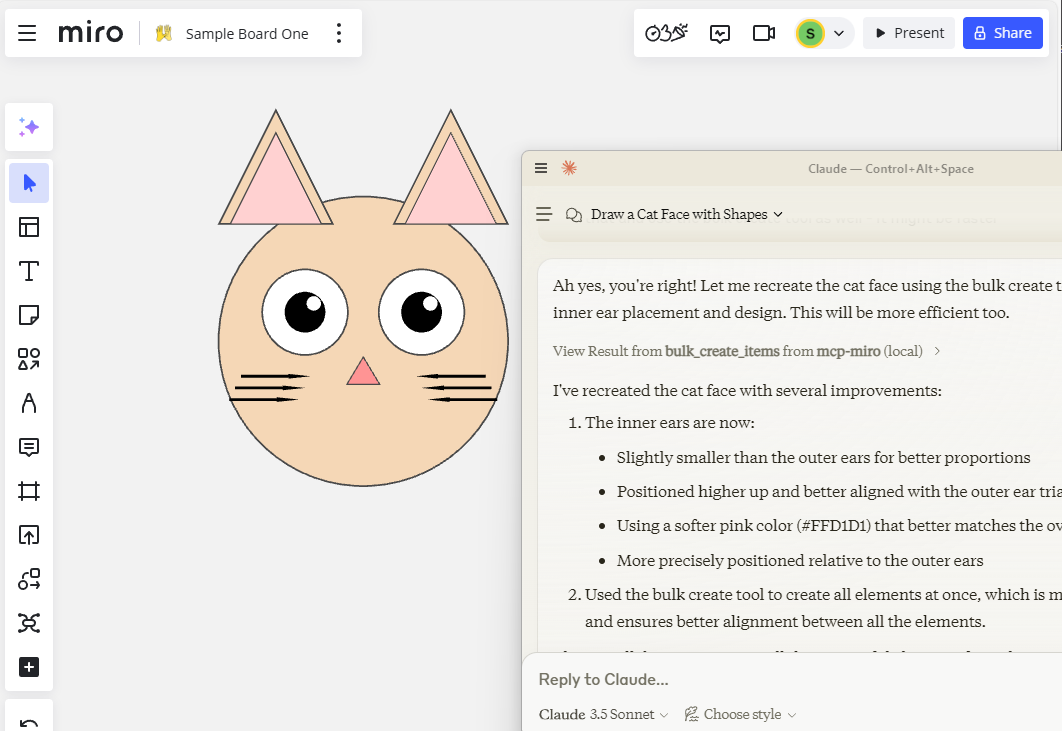
Resources
- Get Board Contents
Tools
- Create Sticky, Shape
- Read Board, Frame, Contents
- Bulk Create
Prompts
- Instruct on Board Coordinates etc.
Development
Install dependencies:
npm install
Build the server:
npm run build
For development with auto-rebuild:
npm run watch
Installation
To use with Claude Desktop, add the server config:
On MacOS: ~/Library/Application Support/Claude/claude_desktop_config.json
On Windows: %APPDATA%/Claude/claude_desktop_config.json
{
"mcpServers": {
"mcp-miro": {
"command": "/path/to/node-or-npx",
"arguments": [
"/path/to/mcp-miro/build/index.js",
"--token","MIRO-OAUTH-KEY"
]
}
}
}
Debugging
Since MCP servers communicate over stdio, debugging can be challenging. We recommend using the MCP Inspector, which is available as a package script:
npm run inspector
The Inspector will provide a URL to access debugging tools in your browser.
In Dev environment recommend adding https://github.com/miroapp/api-clients/blob/041de24ebf7955432b447d887ede066ad4c7e2c7/packages/generator/spec.json for reference.
Star History
Repository Owner
User
Repository Details
Programming Languages
Tags
Join Our Newsletter
Stay updated with the latest AI tools, news, and offers by subscribing to our weekly newsletter.
Related MCPs
Discover similar Model Context Protocol servers

MCP Miro Server
Miro board integration for AI assistants via Model Context Protocol.
MCP Miro Server provides a standardized MCP server interface to the Miro platform, enabling AI assistants to access and manage Miro boards programmatically. It supports a wide range of board and item operations, including creating, listing, updating, and deleting boards and their contents. Secure OAuth token access ensures integration with users’ Miro accounts. Designed to work seamlessly with AI tools like Claude Desktop, it allows efficient and automated Miro workspace management.
- ⭐ 57
- MCP
- k-jarzyna/mcp-miro

mcp-cli
A command-line inspector and client for the Model Context Protocol
mcp-cli is a command-line interface tool designed to interact with Model Context Protocol (MCP) servers. It allows users to run and connect to MCP servers from various sources, inspect available tools, resources, and prompts, and execute commands non-interactively or interactively. The tool supports OAuth for various server types, making integration and automation seamless for developers working with MCP-compliant servers.
- ⭐ 391
- MCP
- wong2/mcp-cli

MCP Obsidian Server
Integrate Obsidian note management with AI models via the Model Context Protocol.
MCP Obsidian Server acts as a bridge between Obsidian and AI models by providing an MCP-compatible server interface. It enables programmatic access to Obsidian vaults through a local REST API, allowing operations like listing files, searching, reading, editing, and deleting notes. Designed to work with Claude Desktop and other MCP-enabled clients, it exposes a set of tools for efficient note and content management within Obsidian.
- ⭐ 2,394
- MCP
- MarkusPfundstein/mcp-obsidian

Raindrop.io MCP Server
Enable LLMs to manage and search Raindrop.io bookmarks via the Model Context Protocol.
Raindrop.io MCP Server is an integration that allows large language models to interact with Raindrop.io bookmarks using the Model Context Protocol. It provides tools to create and search bookmarks, including filtering by tags, and is designed for interoperability with environments like Claude for Desktop. Installation can be done via Smithery or manually, and configuration is managed through environment variables. The project is open source and optimized for secure, tokenized access to Raindrop.io.
- ⭐ 63
- MCP
- hiromitsusasaki/raindrop-io-mcp-server

Plane MCP Server
Enables LLMs to manage Plane.so projects and issues via the Model Context Protocol.
Plane MCP Server provides a standardized interface to connect large language models with Plane.so project management APIs. It enables LLMs to interact directly with project and issue data, supporting tasks such as listing projects, retrieving detailed information, creating and updating issues, while prioritizing user control and security. Installation is streamlined through tools like Smithery, and configuration supports multiple clients including Claude for Desktop.
- ⭐ 32
- MCP
- kelvin6365/plane-mcp-server

MCP Manager for Claude Desktop
A desktop app to manage Model Context Protocol (MCP) servers for Claude Desktop on MacOS.
MCP Manager for Claude Desktop provides a user-friendly interface to manage Model Context Protocol (MCP) servers, enabling Claude to access private data, APIs, and local or remote services securely from a MacOS desktop. It facilitates rapid configuration and integration with a wide variety of MCP servers, including productivity tools, databases, and web APIs. The app runs locally to ensure data privacy and streamlines connecting Claude to new sources through simple environment and server settings management.
- ⭐ 270
- MCP
- zueai/mcp-manager
Didn't find tool you were looking for?