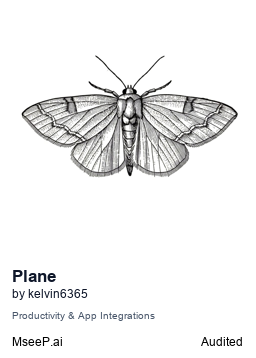Plane MCP Server
Enables LLMs to manage Plane.so projects and issues via the Model Context Protocol.
Key Features
Use Cases
README
Plane MCP Server
A Model Context Protocol (MCP) server that enables LLMs to interact with Plane.so, allowing them to manage projects and issues through Plane's API. Using this server, LLMs like Claude can directly interact with your project management workflows while maintaining user control and security.
Features
- List all projects in your Plane workspace
- Get detailed information about specific projects
- Create new issues with customizable properties
- List and filter issues from projects
- Get detailed information about specific issues
- Update existing issues with new information
Prerequisites
- Node.js 22.x or higher
- A Plane.so API key
- A Plane.so workspace
Installation
Option 1: Using Smithery
The quickest way to get started is to use Smithery to install the server directly:
# Install to Claude for Desktop
npx -y @smithery/cli install @kelvin6365/plane-mcp-server --client claude
This command will automatically set up the Plane MCP Server for use with Claude. After installation, you'll need to configure the server with your Plane API key and workspace slug through the Claude settings.
Valid client options are: claude, cline, windsurf, roo-cline, witsy, enconvo, cursor
Example for installing with Cursor:
npx -y @smithery/cli install @kelvin6365/plane-mcp-server --client cursor
Option 2: Manual Setup
If you prefer to set up the server manually, follow these steps:
- Clone this repository:
git clone https://github.com/kelvin6365/plane-mcp-server.git
cd plane-mcp-server
- Install dependencies:
npm install
- Build the server:
npm run build
Usage with Claude for Desktop
Note: If you used Option 1 (Smithery) above, you can skip this section. Smithery automatically configures the MCP server for you.
-
Open your Claude for Desktop configuration file:
- macOS:
~/Library/Application Support/Claude/claude_desktop_config.json - Windows:
%APPDATA%\Claude\claude_desktop_config.json
- macOS:
-
Add the Plane MCP server configuration:
{
"mcpServers": {
"plane": {
"command": "node",
"args": ["path/to/plane-mcp-server/build/index.js"],
"env": {
"PLANE_API_KEY": "your_plane_api_key_here",
"PLANE_WORKSPACE_SLUG": "your_workspace_slug_here"
}
}
}
}
- Restart Claude for Desktop
Available Tools
Note: Tool names use hyphens (e.g.,
list-projects), not underscores. The server will automatically convert underscores to hyphens for compatibility.
list-projects
Lists all projects in your Plane workspace.
Parameters: None
Example:
{}
get-project
Gets detailed information about a specific project.
Parameters:
project_id: ID of the project to retrieve
Example:
{
"project_id": "01abc123-4567-89de-0123-456789abcdef"
}
create-issue
Creates a new issue in a specified project.
Parameters:
project_id: ID of the project where the issue should be createdname: Title of the issuedescription_html: HTML description of the issue (required by Plane API)priority(optional): Priority of the issue ("urgent", "high", "medium", "low", "none")state_id(optional): ID of the state for this issueassignees(optional): Array of user IDs to assign to this issue
Note: The
assigneesparameter must be an array of user ID strings. Common errors include providing a dictionary/object instead of an array, or accidentally nesting the entire issue data inside the assignees field. The server will attempt to handle these cases, but it's best to use the correct format.
Example:
{
"project_id": "01abc123-4567-89de-0123-456789abcdef",
"name": "Implement new feature",
"description_html": "<p>We need to implement the new reporting feature</p>",
"priority": "high",
"assignees": ["user-id-1", "user-id-2"]
}
list-issues
Lists issues from a specified project with optional filtering.
Parameters:
project_id: ID of the project to get issues fromstate_id(optional): Filter by state IDpriority(optional): Filter by priorityassignee_id(optional): Filter by assignee IDlimit(optional): Maximum number of issues to return (default: 50)
Example:
{
"project_id": "01abc123-4567-89de-0123-456789abcdef",
"priority": "high",
"limit": 10
}
get-issue
Gets detailed information about a specific issue.
Parameters:
project_id: ID of the project containing the issueissue_id: ID of the issue to retrieve
Example:
{
"project_id": "01abc123-4567-89de-0123-456789abcdef",
"issue_id": "01def456-7890-12gh-3456-789ijklmnopq"
}
update-issue
Updates an existing issue in a project.
Parameters:
project_id: ID of the project containing the issueissue_id: ID of the issue to updatename(optional): Updated title of the issuedescription_html(optional): HTML description of the issue (required by Plane API)priority(optional): Updated priority of the issuestate_id(optional): Updated state ID of the issueassignees(optional): Updated array of user IDs to assign to this issue
Note: The
assigneesparameter must be an array of user ID strings, following the same format guidelines as the create-issue tool.
Example:
{
"project_id": "01abc123-4567-89de-0123-456789abcdef",
"issue_id": "01def456-7890-12gh-3456-789ijklmnopq",
"priority": "urgent",
"description_html": "<p>Updated description with <strong>more details</strong></p>"
}
Development
- Install development dependencies:
npm install --save-dev typescript @types/node
- Start the server in development mode:
npm run dev
Testing
You can test the server using the MCP Inspector:
npx @modelcontextprotocol/inspector node dist/index.js
Examples
Here are some example interactions you can try with Claude after setting up the Plane MCP server:
- "Can you list all the projects in my Plane workspace?"
- "Please create a new high-priority issue in the Marketing project titled 'Update social media strategy'"
- "What are all the high-priority issues in the Development project?"
- "Update issue #123 in the QA project to change its priority to urgent"
Claude will use the appropriate tools to interact with Plane while asking for your approval before creating or modifying any issues.
Security Considerations
- The API key requires proper Plane permissions to function
- All operations that modify data require explicit user approval
- Environment variables should be properly secured
- API keys should never be committed to version control
Contributing
- Fork the repository
- Create your feature branch (
git checkout -b feature/amazing-feature) - Commit your changes (
git commit -m 'Add some amazing feature') - Push to the branch (
git push origin feature/amazing-feature) - Open a Pull Request
License
This project is licensed under the MIT License - see the LICENSE file for details.
Support
If you encounter any issues or have questions:
- Check the GitHub Issues section
- Consult the MCP documentation at modelcontextprotocol.io
- Open a new issue with detailed reproduction steps
Star History
Star History
Repository Owner
User
Repository Details
Programming Languages
Tags
Join Our Newsletter
Stay updated with the latest AI tools, news, and offers by subscribing to our weekly newsletter.
Related MCPs
Discover similar Model Context Protocol servers

MCP Linear
MCP server for AI-driven control of Linear project management.
MCP Linear is a Model Context Protocol (MCP) server implementation that enables AI assistants to interact with the Linear project management platform. It provides a bridge between AI systems and the Linear GraphQL API, allowing the retrieval and management of issues, projects, teams, and more. With MCP Linear, users can create, update, assign, and comment on Linear issues, as well as manage project and team structures directly through AI interfaces. The tool supports seamless integration via Smithery and can be configured for various AI clients like Cursor and Claude Desktop.
- ⭐ 117
- MCP
- tacticlaunch/mcp-linear

MCP Server for Asana
Bridge Asana's API with Model Context Protocol tools for seamless task management.
MCP Server for Asana provides a Model Context Protocol (MCP) compliant interface to the Asana API, enabling direct interaction with Asana from MCP clients such as Claude Desktop. It offers tools to list, search, retrieve, and create tasks and projects within Asana workspaces, with options for both read and write operations. The server supports advanced task filtering, project searching, and read-only modes for secure testing. Integration facilitates automation and streamlined project management within AI-powered environments.
- ⭐ 107
- MCP
- roychri/mcp-server-asana

MyMCP Server (All-in-One Model Context Protocol)
Powerful and extensible Model Context Protocol server with developer and productivity integrations.
MyMCP Server is a robust Model Context Protocol (MCP) server implementation that integrates with services like GitLab, Jira, Confluence, YouTube, Google Workspace, and more. It provides AI-powered search, contextual tool execution, and workflow automation for development and productivity tasks. The system supports extensive configuration and enables selective activation of grouped toolsets for various environments. Installation and deployment are streamlined, with both automated and manual setup options available.
- ⭐ 93
- MCP
- nguyenvanduocit/all-in-one-model-context-protocol

Notion MCP Server
Enable LLMs to interact with Notion using the Model Context Protocol.
Notion MCP Server allows large language models to interface with Notion workspaces through a Model Context Protocol server, supporting both data retrieval and editing capabilities. It includes experimental Markdown conversion to optimize token usage for more efficient communication with LLMs. The server can be configured with environment variables and controlled for specific tool access. Integration with applications like Claude Desktop is supported for seamless automation.
- ⭐ 834
- MCP
- suekou/mcp-notion-server

MCP Manager for Claude Desktop
A desktop app to manage Model Context Protocol (MCP) servers for Claude Desktop on MacOS.
MCP Manager for Claude Desktop provides a user-friendly interface to manage Model Context Protocol (MCP) servers, enabling Claude to access private data, APIs, and local or remote services securely from a MacOS desktop. It facilitates rapid configuration and integration with a wide variety of MCP servers, including productivity tools, databases, and web APIs. The app runs locally to ensure data privacy and streamlines connecting Claude to new sources through simple environment and server settings management.
- ⭐ 270
- MCP
- zueai/mcp-manager

Model Context Protocol Server for Home Assistant
Seamlessly connect Home Assistant to LLMs for natural language smart home control via MCP.
Enables integration between a local Home Assistant instance and language models using the Model Context Protocol (MCP). Facilitates natural language monitoring and control of smart home devices, with robust API support for state management, automation, real-time updates, and system administration. Features secure, token-based access, and supports mobile and HTTP clients. Designed to bridge Home Assistant environments with modern AI-driven automation.
- ⭐ 468
- MCP
- tevonsb/homeassistant-mcp
Didn't find tool you were looking for?