
mcp-stockfish
A Model Context Protocol server that connects AI systems to the Stockfish chess engine.
Key Features
Use Cases
README
mcp-stockfish 🐟
A Model Context Protocol server that lets your AI talk to Stockfish. Because apparently we needed to make chess engines even more accessible to our silicon overlords.
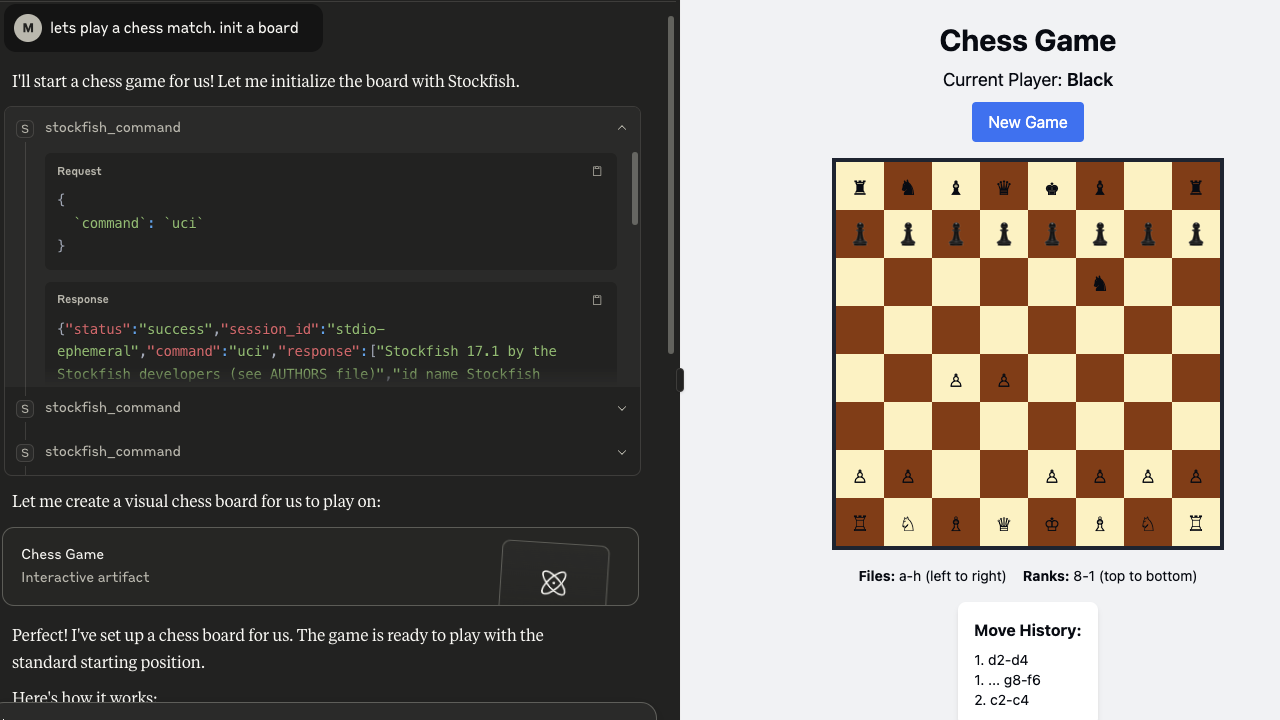
🧠⚡🖥️ Your LLM thinks, Stockfish calculates, you pretend you understand the resulting 15-move tactical sequence.
What is this?
This creates a bridge between AI systems and the Stockfish chess engine via the MCP protocol. It handles multiple concurrent sessions because your AI probably wants to analyze seventeen positions simultaneously while you're still figuring out why your knight is hanging.
Built on mark3labs/mcp-go. Because reinventing wheels is for people with too much time.
Features
- 🔄 Concurrent Sessions: Run multiple Stockfish instances without your CPU crying
- ⚡ Full UCI Support: All the commands you need, none of the ones you don't
- 🎯 Actually Works: Unlike your last side project, this one has proper error handling
- 📊 JSON Everything: Because apparently we can't just use plain text anymore
- 🐳 Docker Ready: Containerized for when you inevitably break your local setup
Supported UCI Commands ♟️
| Command | Description |
|---|---|
uci |
Initializes the engine in UCI mode |
isready |
Checks if the engine is ready. Returns readyok |
position startpos |
Sets up the board to the starting position |
position fen [FEN] |
Sets up a position using FEN notation |
go |
Starts the engine to compute the best move |
go depth [n] |
Searches n plies deep. Example: go depth 10 |
go movetime [ms] |
Thinks for a fixed amount of time in milliseconds. Example: go movetime 1000 |
stop |
Stops current search |
quit |
Closes the session |
Quick Start
Installation
git clone https://github.com/sonirico/mcp-stockfish
cd mcp-stockfish
make install
Usage
# Default mode (stdio, because we're old school)
mcp-stockfish
# With custom Stockfish path (for the special snowflakes)
MCP_STOCKFISH_PATH=/your/special/stockfish mcp-stockfish
# HTTP mode (for the web-scale crowd)
MCP_STOCKFISH_SERVER_MODE=http mcp-stockfish
Configuration ⚙️
Environment Variables
Server Configuration
MCP_STOCKFISH_SERVER_MODE: "stdio" or "http" (default: "stdio")MCP_STOCKFISH_HTTP_HOST: HTTP host (default: "localhost")MCP_STOCKFISH_HTTP_PORT: HTTP port (default: 8080)
Stockfish 🐟 Configuration
MCP_STOCKFISH_PATH: Path to Stockfish binary (default: "stockfish")MCP_STOCKFISH_MAX_SESSIONS: Max concurrent sessions (default: 10)MCP_STOCKFISH_SESSION_TIMEOUT: Session timeout (default: "30m")MCP_STOCKFISH_COMMAND_TIMEOUT: Command timeout (default: "30s")
Logging
MCP_STOCKFISH_LOG_LEVEL: debug, info, warn, error, fatalMCP_STOCKFISH_LOG_FORMAT: json, consoleMCP_STOCKFISH_LOG_OUTPUT: stdout, stderr
Tool Parameters
command: UCI command to executesession_id: Session ID (optional, we'll make one up if you don't)
Response Format
{
"status": "success|error",
"session_id": "some-uuid",
"command": "what you asked for",
"response": ["what stockfish said"],
"error": "what went wrong (if anything)"
}
Session Management
Sessions do what you'd expect:
- Spawn Stockfish processes on demand
- Keep UCI state between commands
- Clean up when you're done (or when they timeout)
- Enforce limits so you don't fork-bomb yourself
Integration
Claude Desktop
{
"mcpServers": {
"chess": {
"command": "mcp-stockfish",
"env": {
"MCP_STOCKFISH_LOG_LEVEL": "info"
}
}
}
}
Development
make deps # Get dependencies
make build # Build the thing
make test # Run tests (when they exist)
make fmt # Make it pretty
Credits 🐟
Powered by Stockfish, the chess engine that's stronger than both of us combined. Created by people who actually understand chess, unlike this wrapper.
Thanks to:
- The Stockfish team for making chess engines that don't suck
- MCP SDK for Go for handling the protocol so I don't have to
- Coffee
License
MIT - Do whatever you want, just don't blame me when it breaks.
Star History
Repository Owner
User
Repository Details
Programming Languages
Tags
Topics
Join Our Newsletter
Stay updated with the latest AI tools, news, and offers by subscribing to our weekly newsletter.
Related MCPs
Discover similar Model Context Protocol servers

MCP Tic-Tac-Toe
A Model Context Protocol server for playing and analyzing tic-tac-toe games through standardized tool interfaces.
MCP Tic-Tac-Toe is a server implementation that provides a complete set of MCP tools for playing, managing, and analyzing tic-tac-toe games. It supports interactions with AI assistants such as Claude, enabling features like creating multiple parallel sessions, making moves, providing strategic analysis, and managing game context. The server is designed for easy integration with clients through various transport methods, including stdio and SSE, and supports seamless AI-human collaboration.
- ⭐ 2
- MCP
- tomholford/mcp-tic-tac-toe

ws-mcp
WebSocket bridge for MCP stdio servers.
ws-mcp wraps Model Context Protocol (MCP) stdio servers with a WebSocket interface, enabling seamless integration with web-based clients and tools. It allows users to configure and launch multiple MCP servers via a flexible configuration file or command-line arguments. The tool is designed to be compatible with services such as wcgw, fetch, and other MCP-compliant servers, providing standardized access to system operations, HTTP requests, and more. Integration with tools like Kibitz enables broader applications in model interaction workflows.
- ⭐ 19
- MCP
- nick1udwig/ws-mcp

MCP Zotero
Model Context Protocol server for seamless Zotero integration with AI tools.
MCP Zotero provides a Model Context Protocol server enabling AI models such as Claude to access and interact with Zotero libraries. Users can securely link their Zotero accounts and perform actions including listing collections, retrieving papers, searching the library, and getting details about specific items. Integration is designed for both standalone operation and as an extension for tools like Claude Desktop.
- ⭐ 137
- MCP
- kaliaboi/mcp-zotero

mcp-server-chatsum
Summarize and query chat messages using the MCP Server protocol.
mcp-server-chatsum is an MCP Server designed to summarize and query chat messages. It provides tools to interact with chat data, enabling users to extract and summarize message content based on specified prompts. The server can be integrated with Claude Desktop and supports communication over stdio, offering dedicated debugging tools via the MCP Inspector. Environment variable support and database integration ensure flexible deployment for chat data management.
- ⭐ 1,024
- MCP
- chatmcp/mcp-server-chatsum

Graphlit MCP Server
Integrate and unify knowledge sources for RAG-ready AI context with the Graphlit MCP Server.
Graphlit MCP Server provides a Model Context Protocol interface, enabling seamless integration between MCP clients and the Graphlit platform. It supports ingestion from a wide array of sources such as Slack, Discord, Google Drive, email, Jira, and GitHub, turning them into a searchable, RAG-ready knowledge base. Built-in tools allow for document, media extraction, web crawling, and web search, as well as advanced retrieval and publishing functionalities. The server facilitates easy configuration, sophisticated data operations, and automated notifications for diverse workflows.
- ⭐ 369
- MCP
- graphlit/graphlit-mcp-server

mcp-log-proxy
Web-based proxy for inspecting Model Context Protocol traffic in real time.
mcp-log-proxy enables users to observe and debug messages exchanged between MCP clients and servers through a user-friendly web interface. It supports the STDIO interface and can operate multiple proxy instances, each accessible via a web dashboard. The tool allows customization of ports, web page titles, and log file locations, making it suitable for managing and troubleshooting MCP-based model communication. Installation is straightforward via Homebrew or Go, and it supports real-time switching between different running proxies.
- ⭐ 26
- MCP
- emicklei/mcp-log-proxy
Didn't find tool you were looking for?