
mcp-log-proxy
Web-based proxy for inspecting Model Context Protocol traffic in real time.
Key Features
Use Cases
README
mcp-log-proxy
mcp-log-proxy can be used to see the messages to and from a MCP client and a MCP server using a Web interface.
Currently, it only supports the STDIO interface.
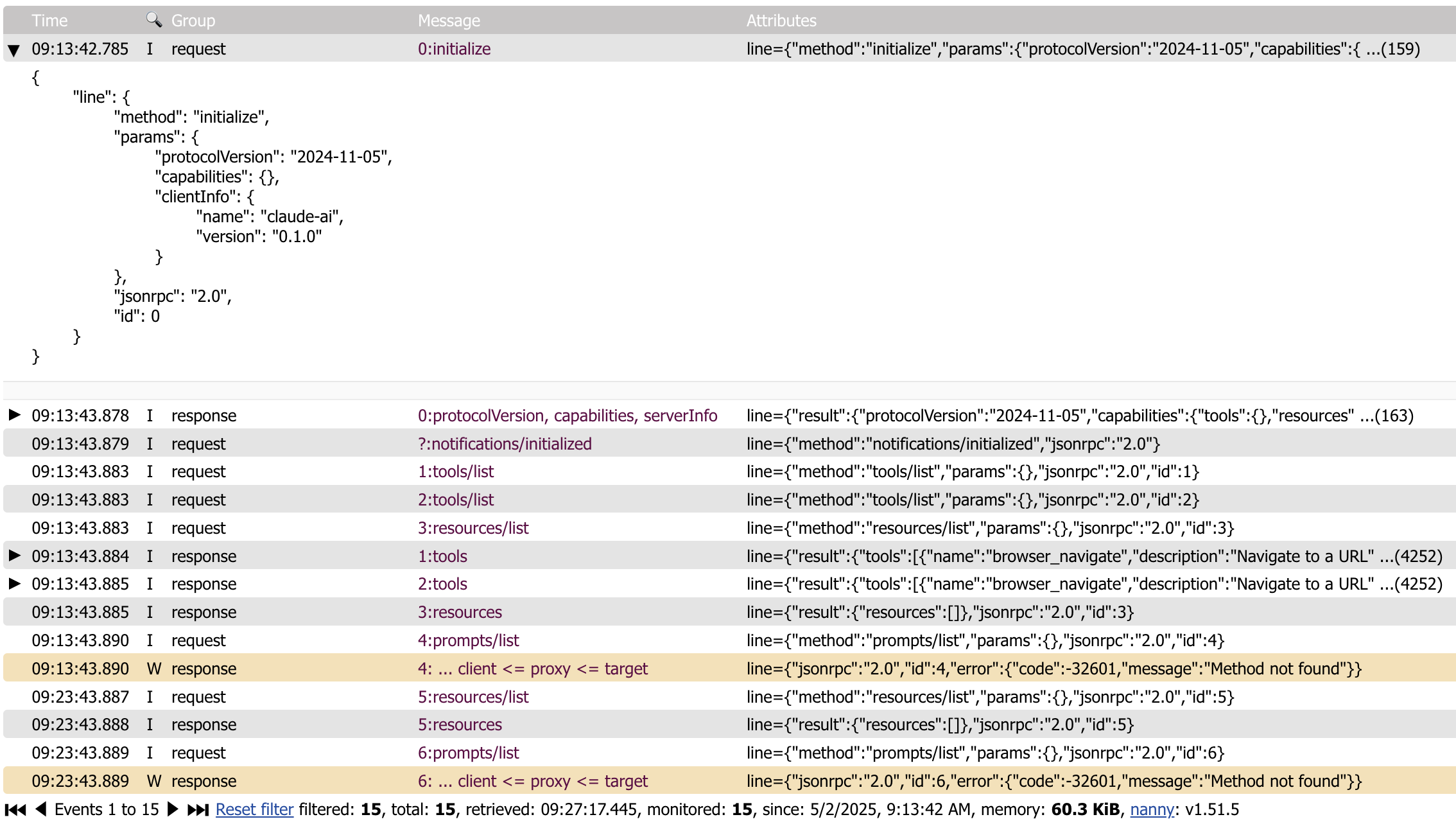
Multiple proxies
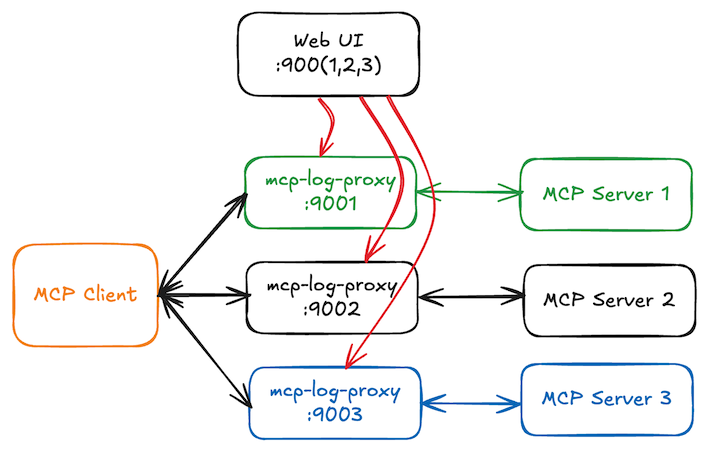
All running mcp-log-proxy processes will register themselves in .mcp-log-proxy-instances.json located in your home directory. On the web page, you can use the selector to switch to another proxy instance.
install
brew tap "emicklei/tap"
and then
brew install emicklei/tap/mcp-log-proxy
or via Go
go install github.com/emicklei/mcp-log-proxy@latest
usage
mcp-log-proxy requires one argument -command that contains the full command line for starting the MCP server.
For example, to proxy traffic to the melrose-mcp server, the full command is:
mcp-log-proxy -command melrose-mcp
This example assumes that both tools are available on your execution PATH.
Once the proxy is started, messages can be viewed on http:/localhost:5656.
optional flags
You can override the Web page title using the title flag:
mcp-log-proxy -command melrose-mcp -title "Melrōse (proxy)"
You can override the HTTP port(default 5656) using the port flag:
mcp-log-proxy -command melrose-mcp -port 9999
When running multiple proxies, the mcp-log-proxy will detect whether a HTTP port is taken and choose a different port instead. Using the Web UI you can select any of the other running proxies.
You can override the log file location of the proxy that captures errors in the proxy itself using the log flag:
mcp-log-proxy -command melrose-mcp -log /your/logs/mcp-log-proxy.log
Claude examples
This example proxies the use of the melrose-mcp server.
Locate the binaries to get the correct paths.
"melrōse": {
"command": "/Users/SOME-USER/go/bin/mcp-log-proxy",
"args": [
"-command",
"/Users/SOME-USER/go/bin/melrose-mcp -log /Users/SOME-USER/Library/Logs/claude-melrose.log",
"-log",
"/Users/SOME-USER/Library/Logs/claude-melrose-proxy.log",
"-port",
"7788",
"-title",
"Claude Melrose MCP"
]
},
Proxying the browsermcp server.
"browsermcp": {
"command": "/Users/SOME-USER/go/bin/mcp-log-proxy",
"args": [
"-command",
"npx @browsermcp/mcp@latest",
"-log",
"/Users/SOME-USER/Library/Logs/claude-browsermcp-proxy.log",
"-port",
"7799",
"-title",
"Claude Browser MCP"
]
}
Goose Example
This example proxies the use of the melrose-mcp server.
Locate the binaries to get the correct paths.
/Users/SOME-USER/go/bin/mcp-log-proxy -command /Users/SOME-USER/go/bin/melrose-mcp -log /Users/SOME-USER/Library/Logs/goose-melrose.log -port 8888 -title Melrose-MCP
Error information
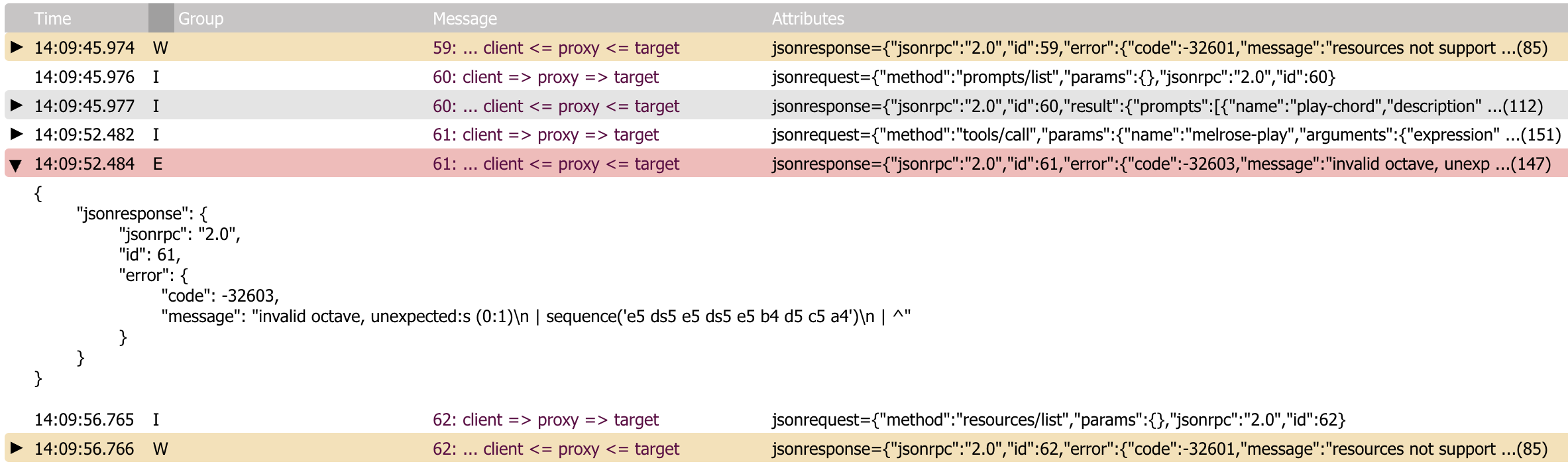
© 2025, https://ernestmicklei.com. MIT License.
Star History
Repository Owner
User
Repository Details
Programming Languages
Tags
Topics
Join Our Newsletter
Stay updated with the latest AI tools, news, and offers by subscribing to our weekly newsletter.
Related MCPs
Discover similar Model Context Protocol servers

ws-mcp
WebSocket bridge for MCP stdio servers.
ws-mcp wraps Model Context Protocol (MCP) stdio servers with a WebSocket interface, enabling seamless integration with web-based clients and tools. It allows users to configure and launch multiple MCP servers via a flexible configuration file or command-line arguments. The tool is designed to be compatible with services such as wcgw, fetch, and other MCP-compliant servers, providing standardized access to system operations, HTTP requests, and more. Integration with tools like Kibitz enables broader applications in model interaction workflows.
- ⭐ 19
- MCP
- nick1udwig/ws-mcp

MyMCP Server (All-in-One Model Context Protocol)
Powerful and extensible Model Context Protocol server with developer and productivity integrations.
MyMCP Server is a robust Model Context Protocol (MCP) server implementation that integrates with services like GitLab, Jira, Confluence, YouTube, Google Workspace, and more. It provides AI-powered search, contextual tool execution, and workflow automation for development and productivity tasks. The system supports extensive configuration and enables selective activation of grouped toolsets for various environments. Installation and deployment are streamlined, with both automated and manual setup options available.
- ⭐ 93
- MCP
- nguyenvanduocit/all-in-one-model-context-protocol

mcp-cli
A command-line inspector and client for the Model Context Protocol
mcp-cli is a command-line interface tool designed to interact with Model Context Protocol (MCP) servers. It allows users to run and connect to MCP servers from various sources, inspect available tools, resources, and prompts, and execute commands non-interactively or interactively. The tool supports OAuth for various server types, making integration and automation seamless for developers working with MCP-compliant servers.
- ⭐ 391
- MCP
- wong2/mcp-cli

Confluence Communication Server MCP Server
Seamlessly interact with Confluence using standardized MCP tools.
Confluence Communication Server MCP Server is a TypeScript-based implementation that enables seamless interaction with Confluence through the Model Context Protocol. It provides tools for running CQL queries, retrieving, and updating Confluence page content, thus showcasing and adhering to core MCP concepts. The server is compatible with Claude Desktop and supports installation via Smithery, emphasizing ease of integration and automation for Confluence management tasks.
- ⭐ 13
- MCP
- KS-GEN-AI/confluence-mcp-server

Vibe Check MCP
Plug & play agent oversight tool to keep LLMs aligned, reflective, and safe.
Vibe Check MCP provides a mentor layer over large language model agents to prevent over-engineering and promote optimal, minimal pathways. Leveraging research-backed oversight, it integrates seamlessly as an MCP server with support for STDIO and streamable HTTP transport. The platform enhances agent reliability, improves task success rates, and significantly reduces harmful actions. Designed for easy plug-and-play with MCP-aware clients, it is trusted across multiple MCP platforms and registries.
- ⭐ 315
- MCP
- PV-Bhat/vibe-check-mcp-server

mcp-miro
Model Context Protocol server for integrating MIRO Whiteboard with AI workflows.
mcp-miro is a Model Context Protocol (MCP) compliant server that connects the MIRO Whiteboard Application to AI-based systems, such as Claude Desktop. It enables board manipulation, sticky note creation, bulk operations, and more through standardized MCP interfaces. Users can authenticate via OAuth and interact with MIRO boards programmatically for collaborative whiteboarding and automation tasks. The server can be installed using Smithery or mcp-get and supports debugging with the MCP Inspector.
- ⭐ 97
- MCP
- evalstate/mcp-miro
Didn't find tool you were looking for?