
MCP Chess Server
Play chess against any LLM via Model Context Protocol tools.
Key Features
Use Cases
README
MCP Chess Server
This MCP let's you play chess against any LLM.
Installation
To use this chess server, add the following configuration to your MCP config:
{
"mcpServers": {
"chess": {
"command": "uvx",
"args": [
"mcp-chess"
]
}
}
}
Usage
Play a game:
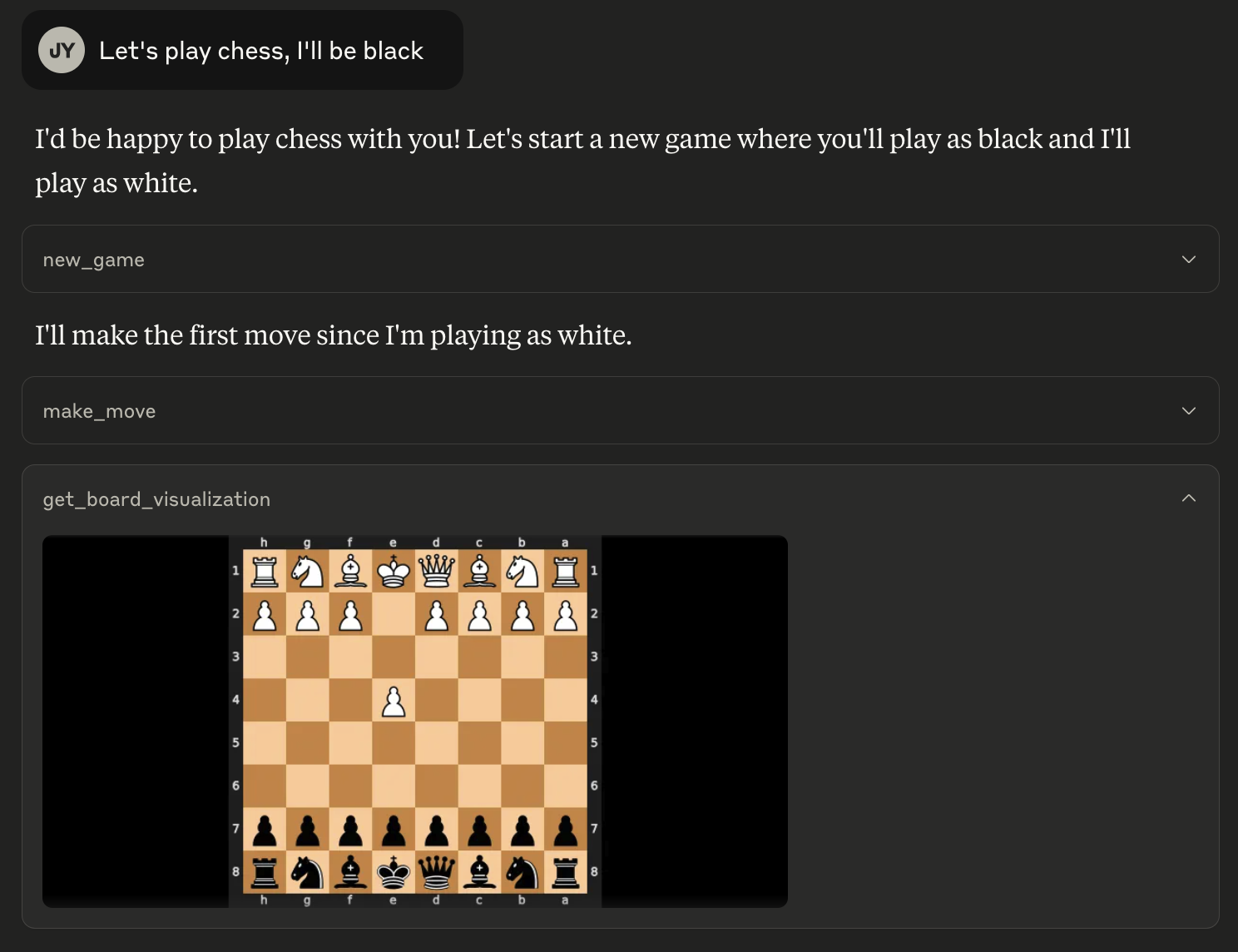
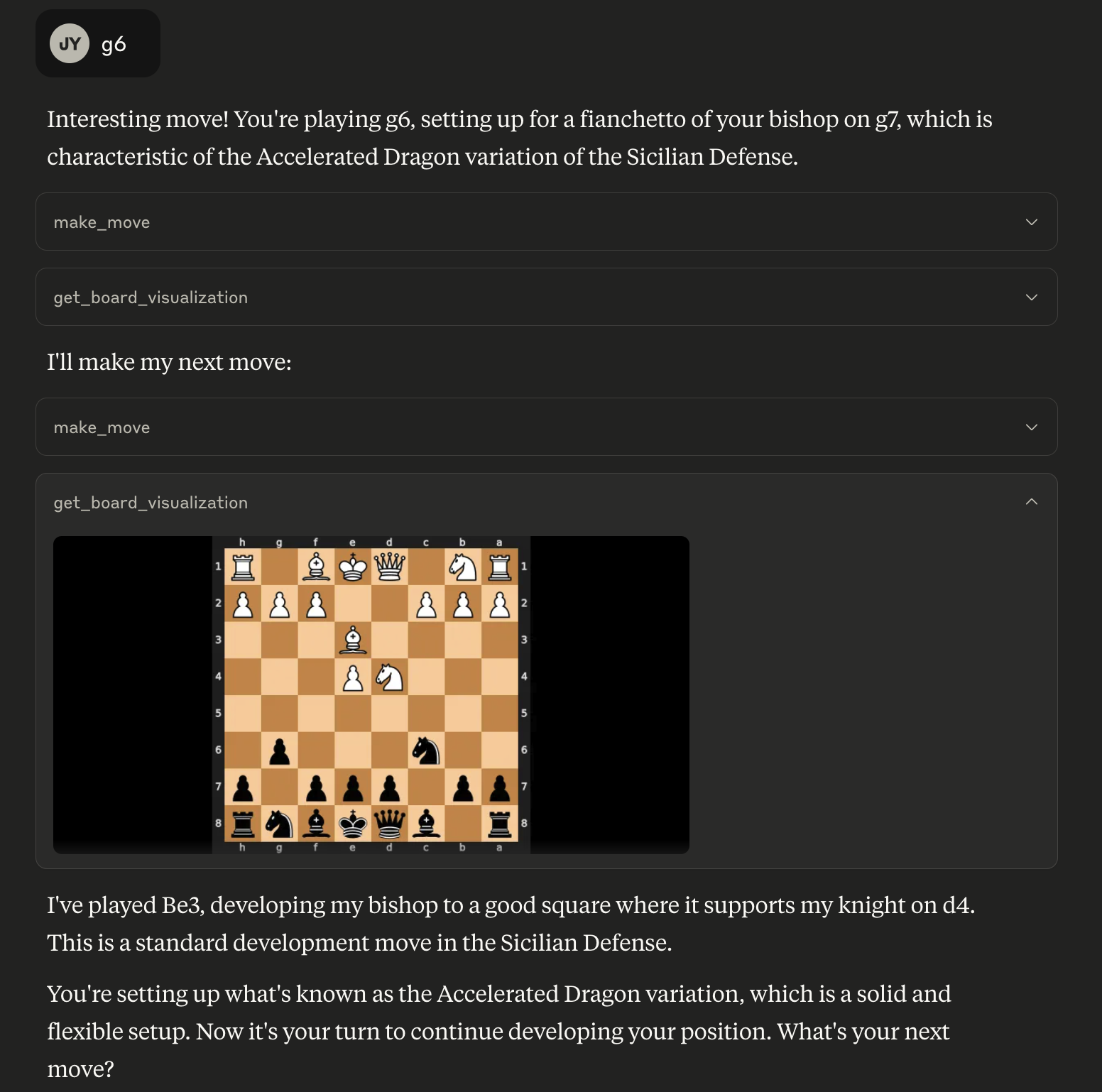
Find a position in a PGN for game analysis:
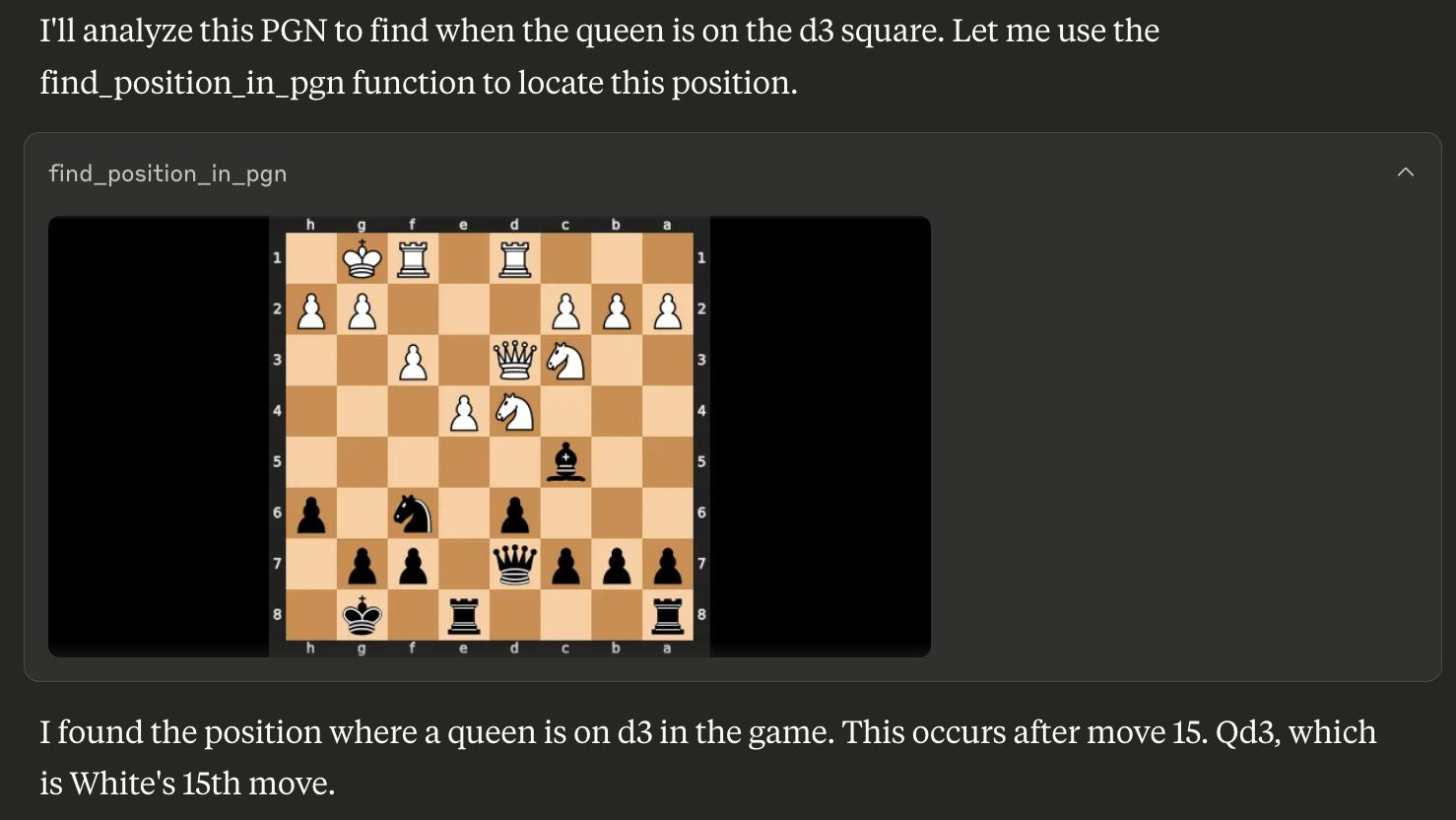
Available Tools
The server provides the following tools:
get_board_visualization(): Provides the current state of the chessboard as an image. The board orientation automatically flips based on the user's assigned color.get_turn(): Indicates whose turn it is ('white' or 'black').get_valid_moves(): Lists all legal moves for the current player in UCI notation (e.g., 'e2e4', 'g1f3'). Returns an empty list if the game is over.make_move(move_san: str): Makes a move on the board using Standard Algebraic Notation (SAN) (e.g., 'e4', 'Nf3', 'Bxe5'). Returns the move in SAN and UCI, the new board FEN, and game status.new_game(user_plays_white: bool = True): Starts a new game, resetting the board. By default, the user plays white. Sets the user's color for board orientation. Returns a confirmation message.find_position_in_pgn(pgn_string: str, condition: str): Finds the first board position in a PGN string matching a condition (e.g., "bishop on a3") and returns an image of that board state. The condition format is "piece_type on square_name". Valid piece types are "pawn", "knight", "bishop", "rook", "queen", "king".
Star History
Repository Owner
User
Repository Details
Programming Languages
Tags
Join Our Newsletter
Stay updated with the latest AI tools, news, and offers by subscribing to our weekly newsletter.
Related MCPs
Discover similar Model Context Protocol servers

mcp-stockfish
A Model Context Protocol server that connects AI systems to the Stockfish chess engine.
mcp-stockfish provides a server implementing the Model Context Protocol (MCP) to enable seamless integration between AI models and the Stockfish chess engine. It supports multiple concurrent sessions, full UCI command support, and offers both stdio and HTTP server modes. Built for robust, concurrent usage, it handles session and command management, exposes a JSON-based API response, and offers Docker support for easy deployment.
- ⭐ 4
- MCP
- sonirico/mcp-stockfish

MCP Tic-Tac-Toe
A Model Context Protocol server for playing and analyzing tic-tac-toe games through standardized tool interfaces.
MCP Tic-Tac-Toe is a server implementation that provides a complete set of MCP tools for playing, managing, and analyzing tic-tac-toe games. It supports interactions with AI assistants such as Claude, enabling features like creating multiple parallel sessions, making moves, providing strategic analysis, and managing game context. The server is designed for easy integration with clients through various transport methods, including stdio and SSE, and supports seamless AI-human collaboration.
- ⭐ 2
- MCP
- tomholford/mcp-tic-tac-toe

Chess.com MCP Server
Standardized MCP server for accessing and analyzing Chess.com public data
Provides a Model Context Protocol (MCP) server that interfaces with Chess.com's public API, enabling AI assistants and applications to access player data, game records, clubs, and titled players through standardized tools. Offers Docker and UV-based deployment, and is configurable to suit specific assistant and client requirements. Supports seamless integration with Claude Desktop and exposes multiple ready-to-use tools for chess data retrieval and analysis.
- ⭐ 54
- MCP
- pab1it0/chess-mcp

Enrichr MCP Server
Gene set enrichment analysis server for LLMs via the Model Context Protocol
Enrichr MCP Server provides gene set enrichment analysis using the Enrichr API, supporting all available gene set libraries. It is designed to integrate with LLM tools through the Model Context Protocol and returns only statistically significant results. The tool allows queries across multiple biological, disease, tissue, drug, and pathway gene set libraries, with customizable configuration for popular or specific libraries. Installation and integration is streamlined for platforms like Claude Desktop, Cursor, and VS Code.
- ⭐ 7
- MCP
- tianqitang1/enrichr-mcp-server

mcp-server-chatsum
Summarize and query chat messages using the MCP Server protocol.
mcp-server-chatsum is an MCP Server designed to summarize and query chat messages. It provides tools to interact with chat data, enabling users to extract and summarize message content based on specified prompts. The server can be integrated with Claude Desktop and supports communication over stdio, offering dedicated debugging tools via the MCP Inspector. Environment variable support and database integration ensure flexible deployment for chat data management.
- ⭐ 1,024
- MCP
- chatmcp/mcp-server-chatsum

OP.GG MCP Server
Seamlessly connect OP.GG data with AI agents via the Model Context Protocol.
OP.GG MCP Server is an implementation of the Model Context Protocol (MCP) designed to provide standardized access to OP.GG data for AI agents and platforms. It enables retrieval of a wide range of real-time data from games like League of Legends, Teamfight Tactics, and Valorant through a unified interface. The server supports integration using MCP-compatible clients and simplifies remote data access for model-based applications. Its flexible tools cover champion statistics, match histories, esports schedules, and in-game leaderboards.
- ⭐ 46
- MCP
- opgginc/opgg-mcp
Didn't find tool you were looking for?