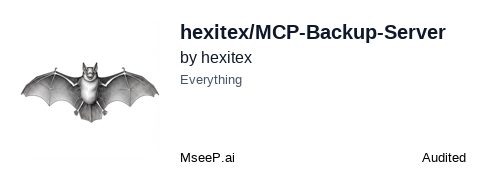MCP Backup Server
Instant backup and restore solution for AI agents and code editors with context preservation.
Key Features
Use Cases
README
MCP Backup Server
A specialized MCP server that provides backup and restoration capabilities for AI agents and code editing tools. Tested in both Cursor and Windsurf editors.
Repository: https://github.com/hexitex/MCP-Backup-Server
Why Use This (Not Git)
This system serves a different purpose than Git:
Pros:
- Creates instant, targeted backups with agent context
- Simpler than Git for single-operation safety
- Preserves thought process and intent in backups
- No commit messages or branching required
- Better for AI agents making critical changes
- Works without repository initialization
- Faster for emergency "save points" during edits
Cons:
- Not for long-term version tracking
- Limited collaboration features
- No merging or conflict resolution
- No distributed backup capabilities
- Not a replacement for proper version control
- Stores complete file copies rather than diffs
When to use: Before risky edits, folder restructuring, or when you need quick safety backups with context.
When to use Git instead: For proper version history, collaboration, and project management.
Features
- Preserves agent context and reasoning
- Creates targeted, minimal backups
- Supports file and folder operations
- Maintains version history
- Provides restore safety
- Uses pattern filtering
- Tracks operations
- Allows cancellation
Setup
Installing via Smithery
To install Backup Server for Claude Desktop automatically via Smithery:
npx -y @smithery/cli install @hexitex/MCP-Backup-Server --client claude
Installing Manually
# Install dependencies
npm install
# Build TypeScript files
npm run build
# Start the backup server
npm start
Config
Env:
BACKUP_DIR: Backup directory (./.code_backups)EMERGENCY_BACKUP_DIR: Emergency backups (./.code_emergency_backups)MAX_VERSIONS: Version limit (10)
Configure in editor:
Windsurf MCP config:
{
"mcpServers": {
"backup": {
"command": "node",
"args": ["./dist/index.js"],
"env": {
"BACKUP_DIR": "./.code_backups",
"EMERGENCY_BACKUP_DIR": "./.code_emergency_backups",
"MAX_VERSIONS": "20"
}
}
}
}
Cursor: Create .cursor/mcp.json with similar config.
Tools
File Operations
backup_create: Create backup with contextbackup_list: List available backupsbackup_restore: Restore with safety backup
Folder Operations
backup_folder_create: Backup with pattern filteringbackup_folder_list: List folder backupsbackup_folder_restore: Restore folder structure
Management
backup_list_all: List all backupsmcp_cancel: Cancel operations
When to Use Backups
Only create backups when truly needed:
- Before Refactoring: When changing important code
- Before Removing Folders: When reorganizing project structure
- Multiple Related Changes: When updating several connected files
- Resuming Major Work: When continuing significant changes
- Before Restores: Create safety backup before restoring
Keep backups minimal and purposeful. Document why each backup is needed.
Rules for Copy-Paste
Always try to use the backup MCP server for operations that require a backup, listing backups and restoring backups.
Only backup before critical code changes, folder removal, changes to multiple related files, resuming major work, or restoring files.
Keep backups minimal and focused only on files being changed.
Always provide clear context for why a backup is being created.
Use pattern filters to exclude irrelevant files from folder backups.
Use relative file paths when creating backups.
Create emergency backups before restore operations.
Clean up old backups to maintain system efficiency.
Backup tools: backup_create, backup_list, backup_restore, backup_folder_create, backup_folder_list, backup_folder_restore, backup_list_all, mcp_cancel.
For Human Users
Simple commands like these at the start you may have to mention MCP tool
# Back up an important file
"Back up my core file before refactoring"
# Back up a folder before changes
"Create backup of the API folder before restructuring"
# Find previous backups
"Show me my recent backups"
# Restore a previous version
"Restore my core file from this morning"
Agent Examples
Quick Backups
// Before project changes
{
"name": "mcp0_backup_folder_create",
"parameters": {
"folder_path": "./src",
"include_pattern": "*.{js,ts}",
"exclude_pattern": "{node_modules,dist,test}/**",
"agent_context": "Start auth changes"
}
}
// Before core fix
{
"name": "mcp0_backup_create",
"parameters": {
"file_path": "./src/core.js",
"agent_context": "Fix validation"
}
}
Resume Session
// View recent work
{
"name": "mcp0_backup_list_all",
"parameters": {
"include_pattern": "src/**/*.js"
}
}
// Get last version
{
"name": "mcp0_backup_restore",
"parameters": {
"file_path": "./src/core.js",
"timestamp": "20250310-055950-000",
"create_emergency_backup": true
}
}
Core Changes
// Critical update
{
"name": "mcp0_backup_create",
"parameters": {
"file_path": "./src/core.js",
"agent_context": "Add validation"
}
}
// Module update
{
"name": "mcp0_backup_folder_create",
"parameters": {
"folder_path": "./src/api",
"include_pattern": "*.js",
"exclude_pattern": "test/**",
"agent_context": "Refactor modules"
}
}
Restore Points
// Check versions
{
"name": "mcp0_backup_list",
"parameters": {
"file_path": "./src/core.js"
}
}
{
"name": "mcp0_backup_folder_list",
"parameters": {
"folder_path": "./src/api"
}
}
// File restore
{
"name": "mcp0_backup_restore",
"parameters": {
"file_path": "./src/core.js",
"timestamp": "20250310-055950-000",
"create_emergency_backup": true
}
}
// Folder restore
{
"name": "mcp0_backup_folder_restore",
"parameters": {
"folder_path": "./src/api",
"timestamp": "20250310-055950-000",
"create_emergency_backup": true
}
}
Manage
// List recent
{
"name": "mcp0_backup_list_all",
"parameters": {
"include_pattern": "src/**/*.js"
}
}
// Stop backup
{
"name": "mcp0_mcp_cancel",
"parameters": {
"operationId": "backup_1234"
}
}
License
MIT
Star History
Repository Owner
User
Repository Details
Programming Languages
Tags
Join Our Newsletter
Stay updated with the latest AI tools, news, and offers by subscribing to our weekly newsletter.
Related MCPs
Discover similar Model Context Protocol servers

YAMCP
Unified management and orchestration of Model Context Protocol servers via a local gateway workspace.
YAMCP is a command-line tool that enables organizing and managing multiple MCP (Model Context Protocol) servers as unified workspaces. It allows users to connect to various local or remote MCP servers, group them by functionality or application, and expose them as a single MCP server gateway for AI applications. The tool simplifies monitoring and debugging by centralizing server communication logs and provides workspace management and runtime control. YAMCP facilitates seamless integration with AI applications by providing a consolidated configuration and context management interface.
- ⭐ 57
- MCP
- hamidra/yamcp

fast-filesystem-mcp
Advanced filesystem operations and large file management for Claude Desktop environments.
fast-filesystem-mcp provides fast, memory-efficient file operations tailored for Claude Desktop using the Model Context Protocol. It supports chunked and streaming reads/writes, backup and recovery features, and advanced directory and file management tools. The implementation includes settings for debugging, logging, and error handling to seamlessly integrate with Claude Desktop's workflow.
- ⭐ 26
- MCP
- efforthye/fast-filesystem-mcp

Mastra
A TypeScript framework for building scalable AI-powered agents and applications.
Mastra is a modern TypeScript-based framework designed for developing AI-powered applications and autonomous agents. It offers model routing to integrate over 40 AI providers, a graph-based workflow engine, advanced context management, and production-ready tools for observability and evaluation. Mastra features built-in support for authoring Model Context Protocol (MCP) servers, enabling standardized exposure of agents, tools, and structured AI resources via the MCP interface.
- ⭐ 18,189
- MCP
- mastra-ai/mastra

ImageSorcery MCP
Local image recognition and editing tools for AI assistants
ImageSorcery MCP provides AI assistants with advanced image processing capabilities, all executed locally for privacy and efficiency. It offers a suite of tools for editing, analyzing, and enhancing images, including cropping, resizing, object detection, and OCR. The software leverages pre-trained models and OpenCV techniques to handle a wide range of image tasks without requiring cloud services. Designed for AI integration, it allows natural language prompts to control image manipulation and recognition workflows.
- ⭐ 236
- MCP
- sunriseapps/imagesorcery-mcp

Agentset MCP
Open-source MCP server for Retrieval-Augmented Generation (RAG) document applications.
Agentset MCP provides a Model Context Protocol (MCP) server designed to power context-aware, document-based applications using Retrieval-Augmented Generation. It enables developers to rapidly integrate intelligent context retrieval into their workflows and supports integration with AI platforms such as Claude. The server is easily installable via major JavaScript package managers and supports environment configuration for namespaces, tenant IDs, and tool descriptions.
- ⭐ 22
- MCP
- agentset-ai/mcp-server

Thales CSM MCP Server
Intelligent secrets and key management server with AI-powered app security migration.
Thales CSM MCP Server provides automated secrets and DFC key management through a Model Context Protocol-compliant HTTP server, integrating seamlessly with Thales CipherTrust and Akeyless. It supports intelligent app creation with built-in CipherTrust integration, as well as migration of existing apps by scanning for hardcoded secrets, classifying them, and updating code securely. The platform offers end-to-end workflows, from secret creation and management to account and analytics handling, all designed for compliance and developer empowerment.
- ⭐ 0
- MCP
- sanyambassi/thales-cdsp-csm-mcp-server
Didn't find tool you were looking for?