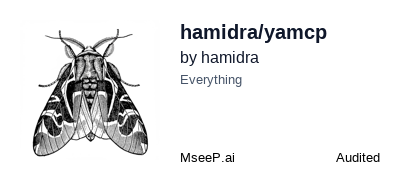YAMCP
Unified management and orchestration of Model Context Protocol servers via a local gateway workspace.
Key Features
Use Cases
README
🍠 YAMCP - A Model Context Workspace Manager
YAMCP (YAM-C-P) is a command-line tool for organizing and managing MCP servers as local workspaces. It seamlessly connects to multiple MCP servers, local or remote, grouping them into a unified workspace exposed as Yet Another MCP server (YAM) for AI applications. You can create dedicated workspaces based on specific functionality (e.g., a YAM workspace for coding, design, research, ...) or based on the AI apps that consume servers (e.g., a YAM for Cursor, Claude, Windsurf) or any other combination in between. In addition, it simplifies monitoring and debugging MCP servers by centralizing all server communication logs in a single store, eliminating the need to dig through each AI client app’s logs separately.
Import and Create Workspaces
Connect All Bundled Servers in a Workspace to Your AI Apps with One Config
🚀 Quick Start
# Install YAMCP
npm install -g yamcp # or use npx yamcp
# Import servers (choose one)
yamcp server import [config] # import servers from config file (see src/example-servers.json for format)
yamcp server add # or add manually
# create workspaces (e.g. a yam for coding, design, data, ...)
yamcp yam create
# Run workspace in your AI app
yamcp run <yam-workspace-name>
🔑 Key Concepts
- MCP Servers: Remote or local servers that provide Model Context Protocol services
- Workspaces (YAMs): Collections of MCP servers grouped together to be shared with AI Apps (e.g. a workspace for coding, writing, design, magic making!)
- Gateway: A local MCP server that manages connections to configured MCP servers in a workspace and exposes them through a unified server to AI App's MCP clients
With YAMCP, you can:
- Create workspaces to group MCP servers by AI application (e.g. Cursor, Claude, GitHub Copilot)
- Group servers by workflow purpose (e.g. software development, data science, technical writing)
- Connect AI apps to a single gateway that provides access to all workspace servers
- Manage and monitor multiple MCP server connections through a unified interface
- Track all server communications with detailed logging and debugging capabilities
Top-Level Commands
yamcp [command] [subcommand] [flags]
Available top-level commands:
server- Manage MCP providersyam- Manage workspaces (yams)run- Run the gateway with a workspacelog- View the server log location
🔧 Mcp Server Management Commands
Server Commands
yamcp server add # Add a new MCP server (interactive)
yamcp server list # List all configured servers and their status
yamcp server remove # Remove a server configuration
yamcp server import # Import server configurations from a JSON file
🍠 Yam Workspace Management Commands
Workspace Commands
yamcp yam create # Create a new workspace (interactive)
yamcp yam list # List all workspaces or show specific workspace details
yamcp yam edit # Modify an existing workspace configuration
yamcp yam scan # Scan workspaces
yamcp yam delete # Delete a workspace
Runtime Commands
yamcp run <yam-workspace-name> # Start the gateway with specified workspace
yamcp log # View server communication logs
✅ Command Reference
| Command | Description | Example |
|---|---|---|
server add |
Add a new MCP server | yamcp server add |
server list |
List configured servers | yamcp server list |
server remove |
Remove a server | yamcp server remove [name] |
server import |
Import server config | yamcp server import [config] |
yam create |
Create workspace | yamcp yam create |
yam list |
List workspaces | yamcp yam list |
yam list --name |
Show workspace details | yamcp yam list --name my-workspace |
yam edit |
Edit workspace | yamcp yam edit |
yam scan |
Scan workspace | yamcp yam scan [workspace-name] |
yam delete |
Delete workspace | yamcp yam delete [workspace-name] |
run |
Start gateway | yamcp run <workspace-name> |
log |
View logs | yamcp log |
🖥️ YAMCP UI (created by @eladcandroid)
YAMCP UI provides an intuitive web interface to manage your MCP servers and workspaces through a universal dashboard.
# Run directly with npx (recommended)
npx yamcp-ui
# Or install globally
npm install -g yamcp-ui
yamcp-ui
Refer to the project repo for full documentation: https://github.com/eladcandroid/yamcp-ui.
🏗️ System Architecture
graph TB
CLI[CLI Commands]
GW[McpGateway]
GS[GatewayServer]
GR[GatewayRouter]
LOG[Logger]
STORE[(Store)]
AI_APP[AI App]
%% CLI Command Flow
CLI -->|manages| STORE
CLI -->|runs| GW
%% Gateway Components
GW -->|uses| GS
GW -->|uses| GR
GW -->|logs| LOG
%% Server & Router
GS -->|stdio transport| AI_APP
GR -->|connects to| SERVERX
GR -->|connects to| SERVERY
%% Data Store
STORE -->|loads config| GW
%% External MCP Servers
subgraph "Workspace Servers"
SERVERX["Server x (Stdio)"]
SERVERY["Server y (SSE)"]
end
%% Store Components
subgraph "Configuration Store"
PROVIDERS[(Provider Config)]
WORKSPACES[(Workspace Config)]
end
STORE --- PROVIDERS
STORE --- WORKSPACES
classDef primary fill:#2374ab,stroke:#2374ab,color:#fff
classDef secondary fill:#ff7e67,stroke:#ff7e67,color:#fff
classDef store fill:#95b8d1,stroke:#95b8d1,color:#fff
class GW,GS,GR primary
class CLI,AI_APP secondary
class STORE,PROVIDERS,WORKSPACES store
The diagram shows the main components of the YAMCP system:
- CLI Commands: User interface for managing servers and workspaces
- McpGateway: Core component that coordinates the Gateway Server and Router
- GatewayServer: Handles communication with AI Apps via stdio transport
- GatewayRouter: Manages connections to configured MCP servers
- Logger: Provides consolidated logging for all components
- Store: Manages configuration for providers and workspaces
- MCP Servers: Both local (stdio) and remote (SSE) servers that provide MCP services
🪪 Security Audits
Star History
Repository Owner
User
Repository Details
Programming Languages
Topics
Join Our Newsletter
Stay updated with the latest AI tools, news, and offers by subscribing to our weekly newsletter.
Related MCPs
Discover similar Model Context Protocol servers

MyMCP Server (All-in-One Model Context Protocol)
Powerful and extensible Model Context Protocol server with developer and productivity integrations.
MyMCP Server is a robust Model Context Protocol (MCP) server implementation that integrates with services like GitLab, Jira, Confluence, YouTube, Google Workspace, and more. It provides AI-powered search, contextual tool execution, and workflow automation for development and productivity tasks. The system supports extensive configuration and enables selective activation of grouped toolsets for various environments. Installation and deployment are streamlined, with both automated and manual setup options available.
- ⭐ 93
- MCP
- nguyenvanduocit/all-in-one-model-context-protocol

Google Workspace MCP Server
Full natural language control of Google Workspace through the Model Context Protocol.
Google Workspace MCP Server enables comprehensive natural language interaction with Google services such as Calendar, Drive, Gmail, Docs, Sheets, Slides, Forms, Tasks, and Chat via any MCP-compatible client or AI assistant. It supports both single-user and secure multi-user OAuth 2.1 authentication, providing a production-ready backend for custom apps. Built on FastMCP, it delivers high performance and advanced context handling, offering deep integration with the entire Google Workspace suite.
- ⭐ 890
- MCP
- taylorwilsdon/google_workspace_mcp

ws-mcp
WebSocket bridge for MCP stdio servers.
ws-mcp wraps Model Context Protocol (MCP) stdio servers with a WebSocket interface, enabling seamless integration with web-based clients and tools. It allows users to configure and launch multiple MCP servers via a flexible configuration file or command-line arguments. The tool is designed to be compatible with services such as wcgw, fetch, and other MCP-compliant servers, providing standardized access to system operations, HTTP requests, and more. Integration with tools like Kibitz enables broader applications in model interaction workflows.
- ⭐ 19
- MCP
- nick1udwig/ws-mcp

MCP CLI
A powerful CLI for seamless interaction with Model Context Protocol servers and advanced LLMs.
MCP CLI is a modular command-line interface designed for interacting with Model Context Protocol (MCP) servers and managing conversations with large language models. It integrates with the CHUK Tool Processor and CHUK-LLM to provide real-time chat, interactive command shells, and automation capabilities. The system supports a wide array of AI providers and models, advanced tool usage, context management, and performance metrics. Rich output formatting, concurrent tool execution, and flexible configuration make it suitable for both end-users and developers.
- ⭐ 1,755
- MCP
- chrishayuk/mcp-cli

Teamwork MCP Server
Seamless Teamwork.com integration for Large Language Models via the Model Context Protocol
Teamwork MCP Server is an implementation of the Model Context Protocol (MCP) that enables Large Language Models to interact securely and programmatically with Teamwork.com. It offers standardized interfaces, including HTTP and STDIO, allowing AI agents to perform various project management operations. The server supports multiple authentication methods, an extensible toolset architecture, and is designed for production deployments. It provides read-only capability for safe integrations and robust observability features.
- ⭐ 11
- MCP
- Teamwork/mcp

Yuque-MCP-Server
Seamless integration of Yuque knowledge base with Model-Context-Protocol for AI model context management.
Yuque-MCP-Server provides an MCP-compatible server for interacting with the Yuque knowledge base platform. It enables AI models to retrieve, manage, and analyze Yuque documents and user information through a standardized Model-Context-Protocol interface. The server supports operations such as document creation, reading, updating, deletion, advanced search, and team statistics retrieval, making it ideal for AI-powered workflows. Inspired by Figma-Context-MCP, it facilitates contextual awareness and dynamic knowledge management for AI applications.
- ⭐ 31
- MCP
- HenryHaoson/Yuque-MCP-Server
Didn't find tool you were looking for?