 WebWhiz
vs
WebWhiz
vs
 LetsAsk.AI
LetsAsk.AI
WebWhiz
WebWhiz is an innovative AI-powered customer support platform that transforms website content into intelligent chatbot responses. The platform automatically crawls website data, trains ChatGPT on the content, and creates a customizable chatbot that can be easily integrated into any website through a simple script tag.
The solution offers comprehensive features including multilingual support across 100+ languages, GDPR compliance with EU hosting, and regular website crawling to ensure up-to-date responses. WebWhiz stands out for its data-specific approach, providing accurate answers based solely on trained content rather than generating speculative responses.
LetsAsk.AI
LetsAsk.AI is a sophisticated chatbot builder platform that leverages OpenAI's ChatGPT technology to create intelligent, customizable chatbots for websites. The platform enables users to transform any text, files, or website content into an interactive chatbot that can provide instant answers to visitors' questions.
The service offers military-grade security encryption, GDPR compliance, and supports 95 different languages. Users can fully customize their chatbots to match their brand's voice and tone, while maintaining complete control over their data. The platform features seamless website integration and compatibility with popular platforms like Discord and Slack.
WebWhiz
Pricing
LetsAsk.AI
Pricing
WebWhiz
Features
- Easy Integration: Create and deploy chatbot in minutes without coding
- Data-Specific Responses: Answers based only on trained website content
- Automatic Updates: Regular website crawling for up-to-date information
- Multilingual Support: Communication in 100+ languages
- Customizable Interface: Adjustable appearance to match website theme
- GDPR Compliance: EU-hosted with no cookie usage
- Lead Generation: Capability to collect visitor email addresses
- Fine-tuning Options: Result improvement through dashboard controls
LetsAsk.AI
Features
- Multilingual Support: Handles 95 different languages for content and questions
- Security: Military-grade encryption (AES-256) for data protection
- Website Integration: Easy embedding code implementation
- Customization: Fully adjustable chatbot personality and branding
- Multiple Platform Integration: Compatible with Discord, Slack, and Zapier
- Document Processing: Supports multiple file uploads and website crawling
- Privacy Control: Complete user control over data access
- Analytics Dashboard: Insights and performance tracking (Pro and Business plans)
WebWhiz
Use cases
- Customer Support Automation
- Website FAQ Management
- Lead Generation
- Multi-language Customer Service
- Knowledge Base Integration
- Support Team Workload Reduction
LetsAsk.AI
Use cases
- Customer Support Automation
- Employee Knowledge Base
- Website FAQ Management
- Documentation Assistant
- E-commerce Support
- Internal Team Communication
- Training and Onboarding
WebWhiz
FAQs
-
How frequently is website data updated?
Websites are crawled once every month by default. More frequent scanning can be arranged through contact.What happens when plan limits are exceeded?
Users receive notifications for project/page limits. When token limits are exceeded, chatbots stop generating AI responses and switch to predefined messages.Can I use my own OpenAI API key?
Yes, users can bring their own API key.Is custom data training possible?
Yes, users can train custom data by simply pasting content into WebWhiz.
LetsAsk.AI
FAQs
-
What should my data look like?
The platform can parse most document formats, but the ideal format would be single paragraph answers to questions. However, LetsAsk.AI can respond using almost any content as context.Can I give my chatbots instructions?
Yes, you can edit the base prompt and give your chatbot a name, personality traits and instructions on how to answer questions.Can I share a chatbot I created?
Yes, you can create public bots that can be shared with anyone.How does billing work?
For private bots, the owner is always billed, regardless of where and how the bot was used. Public chatbots require an account to use and will directly bill the end-user interacting with the chatbot.
WebWhiz
Uptime Monitor
Average Uptime
99.95%
Average Response Time
532.5 ms
Last 30 Days
LetsAsk.AI
Uptime Monitor
Average Uptime
100%
Average Response Time
139.33 ms
Last 30 Days
WebWhiz
LetsAsk.AI
Related:
-

WebWhiz vs Blozum Detailed comparison features, price
-

WebWhiz vs ChatShape Detailed comparison features, price
-

WebWhiz vs Craftman Detailed comparison features, price
-

ChatWizard vs LetsAsk.AI Detailed comparison features, price
-

QuestGPT vs LetsAsk.AI Detailed comparison features, price
-
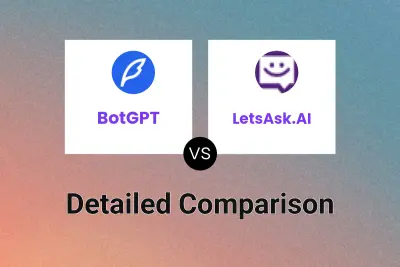
BotGPT vs LetsAsk.AI Detailed comparison features, price
-
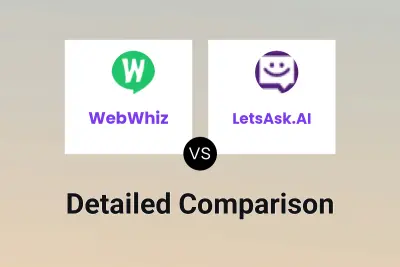
WebWhiz vs LetsAsk.AI Detailed comparison features, price
-

AWSME.ai vs LetsAsk.AI Detailed comparison features, price