 WebWhiz
vs
WebWhiz
vs
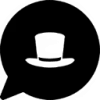 HelperHat
HelperHat
WebWhiz
WebWhiz is an innovative AI-powered customer support platform that transforms website content into intelligent chatbot responses. The platform automatically crawls website data, trains ChatGPT on the content, and creates a customizable chatbot that can be easily integrated into any website through a simple script tag.
The solution offers comprehensive features including multilingual support across 100+ languages, GDPR compliance with EU hosting, and regular website crawling to ensure up-to-date responses. WebWhiz stands out for its data-specific approach, providing accurate answers based solely on trained content rather than generating speculative responses.
HelperHat
HelperHat is an innovative AI-powered customer support solution that transforms how businesses handle customer inquiries. By leveraging advanced AI models including GPT, Claude, and Gemini, it provides instant, accurate, and human-like responses to customer questions 24/7, while seamlessly integrating with existing website infrastructure through a simple one-line code installation.
The platform automatically learns from your website's content to provide accurate responses, features granular AI analytics for performance tracking, and includes sophisticated spam filtering. HelperHat offers unlimited team member access, unrestricted device usage, and comprehensive customer satisfaction analysis, all while maintaining high security standards and ensuring cost-effective operation.
WebWhiz
Pricing
HelperHat
Pricing
WebWhiz
Features
- Easy Integration: Create and deploy chatbot in minutes without coding
- Data-Specific Responses: Answers based only on trained website content
- Automatic Updates: Regular website crawling for up-to-date information
- Multilingual Support: Communication in 100+ languages
- Customizable Interface: Adjustable appearance to match website theme
- GDPR Compliance: EU-hosted with no cookie usage
- Lead Generation: Capability to collect visitor email addresses
- Fine-tuning Options: Result improvement through dashboard controls
HelperHat
Features
- 24/7 Availability: AI-powered support even after business hours
- Easy Installation: One-line code implementation
- Automatic Learning: Self-learns from website content
- Unlimited Team Access: No per-seat pricing limitations
- AI Analytics: Detailed insights for every conversation
- Multi-platform Support: Available on Web, iOS, and Android
- Fast Response Time: 1-2 seconds AI response time
- Spam Protection: AI-powered automatic spam filtering
WebWhiz
Use cases
- Customer Support Automation
- Website FAQ Management
- Lead Generation
- Multi-language Customer Service
- Knowledge Base Integration
- Support Team Workload Reduction
HelperHat
Use cases
- Customer inquiry automation
- After-hours support coverage
- Technical support assistance
- Product information delivery
- FAQs handling
- Customer service cost reduction
- Website visitor engagement
- Support team augmentation
WebWhiz
FAQs
-
How frequently is website data updated?
Websites are crawled once every month by default. More frequent scanning can be arranged through contact.What happens when plan limits are exceeded?
Users receive notifications for project/page limits. When token limits are exceeded, chatbots stop generating AI responses and switch to predefined messages.Can I use my own OpenAI API key?
Yes, users can bring their own API key.Is custom data training possible?
Yes, users can train custom data by simply pasting content into WebWhiz.
HelperHat
FAQs
-
What exactly is an AI Message on HelperHat?
An AI Message is a message response generated by HelperHat's AI-powered system when responding to customer inquiries. These are only counted when the AI system sends a reply to a customer's inquiry or when a team member has marked their conversation as 'done'.How is billing handled for additional AI messages?
When you exceed your 1,000 AI messages, a charge of $5 per 100 additional messages is automatically added, billed on the next cycle. Additional messages are always rounded up to the nearest 100.Do unused AI messages roll over to the next month?
No, unused AI messages do not roll over to the next billing period. The Total AI Messages count is reset at the start of each billing cycle.
WebWhiz
Uptime Monitor
Average Uptime
99.95%
Average Response Time
532.5 ms
Last 30 Days
HelperHat
Uptime Monitor
Average Uptime
100%
Average Response Time
111.5 ms
Last 30 Days
WebWhiz
HelperHat
Related:
-

WebWhiz vs Botsify Detailed comparison features, price
-

WebWhiz vs SupBot Detailed comparison features, price
-

WebWhiz vs CoSupport AI Detailed comparison features, price
-
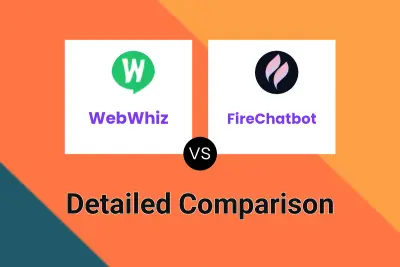
WebWhiz vs FireChatbot Detailed comparison features, price
-
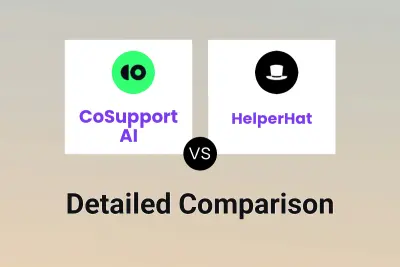
CoSupport AI vs HelperHat Detailed comparison features, price
-
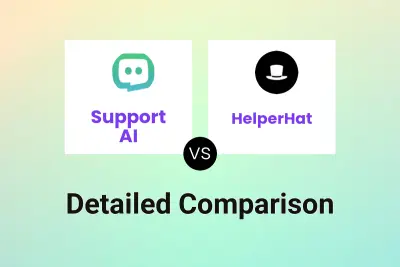
Support AI vs HelperHat Detailed comparison features, price
-

ChatWizard vs HelperHat Detailed comparison features, price
-

WebWhiz vs WebQnA Detailed comparison features, price