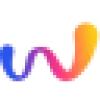 WebMaxy
VS
WebMaxy
VS
 TheBotMode
TheBotMode
WebMaxy
WebMaxy is a sophisticated WhatsApp engagement platform trusted by over 5000 brands worldwide. The platform combines powerful features including unlimited WhatsApp broadcasting, seamless catalogue integration, automated chat flows, and AI-powered chatbots to deliver comprehensive business communication solutions.
The platform excels in enabling businesses to create engaging product catalogs, execute personalized marketing campaigns, and provide efficient customer support through a multi-agent dashboard. With built-in payment options and automated workflows, WebMaxy streamlines the entire customer journey from engagement to conversion.
TheBotMode
This platform provides a comprehensive WhatsApp business solution tailored for direct-to-consumer (D2C) and eCommerce businesses seeking growth. It leverages AI and automation to enhance customer engagement, manage relationships effectively, and drive sales directly through WhatsApp.
The tool facilitates two-way conversations, enabling businesses to interact with customers seamlessly for marketing campaigns, support queries, and order management within the familiar WhatsApp interface.
It offers integrations with popular eCommerce platforms like Shopify, WooCommerce, and Magento, allowing for synchronized product catalogs, customer data, and order statuses. Businesses can utilize its features to automate various workflows, including abandoned cart recovery, order alerts, COD confirmations, and feedback collection.
The system includes capabilities for personalized marketing broadcasts, showcasing product catalogs within chats, and providing 24/7 customer support via an AI-powered chatbot, aiming to improve conversions, customer lifetime value, and reduce customer acquisition costs.
Pricing
WebMaxy Pricing
WebMaxy offers Contact for Pricing pricing .
TheBotMode Pricing
TheBotMode offers Free Trial pricing with plans starting from $13 per month .
Features
WebMaxy
- WhatsApp Catalog: Rich media product showcase with descriptions and pricing
- Personalized Campaigns: Targeted messaging for improved sales conversion
- Multi-Agent Dashboard: Distributed customer query management system
- AI Chatbot: Automated customer interaction and support
- Analytics Dashboard: Campaign performance tracking and insights
- WhatsApp Store: Integrated product catalog with payment options
- Automated Workflows: Streamlined repetitive task management
- Business API Integration: Official WhatsApp business functionality
TheBotMode
- AI-Powered WhatsApp Chatbot: Delivers instant replies, automates conversations, and handles customer queries 24/7.
- Smart WhatsApp Marketing Automation: Sends targeted broadcasts, recovers abandoned carts, and personalizes messages to increase engagement and conversions.
- Seamless eCommerce Integration: Connects with platforms like Shopify, WooCommerce, and Magento for product browsing, cart updates, and order tracking within WhatsApp.
- Automated Conversations: Sets up smart WhatsApp automations for instant responses and workflow triggers (e.g., cart abandonment, order updates).
- High-Converting Broadcasts: Runs personalized WhatsApp marketing campaigns to thousands of users.
- Cart Recovery Automation: Re-engages customers who abandon carts directly on WhatsApp.
- In-Chat Product Catalogs: Showcases the entire store catalog within WhatsApp for easy browsing and purchasing.
- No-Code Chatbot Builder: Allows creation of smart WhatsApp automations without coding knowledge.
Use Cases
WebMaxy Use Cases
- E-commerce product catalog distribution
- Automated customer support
- Marketing campaign management
- Lead generation and nurturing
- Order status updates and tracking
- Customer engagement automation
- Sales process optimization
- Real estate property marketing
TheBotMode Use Cases
- Recovering abandoned carts via WhatsApp reminders.
- Converting Cash-on-Delivery (COD) orders to prepaid.
- Providing 24/7 AI-driven customer service and support.
- Sending automated WhatsApp order alerts and updates.
- Announcing new product launches via targeted broadcasts.
- Encouraging repeat orders through automated campaigns.
- Upselling and cross-selling products through personalized WhatsApp messages.
- Running large-scale WhatsApp broadcast marketing campaigns.
- Automating responses and workflows with a WhatsApp chatbot.
- Facilitating product browsing and purchases directly within WhatsApp.
FAQs
WebMaxy FAQs
-
Is WhatsApp business API free?
WhatsApp doesn't charge for the API itself, but there are conversation-based charges from WhatsApp and platform fees from WhatsApp Business Solution Providers. -
How to set up WhatsApp Store?
Set up involves 4 steps: 1) Download WhatsApp Business App and create a business profile, 2) Set up business work timings and create welcome messages, 3) Deploy WhatsApp automation, 4) Set up rules. -
How to enable WhatsApp catalog?
Go to Settings > Business tools > Catalog, click on Add new item, add photos and videos, enter product or service details, and save.
TheBotMode FAQs
-
Do I need the official WhatsApp Business API to use TheBotMode?
Yes, TheBotMode requires the official WhatsApp Business API. Assistance with setup and verification is available if needed. -
Can TheBotMode integrate with eCommerce platforms like Shopify or WooCommerce?
Yes, TheBotMode provides seamless integrations with Shopify, WooCommerce, Magento, and custom-built online stores. -
Is it possible to send bulk messages using TheBotMode without getting blocked?
Yes, TheBotMode utilizes the official WhatsApp Business API, allowing compliant bulk promotional messaging according to WhatsApp policies. -
How can product catalogs be integrated into TheBotMode?
Product catalogs can be integrated by uploading them via Shopify, WooCommerce, or Excel files, enabling product showcasing and direct checkout within WhatsApp. -
Does TheBotMode allow multiple support agents to manage chats?
Yes, the platform includes a multi-agent dashboard allowing chat assignment to different team members for collaborative support.
WebMaxy
TheBotMode
More Comparisons:
-

WebMaxy vs Whautomate Detailed comparison features, price
ComparisonView details → -

WebMaxy vs TextYess Detailed comparison features, price
ComparisonView details → -

WebMaxy vs Omnichat Detailed comparison features, price
ComparisonView details → -

WebMaxy vs AiSensy Detailed comparison features, price
ComparisonView details → -

WebMaxy vs WhatsApp Business Detailed comparison features, price
ComparisonView details → -
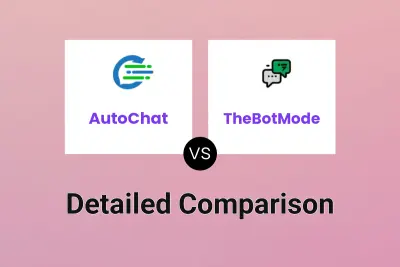
AutoChat vs TheBotMode Detailed comparison features, price
ComparisonView details → -

WebMaxy vs Trring Me Detailed comparison features, price
ComparisonView details → -

WebMaxy vs WAToolsOnline Detailed comparison features, price
ComparisonView details →
Didn't find tool you were looking for?