 VideoSubtitles
VS
VideoSubtitles
VS
 Captionic
Captionic
VideoSubtitles
VideoSubtitles is an advanced AI-driven application designed to simplify the process of generating subtitles for videos. It employs cutting-edge algorithms to transcribe audio in real-time, accurately capturing spoken words and converting them into text. The tool supports over 50 languages and can translate the transcribed content into English subtitles, effectively breaking down language barriers.
One of the key features of VideoSubtitles is its user-friendly editing interface. Users can easily adjust the timing, text, and formatting of the subtitles to perfectly match their video content. The application allows for subtitle generation in various formats including .vtt, .srt, and .txt, catering to different user needs and preferences. With its combination of automatic transcription, translation capabilities, and flexible editing options, VideoSubtitles streamlines the subtitle creation process for content creators and video professionals.
Captionic
Captionic automatically generates subtitles for short videos and embeds them directly into the video. This application leverages advanced AI to create accurate subtitles, enhancing content accessibility and saving valuable time.
It provides multi-language support, which broadens content reach and engagement. The interface ensures a smooth and rapid generation of video content.
Pricing
VideoSubtitles Pricing
VideoSubtitles offers Freemium pricing with plans starting from $10 per month .
Captionic Pricing
Captionic offers Free pricing .
Features
VideoSubtitles
- Automatic Audio Transcription: Uses advanced AI algorithms for real-time audio transcription
- Language Translation: Supports translation of subtitles into English from over 50 languages
- Easy Editing: Allows adjustment of timing, text, and formatting of subtitles
- Multiple Output Formats: Generates subtitles in .vtt, .srt, or .txt formats
- Accurate Transcription: Achieves up to 90% accuracy in transcription
Captionic
- Automatic Subtitles: Captionic uses advanced AI to automatically generate subtitles for your videos.
- Easy Subtitle Embedding: Seamlessly embed the generated subtitles directly into your video.
- Multi-Language Support: Captionic supports a wide range of languages.
Use Cases
VideoSubtitles Use Cases
- Content creators adding subtitles to their videos
- Translating foreign language videos for English-speaking audiences
- Creating accessible content for hearing-impaired viewers
- Transcribing interviews or speeches for written content
- Generating subtitles for educational videos in multiple languages
Captionic Use Cases
- Creating accessible video content for social media.
- Generating subtitles for marketing videos.
- Adding captions to educational videos.
- Enhancing video content for a global audience.
Uptime Monitor
Uptime Monitor
Average Uptime
0%
Average Response Time
0 ms
Last 30 Days
Uptime Monitor
Average Uptime
99.86%
Average Response Time
113.34 ms
Last 30 Days
VideoSubtitles
Captionic
More Comparisons:
-

VideoSubtitles vs Subtitle Translate AI Detailed comparison features, price
ComparisonView details → -
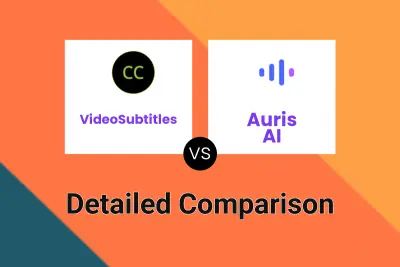
VideoSubtitles vs Auris AI Detailed comparison features, price
ComparisonView details → -

Subtitles.Love vs Captionic Detailed comparison features, price
ComparisonView details → -

VideoSubtitles vs Captionic Detailed comparison features, price
ComparisonView details → -

ZapCap vs Captionic Detailed comparison features, price
ComparisonView details → -

Short AI vs Captionic Detailed comparison features, price
ComparisonView details → -
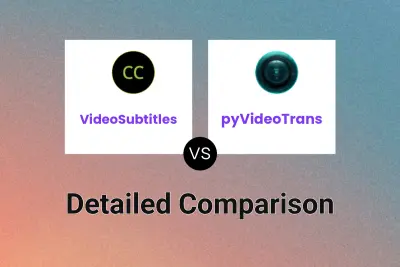
VideoSubtitles vs pyVideoTrans Detailed comparison features, price
ComparisonView details → -
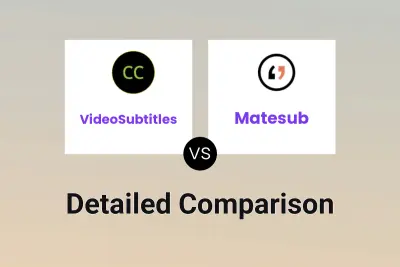
VideoSubtitles vs Matesub Detailed comparison features, price
ComparisonView details →
Didn't find tool you were looking for?