 Videostew
vs
Videostew
vs
 OneTake AI
OneTake AI
Videostew
Videostew revolutionizes video creation by combining AI automation with user-friendly editing tools. The platform enables quick video drafting from text, voice, or blog URLs, while offering professional-grade editing capabilities through a browser-based interface.
The solution features an extensive library of royalty-free assets, including stock media, AI voice generation, and automated captioning. With cloud-based rendering and real-time preview capabilities, users can create professional videos without requiring high-end hardware.
OneTake AI
OneTake AI is a revolutionary autonomous video editing platform that transforms raw video content into polished, professional presentations without manual editing. The platform offers comprehensive features including flawless transcription, background noise removal, and multilingual translation capabilities with voice cloning and lip-syncing technology.
The system employs advanced AI technology to enhance video quality, remove filler words, add custom music, and create engaging transitions. Users can customize their content with various styles, colors, and fonts while maintaining brand consistency. The platform supports multiple export options and includes a specialized player for multilingual video embedding.
Videostew
Pricing
OneTake AI
Pricing
Videostew
Features
- Recipe-based Editing: Platform-optimized templates for different content purposes
- AI Draft Generation: Quick video creation from text, voice, or blog URLs
- Asset Library: Millions of royalty-free stock media, music, and fonts
- AI Voice Generation: Clone voices and generate custom narrations
- Magic Resizing: Automatic video reformatting for different platforms
- Team Collaboration: Real-time project management and team workspaces
- Auto Captioning: One-click automatic subtitle generation
- Brand Recipe Creation: Customizable templates for consistent branding
OneTake AI
Features
- AI Video Editing: One-click automatic video enhancement and editing
- Voice Enhancement: Removes background noise and speech imperfections
- Translation Services: Multilingual dubbing with voice cloning and lip-sync
- Custom Music Generation: AI-composed background tracks based on content
- Shorts Generator: Extracts viral moments for social media platforms
- Multi-language Support: Compatible with 115+ languages
- Custom Branding: Personalized styles, transitions, and logo integration
- Video Hosting: Dedicated player with multilingual playback
Videostew
Use cases
- Social media content creation
- YouTube video production
- Corporate communications
- News content transformation
- Educational content development
- Marketing material creation
- Brand storytelling
- Internal training videos
OneTake AI
Use cases
- YouTube content production
- Podcast creation from video content
- Social media shorts generation
- Online course and masterclass creation
- Webinar and group call enhancement
- Multilingual content distribution
- Professional presentation development
- Training video production
Videostew
FAQs
-
How long does the free trial last?
Videostew offers a 14-day free trial period with full access to features and the ability to distribute created videos on any channel.What is the rendering time allocation?
Each plan includes monthly rendering time limits. One minute of video rendering consumes one minute of the allocated time, regardless of content complexity.Can unused rendering time be carried over?
Yes, unused rendering time from the previous month can be carried over and used after current month's allocation is depleted.
OneTake AI
FAQs
-
What happens if I cancel my subscription?
If you cancel a subscription, you maintain full access to your subscription features until the end of the active cycle. You won't be charged for renewals unless you resume the subscription. Hosted content remains available until the cycle ends.Can I use OneTake to provide video editing services to clients as an agency?
Yes, you can use OneTake for client services with no restrictions on video usage or distribution, as long as content follows acceptable guidelines. Paid plans have no watermarks, and the Business plan includes white-label features.
Videostew
Uptime Monitor
Average Uptime
0%
Average Response Time
0 ms
Last 30 Days
OneTake AI
Uptime Monitor
Average Uptime
100%
Average Response Time
454 ms
Last 30 Days
Videostew
OneTake AI
Related:
-
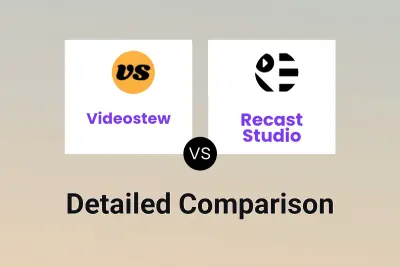
Videostew vs Recast Studio Detailed comparison features, price
-
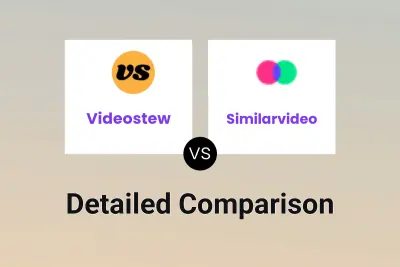
Videostew vs Similarvideo Detailed comparison features, price
-

Videostew vs VCut Detailed comparison features, price
-

VideoGen vs OneTake AI Detailed comparison features, price
-
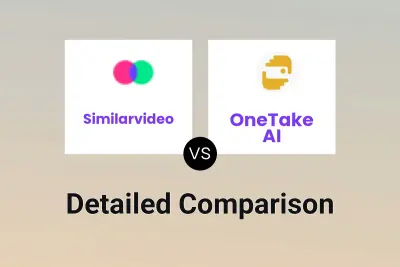
Similarvideo vs OneTake AI Detailed comparison features, price
-
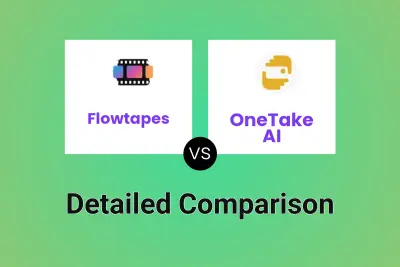
Flowtapes vs OneTake AI Detailed comparison features, price
-

MultipleWords vs OneTake AI Detailed comparison features, price
-

AudioPod AI vs OneTake AI Detailed comparison features, price