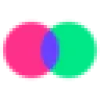 Similarvideo
vs
Similarvideo
vs
 OneTake AI
OneTake AI
Similarvideo
Similarvideo stands at the forefront of AI video generation technology, offering a powerful platform that combines voice cloning, image replication, and content creation capabilities. The platform enables users to create engaging video content by accessing a vast library of celebrity voices and characters, while also providing the ability to clone any person's voice and image for customized talking avatars.
The system specializes in producing various types of content, from product promotions to social media videos, with features designed to maximize engagement and reach. Users can generate professional-quality videos using AI-powered tools for script writing, voice generation, and video editing, making it an efficient solution for businesses, content creators, and marketers looking to scale their video content production.
OneTake AI
OneTake AI is a revolutionary autonomous video editing platform that transforms raw video content into polished, professional presentations without manual editing. The platform offers comprehensive features including flawless transcription, background noise removal, and multilingual translation capabilities with voice cloning and lip-syncing technology.
The system employs advanced AI technology to enhance video quality, remove filler words, add custom music, and create engaging transitions. Users can customize their content with various styles, colors, and fonts while maintaining brand consistency. The platform supports multiple export options and includes a specialized player for multilingual video embedding.
Similarvideo
Pricing
OneTake AI
Pricing
Similarvideo
Features
- Clone Popular Videos: Replicate trending videos from URL or trending library
- Celebrity Voice Library: Access to diverse celebrity voices and sticker collections
- AI Talking Avatar: Create customized talking avatars with voice and image cloning
- AI Script Generator: Automated content writing for video scripts
- Multi-Language Support: Create content in multiple languages
- Video Content Understanding: Analyzes and processes video content
- Text to Video Conversion: Transform written content into video format
- Professional Video Editor: Comprehensive editing tools for content refinement
OneTake AI
Features
- AI Video Editing: One-click automatic video enhancement and editing
- Voice Enhancement: Removes background noise and speech imperfections
- Translation Services: Multilingual dubbing with voice cloning and lip-sync
- Custom Music Generation: AI-composed background tracks based on content
- Shorts Generator: Extracts viral moments for social media platforms
- Multi-language Support: Compatible with 115+ languages
- Custom Branding: Personalized styles, transitions, and logo integration
- Video Hosting: Dedicated player with multilingual playback
Similarvideo
Use cases
- Product promotional videos
- Social media content creation
- Business marketing campaigns
- Multi-language content adaptation
- News content generation
- Travel content production
- Knowledge sharing videos
- Restaurant and service promotion
OneTake AI
Use cases
- YouTube content production
- Podcast creation from video content
- Social media shorts generation
- Online course and masterclass creation
- Webinar and group call enhancement
- Multilingual content distribution
- Professional presentation development
- Training video production
Similarvideo
FAQs
-
What is the optimal posting frequency for maximum organic traffic?
Start with 1-3 videos per day across platforms, then increase to 3-5 daily videos after two weeks. Consistency is key, with a recommended 3-month usage period to reach 1m+ views.Will using AI voices and videos result in copyright issues?
No, all voices and videos are sourced from publicly available and widely used databases, ensuring safe usage for each video.Will platforms restrict Similarvideo videos?
No, the platform ensures originality, authenticity, and relevancy in content creation, meeting platform requirements for quality and engagement.
OneTake AI
FAQs
-
What happens if I cancel my subscription?
If you cancel a subscription, you maintain full access to your subscription features until the end of the active cycle. You won't be charged for renewals unless you resume the subscription. Hosted content remains available until the cycle ends.Can I use OneTake to provide video editing services to clients as an agency?
Yes, you can use OneTake for client services with no restrictions on video usage or distribution, as long as content follows acceptable guidelines. Paid plans have no watermarks, and the Business plan includes white-label features.
Similarvideo
Uptime Monitor
Average Uptime
99.58%
Average Response Time
1370.8 ms
Last 30 Days
OneTake AI
Uptime Monitor
Average Uptime
100%
Average Response Time
454 ms
Last 30 Days
Similarvideo
OneTake AI
Related:
-
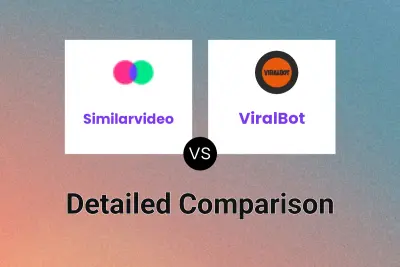
Similarvideo vs ViralBot Detailed comparison features, price
-

Similarvideo vs VidMax Detailed comparison features, price
-
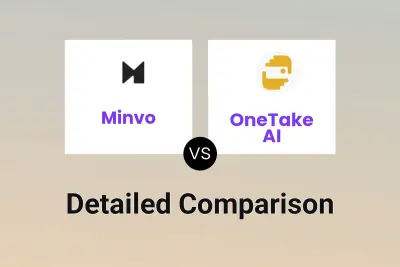
Minvo vs OneTake AI Detailed comparison features, price
-
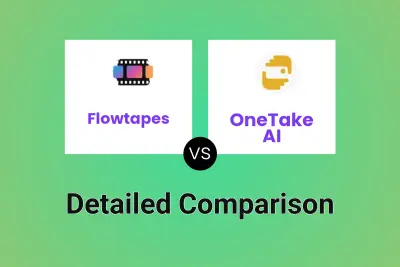
Flowtapes vs OneTake AI Detailed comparison features, price
-

Videostew vs OneTake AI Detailed comparison features, price
-

Quinvio vs OneTake AI Detailed comparison features, price
-

Deepshot vs OneTake AI Detailed comparison features, price
-

AudioPod AI vs OneTake AI Detailed comparison features, price