 VideoProc Converter AI
VS
VideoProc Converter AI
VS
 VanceAI Video AI
VanceAI Video AI
VideoProc Converter AI
VideoProc Converter AI is an advanced media processing suite that leverages artificial intelligence and GPU acceleration to enhance, convert, and edit various media formats. The software incorporates cutting-edge AI models for super resolution, noise removal, frame interpolation, and image enhancement, enabling users to upscale videos to 4K, restore old photos, and improve audio quality.
The tool offers comprehensive media handling capabilities, including video conversion across 370+ input codecs and 420+ output formats, DVD conversion, screen recording, and media downloading from 1000+ websites. Its Level-3 Hardware Acceleration technology, powered by Intel®, AMD®, and NVIDIA® GPUs, ensures swift processing of high-resolution content while maintaining quality.
VanceAI Video AI
VanceAI Video AI is a one-stop solution designed to elevate video quality. It leverages artificial intelligence to provide a suite of tools for comprehensive video enhancement.
This software allows users to upscale video resolution up to 8K, convert Standard Dynamic Range (SDR) content to High Dynamic Range (HDR) and Dolby Vision, increase frame rates up to 120FPS for smoother motion, remove noise and grain, deinterlace footage for improved clarity, and stabilize shaky videos with a single click. It also supports batch processing and offers over 60 export formats, it also allows flexible hotkeys.
Pricing
VideoProc Converter AI Pricing
VideoProc Converter AI offers Freemium pricing .
VanceAI Video AI Pricing
VanceAI Video AI offers Paid pricing with plans starting from $50 per month .
Features
VideoProc Converter AI
- AI Super Resolution: Upscale videos and enhance quality up to 4K/8K resolution
- AI Face Restoration: Restore and enhance faces in old or low-quality photos
- GPU Acceleration: Level-3 hardware acceleration for faster processing
- Format Support: Convert between 370+ input codecs and 420+ output formats
- AI Noise Suppression: Remove background noise from audio and video
- Frame Interpolation: Boost video frame rates up to 480FPS
- Video Stabilization: Fix shaky footage from various camera sources
- Media Download: Support for downloading from 1000+ websites
VanceAI Video AI
- Video Upscaler: Upscale videos to 4K or 8K resolution.
- SDR to HDR Conversion: Convert SDR content to HDR and Dolby Vision.
- Video Smoother: Increase frame rates up to 120FPS for smoother motion.
- Video Denoiser: Remove noise and grain from video.
- AI Deinterlace: Convert interlaced videos into clear footage.
- Video Stabilization: Stabilize shaky videos with one click.
- Facial Enhancement: Improve facial details while upscaling videos.
- Batch Processing: Support batch video processing and enhancement.
- 60+ Export Formats: Allows to adjust the exported parameters freely
Use Cases
VideoProc Converter AI Use Cases
- Enhancing and upscaling low-resolution videos
- Converting videos for different devices and platforms
- Restoring old photographs and family albums
- Creating professional-quality video content
- Recording screen tutorials and presentations
- Processing GoPro and action camera footage
- Digitizing DVD collections
- Removing background noise from podcasts and vlogs
VanceAI Video AI Use Cases
- Enhancing low-resolution videos to higher resolutions.
- Improving the visual quality of older or degraded footage.
- Creating smoother, more cinematic video content.
- Removing noise and grain from videos shot in low-light conditions.
- Stabilizing shaky footage captured from handheld devices.
- Converting SDR videos to HDR for a more immersive viewing experience.
- Optimizing videos for modern HD screens.
FAQs
VideoProc Converter AI FAQs
-
Does it support Mac systems?
Yes, but AI features for Mac version are currently in development and will be included in future updates at no extra cost. -
What is the maximum resolution it can handle?
The software can process up to 8K resolution videos with GPU acceleration support. -
How many video formats does it support?
It supports 370+ input codecs and 420+ output formats for comprehensive format conversion.
VanceAI Video AI FAQs
-
Can I try VanceAI Video AI for free before buying?
Yes, you can download the Video AI for free, and before buying you have 3 times free trials within one month. -
Can I unsubscribe at any time?
You can cancel your subscription anytime. If you do, you'll still have access to the video AI feature until the end of the current month, and you won't get a refund for that month's fee. After that month, you won't be able to use the video AI and won't be charged. -
What are the recommend requirements to use Video AI?
For the best results with Video AI, it’s recommended to use a Windows 10 or 11 (64-bit) computer, have at least 16GB of RAM, and an Nvidia RTX 30 series graphics card with 8GB of VRAM. These specs help ensure smooth video enhancement. -
How to use the Video AI client after purchase?
If your email is not registered, you need set up a password to register an account (you can ignore it if you are using Gmail). Then, download the client, and log in on the client with the purchased account to authorise the client on your PC.
Uptime Monitor
Uptime Monitor
Average Uptime
68.01%
Average Response Time
447.57 ms
Last 30 Days
Uptime Monitor
Average Uptime
99.87%
Average Response Time
214.53 ms
Last 30 Days
VideoProc Converter AI
VanceAI Video AI
More Comparisons:
-
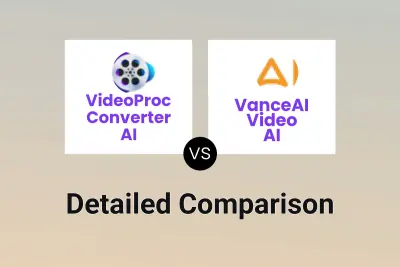
VideoProc Converter AI vs VanceAI Video AI Detailed comparison features, price
ComparisonView details → -
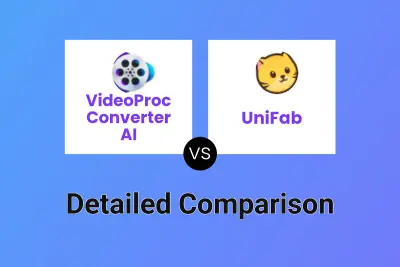
VideoProc Converter AI vs UniFab Detailed comparison features, price
ComparisonView details → -
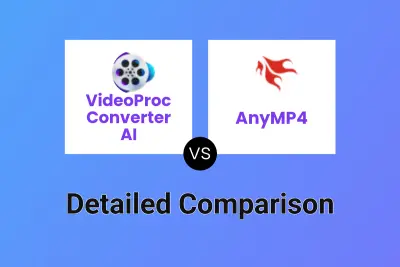
VideoProc Converter AI vs AnyMP4 Detailed comparison features, price
ComparisonView details → -
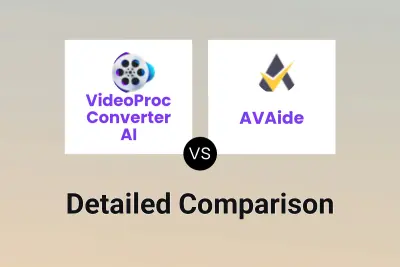
VideoProc Converter AI vs AVAide Detailed comparison features, price
ComparisonView details → -

VideoProc Converter AI vs HitPaw VikPea Detailed comparison features, price
ComparisonView details →
Didn't find tool you were looking for?