 VideoProc Converter AI
VS
VideoProc Converter AI
VS
 AVAide
AVAide
VideoProc Converter AI
VideoProc Converter AI is an advanced media processing suite that leverages artificial intelligence and GPU acceleration to enhance, convert, and edit various media formats. The software incorporates cutting-edge AI models for super resolution, noise removal, frame interpolation, and image enhancement, enabling users to upscale videos to 4K, restore old photos, and improve audio quality.
The tool offers comprehensive media handling capabilities, including video conversion across 370+ input codecs and 420+ output formats, DVD conversion, screen recording, and media downloading from 1000+ websites. Its Level-3 Hardware Acceleration technology, powered by Intel®, AMD®, and NVIDIA® GPUs, ensures swift processing of high-resolution content while maintaining quality.
AVAide
AVAide provides a robust set of media tools powered by advanced AI technology, enabling users to enhance photos, upscale images, convert videos, and manage multimedia files seamlessly. The platform supports photo editing functions such as image upscaling, watermark removal, background erasing, and image compression, making pictures clearer and more visually appealing with AI-based upscaling options ranging from 2× to 8×.
Additionally, AVAide features an all-in-one video converter capable of handling various video and audio formats, a screen recorder for capturing content, and comprehensive DVD and Blu-ray tools. The user-friendly interface and fast processing capabilities make it suitable for content creators, professionals, and anyone seeking reliable digital media solutions. Supported by technical assistance, free trials, and a money-back guarantee, AVAide caters to a global audience focused on optimizing their multimedia experiences.
Pricing
VideoProc Converter AI Pricing
VideoProc Converter AI offers Freemium pricing .
AVAide Pricing
AVAide offers Freemium pricing .
Features
VideoProc Converter AI
- AI Super Resolution: Upscale videos and enhance quality up to 4K/8K resolution
- AI Face Restoration: Restore and enhance faces in old or low-quality photos
- GPU Acceleration: Level-3 hardware acceleration for faster processing
- Format Support: Convert between 370+ input codecs and 420+ output formats
- AI Noise Suppression: Remove background noise from audio and video
- Frame Interpolation: Boost video frame rates up to 480FPS
- Video Stabilization: Fix shaky footage from various camera sources
- Media Download: Support for downloading from 1000+ websites
AVAide
- AI Image Upscaling: Enhances photo clarity and increases resolution by 2×, 4×, 6×, or 8×.
- Photo Editing: Offers watermark removal, background eraser, compression, and conversion.
- All-in-One Video Converter: Supports a wide range of video and audio formats for easy conversion.
- DVD and Blu-ray Ripping: Converts physical media into digital formats with advanced handling technology.
- Screen Recorder: Captures video, webcam, gameplay, and audio with ease.
- User-Friendly Interface: Intuitive design allows fast processing and easy operation.
- Multiplatform Support: Works across web and desktop with online and downloadable tools.
- Reliable Customer Support: Provides instant email response and a 30-day money-back guarantee.
Use Cases
VideoProc Converter AI Use Cases
- Enhancing and upscaling low-resolution videos
- Converting videos for different devices and platforms
- Restoring old photographs and family albums
- Creating professional-quality video content
- Recording screen tutorials and presentations
- Processing GoPro and action camera footage
- Digitizing DVD collections
- Removing background noise from podcasts and vlogs
AVAide Use Cases
- Upscaling low-resolution images for printing or digital use.
- Removing watermarks or backgrounds from product photos.
- Converting rare or unsupported video formats to standard file types.
- Ripping DVDs and Blu-rays into digital files for easy storage and playback.
- Recording tutorials, presentations, or gameplay from a computer screen.
- Compressing images and videos for faster website or social media uploads.
FAQs
VideoProc Converter AI FAQs
-
Does it support Mac systems?
Yes, but AI features for Mac version are currently in development and will be included in future updates at no extra cost. -
What is the maximum resolution it can handle?
The software can process up to 8K resolution videos with GPU acceleration support. -
How many video formats does it support?
It supports 370+ input codecs and 420+ output formats for comprehensive format conversion.
AVAide FAQs
-
Does AVAide offer a free trial for its software?
Yes, AVAide provides a free trial version for all its programs, allowing users to evaluate the products before purchasing. -
What media formats does AVAide support for conversion?
AVAide supports a wide range of image, audio, and video file formats, enabling versatile media conversion options. -
Is technical support available for AVAide users?
Technical support is available through instant email response within 24 hours. -
What are the image upscaling options available on AVAide?
AVAide's AI Image Upscaler can enhance and increase image resolution by 2×, 4×, 6×, and 8×.
Uptime Monitor
Uptime Monitor
Average Uptime
68.01%
Average Response Time
447.57 ms
Last 30 Days
Uptime Monitor
Average Uptime
99.86%
Average Response Time
102.33 ms
Last 30 Days
VideoProc Converter AI
AVAide
More Comparisons:
-
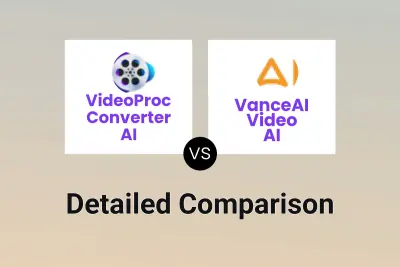
VideoProc Converter AI vs VanceAI Video AI Detailed comparison features, price
ComparisonView details → -
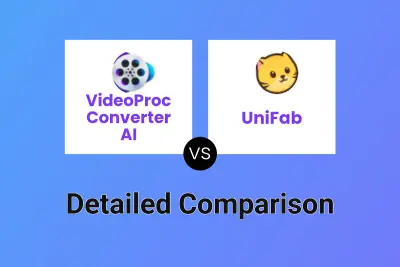
VideoProc Converter AI vs UniFab Detailed comparison features, price
ComparisonView details → -
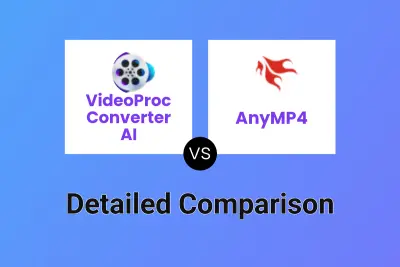
VideoProc Converter AI vs AnyMP4 Detailed comparison features, price
ComparisonView details → -

Anvsoft vs AVAide Detailed comparison features, price
ComparisonView details → -
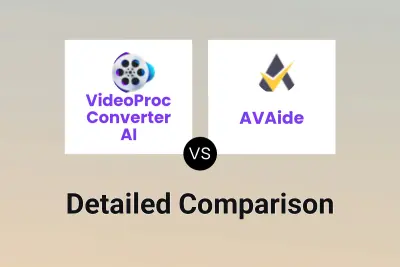
VideoProc Converter AI vs AVAide Detailed comparison features, price
ComparisonView details → -

VideoProc Converter AI vs HitPaw VikPea Detailed comparison features, price
ComparisonView details →
Didn't find tool you were looking for?