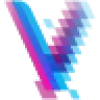 Video Highlight
VS
Video Highlight
VS
 VStamp
VStamp
Video Highlight
Video Highlight is an AI-powered platform designed to streamline video analysis and comprehension. It offers a comprehensive suite of tools to accelerate research, learning, and content creation by transforming lengthy videos into concise, actionable insights.
The platform leverages advanced AI to provide timestamped summaries, transcribe video content in multiple languages, and enable users to interact with videos through a Q&A feature. Users can easily highlight key moments, take notes, and export summaries and transcripts to tools like Notion and Readwise.
VStamp
VStamp leverages artificial intelligence to transform how users interact with video content, particularly on platforms like YouTube. It acts as a video-watching companion, extracting key insights, summaries, quotes, and chapter breakdowns to condense hours of video into actionable moments, saving users significant time. The tool automatically provides context from the internet for terms, people, and events mentioned in videos, complete with source links, enriching the viewing experience.Designed to combat information overload and clickbait, VStamp promotes mindful video viewing by filtering out irrelevant parts and helping users focus on valuable content. It allows users to actively engage with videos through features like searching transcripts, asking questions via an integrated chat, and utilizing a smart video player with auto-detected chapters and hover summaries. This makes passive viewing an active learning process, ideal for research, content creation inspiration, and improving knowledge retention from lectures or podcasts.
Pricing
Video Highlight Pricing
Video Highlight offers Freemium pricing .
VStamp Pricing
VStamp offers Freemium pricing .
Features
Video Highlight
- Summaries: Get a quick overview of the video using timestamped summaries.
- Key Points: Extract the key points and their location in the video.
- Transcripts: Quickly transcribe the video content in any language.
- Smart Search: Search for specific topics or keywords in the summary or transcript.
- Chat & Video Q&A: Engage with the content using Q&A features.
- Highlights & Notes: Bookmark important sections and take notes. Think Kindle for videos.
- Playlists: Organize videos into collections.
- Export: Export summaries and highlights to Notion or Readwise.
- Video Alerts: Google Alerts, but for videos.
VStamp
- AI Video Summarization: Condenses long videos into key insights, quotes, and chapter breakdowns.
- Contextual References: Automatically fetches context and links from the internet for terms, people, and events mentioned.
- Interactive Video Chat: Allows users to ask questions about the video content and receive timestamped answers.
- Smart Video Player: Features auto-detection of chapters, hover summaries for chapters, and smart skipping capabilities.
- Transcript Search: Enables users to search video transcripts for specific keywords or moments.
- Chapter Generation: Automatically generates chapters for videos to improve navigation.
- Shorts Extraction: Extracts short clips from videos quickly.
Use Cases
Video Highlight Use Cases
- Research analysis
- Educational learning and note-taking
- Content creation and summarization
- Video content review and analysis
VStamp Use Cases
- Accelerating learning from video lectures and podcasts.
- Improving retention by turning passive viewing into active learning.
- Efficiently researching topics by extracting key information from videos.
- Finding trends and hidden patterns within niche video content.
- Enhancing content creation by generating chapters and extracting shorts.
- Overcoming information overload and avoiding clickbait on YouTube.
- Quickly understanding videos recorded in any language through summaries and transcripts.
FAQs
Video Highlight FAQs
-
What types of videos are supported?
The listed features indicates that you can paste any YouTube, Vimeo, or Dailymotion URL. Logged in users can upload their own videos. -
Can I export my video summaries to other tools?
Yes, you can export summaries and highlights to Notion or Readwise. -
Is API access available to integrate Video Highlight with other apps?
There is not explicit information if there is API access.
VStamp FAQs
-
What does the VStamp roadmap look like?
VStamp's roadmap includes features like shortening videos, a Channel Explorer to search and chat with entire channels, and the ability to 'Talk to VStamp' for a more interactive experience. -
What makes VStamp different?
VStamp differentiates itself by acting as an AI video-watching companion that provides not only summaries and insights but also direct contextual information from the internet, interactive chat, and a smart player, aiming to make video consumption significantly more efficient and insightful.
Uptime Monitor
Uptime Monitor
Average Uptime
99.49%
Average Response Time
112.18 ms
Last 30 Days
Uptime Monitor
Average Uptime
100%
Average Response Time
1920.6 ms
Last 30 Days
Video Highlight
VStamp
More Comparisons:
-

Video Highlight vs Video Notes TLDR Detailed comparison features, price
ComparisonView details → -

SnapSummary vs VStamp Detailed comparison features, price
ComparisonView details → -

Videodigest vs VStamp Detailed comparison features, price
ComparisonView details → -

VideoIQ AI vs VStamp Detailed comparison features, price
ComparisonView details → -

VidSkipper AI vs VStamp Detailed comparison features, price
ComparisonView details → -

Video Highlight vs VStamp Detailed comparison features, price
ComparisonView details → -
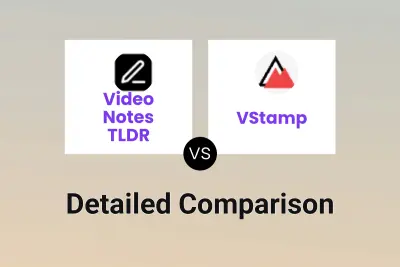
Video Notes TLDR vs VStamp Detailed comparison features, price
ComparisonView details → -

Vizolv vs VStamp Detailed comparison features, price
ComparisonView details →
Didn't find tool you were looking for?