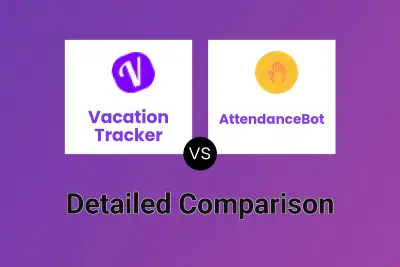Vacation Tracker
VS
Vacation Tracker
VS
 AttendanceBot
AttendanceBot
Vacation Tracker
Vacation Tracker provides businesses with a comprehensive platform to manage vacation, sick leave, and paid time off effortlessly. The solution streamlines every aspect of leave management, from customizable leave policies to automated approvals and real-time calendars. Its robust integrations with Slack, Microsoft Teams, and Google Workspace place PTO tracking directly into the daily workflow, ensuring transparency and making it easier for teams to handle absences.
Suitable for organizations of all sizes, Vacation Tracker offers powerful features such as location- and department-specific rules, multi-level approvals, substitute approvers, real-time alerts, and rich reporting tools. With its intuitive dashboards, mobile support, and self-service options, companies gain full control over leave requests while saving time and reducing manual errors.
AttendanceBot
AttendanceBot is a comprehensive solution designed to simplify workforce management by integrating advanced time tracking, shift scheduling, and leave management capabilities, all directly within Slack and Microsoft Teams. The platform automates processes such as time-off requests, approvals, timesheet generation, and reminders, enabling teams to coordinate work and monitor availability efficiently, without the need for spreadsheets or external applications.
With real-time notifications, customizable leave types, dynamic accruals, and robust analytics, AttendanceBot caters to organizations of all sizes, supporting both remote and hybrid work environments. Its seamless integrations with calendar systems and payroll providers ensure an uninterrupted workflow, while maintaining enterprise-grade security and easy setup for HR administration.
Pricing
Vacation Tracker Pricing
Vacation Tracker offers Free Trial pricing with plans starting from $50 per month .
AttendanceBot Pricing
AttendanceBot offers Freemium pricing with plans starting from $6 per month .
Features
Vacation Tracker
- Seamless Integrations: Direct integration with Slack, Microsoft Teams, and Google Workspace for in-workflow PTO management.
- Automated Leave Approval: Streamlines approval processes and supports multi-level authorization.
- Custom Leave Policies: Full flexibility for creating location- and department-specific leave types and rules.
- Real-Time Insights & Alerts: Automatic alerts and comprehensive reports for better planning.
- Self-Service Dashboards: Employees can check balances, submit requests, and view schedules independently.
- Calendar Synchronization: Syncs with Google Calendar, Outlook, and iCal for up-to-date scheduling.
- Team Availability Overview: Visual wallcharts and filters show team coverage at a glance.
- Advanced Add-ons: Options like blackout periods, probation management, role-based entitlements, and maximum users away.
- Mobile Accessibility: Manage and track time off from iOS and Android devices.
- Priority Support & Onboarding: Includes live chat, webinars, and dedicated onboarding assistance.
AttendanceBot
- Native Slack and Teams Integration: Enables all HR functionalities directly within popular collaboration tools.
- Automated Time Tracking: Record and manage employee work hours with clock-in/clock-out capabilities.
- Customizable Leave and Absence Management: Supports requests, approvals, custom leave types, accruals, and policy rules.
- Employee Scheduling and Shift Planning: Allows creation and management of schedules, shift templates, and sign-ups.
- Real-Time Notifications and Reminders: Sends alerts regarding shifts, overtime, and approvals to relevant users.
- Powerful Timesheet Reporting: Generates and exports detailed reports for payroll and analysis.
- Calendar and Payroll Integration: Syncs with Google/Outlook calendars and payroll software for streamlined operations.
- Hybrid Work Support: Facilitates office hotelling, hot desking, and flexible work hours.
- Role-Based Permissions and Approvals: Advanced admin controls for team or enterprise-level management.
- Comprehensive Analytics Dashboard: Provides workforce insights with robust analytics for better decision making.
Use Cases
Vacation Tracker Use Cases
- Automating and simplifying PTO and leave request workflows for growing companies.
- Ensuring leave compliance for teams operating across multiple locations and jurisdictions.
- Gaining real-time visibility over staff availability to optimize scheduling and coverage.
- Empowering employees to manage their own or team members’ leave balances and requests.
- Integrating leave management directly within tools like Slack, Microsoft Teams, and Google Workspace.
- Customizing leave types and policies for diverse business needs including remote or global teams.
- Generating comprehensive reports for payroll and HR compliance auditing.
AttendanceBot Use Cases
- Tracking employee working hours and overtime for remote, hybrid, or on-site teams.
- Automating leave requests, approvals, and tracking PTO or sick days.
- Scheduling shifts and managing workforce planning for operations teams.
- Integrating time tracking data with payroll providers to simplify payroll processing.
- Managing classroom attendance in educational settings inside Teams or Slack.
- Monitoring availability and coordinating team schedules for improved project workflow.
- Implementing office hotelling and hot desking in hybrid workplaces.
- Generating detailed timesheet reports for invoicing or compliance.
- Applying and enforcing custom HR policies for different employee groups.
FAQs
Vacation Tracker FAQs
-
Can leave types be customized for different teams or locations?
Yes, the platform enables creation of unlimited leave types and policies tailored for each team or location, ensuring compliance with regional and company-specific requirements. -
How does the integration with Slack, Microsoft Teams, and Google Workspace function?
These integrations allow users to request, approve, and manage time off directly within their preferred collaboration platform, eliminating the need to switch between applications. -
Is there a minimum subscription requirement?
Yes, the minimum monthly subscription is $25 for the Core plan and $75 for the Complete plan, with pricing based on the number of users. -
Are discounts available for non-profit organizations?
Discounts are available for non-profit organizations upon request by contacting the support team. -
What support channels are available for users?
Support is provided via live chat, email, an online helpdesk with guides and FAQs, and regular webinars for onboarding and best practices.
AttendanceBot FAQs
-
Is AttendanceBot free for small teams?
AttendanceBot is free for teams with up to 5 users. After that, a subscription is required for all users. -
What is included in the free trial?
The free trial provides access to all AttendanceBot features on the Pro plan for 14 days, with no credit card required. -
Can I upgrade or downgrade my AttendanceBot plan at any time?
Yes, AttendanceBot offers flexible pay-as-you-go plans allowing users to upgrade or downgrade at any time. -
Does AttendanceBot offer discounts for nonprofits?
Yes, AttendanceBot offers discounts for nonprofits. You can contact their support team for more details. -
How do I contact AttendanceBot support?
Support can be reached via email at hi@harmonizehq.com.
Vacation Tracker
AttendanceBot
More Comparisons:
Didn't find tool you were looking for?