 UpscaleImage.AI
vs
UpscaleImage.AI
vs
 Restylar
Restylar
UpscaleImage.AI
UpscaleImage.AI is a comprehensive AI-powered image enhancement platform that combines multiple advanced functionalities to transform and improve digital images. The platform specializes in fixing blurry photos, upscaling images to higher resolutions, restoring old photographs, and generating realistic human images through text prompts.
The tool leverages artificial intelligence to deliver professional-grade results, offering features such as background removal, image quality enhancement, and character generation from single images. Users can increase image dimensions by up to 8X while maintaining quality, restore damaged photographs, and create custom character transformations.
Restylar
Restylar is a comprehensive AI-powered photo transformation platform that enables users to enhance and reimagine their images through various creative tools. The platform offers a wide range of features, from artistic style transformations and portrait generation to image optimization and restoration capabilities.
The tool specializes in multiple transformation techniques, including custom style reimagination, multi-pose generation, live portraits, and old photo restoration. It also provides unique styling options such as claymation effects, emoji creation, video game character conversion, and pixel art transformation, making it a versatile solution for both practical and creative image editing needs.
UpscaleImage.AI
Pricing
Restylar
Pricing
UpscaleImage.AI
Features
- Image Upscaling: Enlarge images by 2X, 4X, and 8X without quality loss
- Blur Correction: Fix blurry and low-quality images automatically
- Photo Restoration: Repair and enhance old or damaged photographs
- Background Removal: AI-powered automatic background elimination
- Human Image Generation: Create realistic human photos from text prompts
- Character Transformation: Convert user photos into different characters
Restylar
Features
- Custom Style Reimagination: Generate unique portraits by combining structure and style images
- Multi-Pose Generation: Create multiple half-body poses from a single facial photo
- Live Portrait: Generate dynamic animated portraits
- Photo Restoration: Restore old or damaged photographs
- Image Upscaling: Enhance low-resolution images while maintaining clarity
- Colorization: Convert black and white photos to color
- Creative Styling: Transform photos into claymation, emojis, video game characters, and pixel art
- AI Image Refinement: Optimize AI-generated images and remove artifacts
UpscaleImage.AI
Use cases
- Restoring old family photographs
- Enhancing product images for e-commerce
- Creating professional headshots
- Improving social media content quality
- Generating custom character artwork
- Cleaning up low-resolution photos
- Processing real estate photography
Restylar
Use cases
- Restoring old family photographs
- Creating custom social media avatars
- Generating professional profile pictures with different poses
- Designing personalized emojis and stickers
- Enhancing low-quality images
- Converting black and white photos to color
- Creating artistic variations of portraits
- Optimizing AI-generated images
UpscaleImage.AI
FAQs
-
What is image generation and upscaling AI, and how does it work?
Image generation and upscaling AI uses artificial intelligence algorithms to enhance image quality, increase resolution, and create new images from text descriptions. The technology analyzes patterns and details in images to produce improved or entirely new visual content.Is my data and uploaded content secure when using this platform?
The platform implements security measures to protect user data and uploaded content, ensuring privacy and confidentiality of all processed images.Is the payment gateway secure?
Yes, the platform uses secure payment gateways to protect all financial transactions and user payment information.
Restylar
FAQs
-
What types of photos can I use with Restylar?
Restylar works with various types of photos, particularly those containing faces for portrait-related features. The platform can process both color and black-and-white images, as well as old or damaged photos.How long does it take to process an image?
The platform offers fast generation as mentioned in their pricing plans, though specific processing times may vary depending on the type of transformation being performed.Is there a limit to how many photos I can process?
Yes, the number of photos you can process depends on your credit package. Each credit allows you to generate one image, with packages ranging from 20 to 300 credits.
UpscaleImage.AI
Uptime Monitor
Average Uptime
99.95%
Average Response Time
1631.73 ms
Last 30 Days
Restylar
Uptime Monitor
Average Uptime
100%
Average Response Time
1285.87 ms
Last 30 Days
UpscaleImage.AI
Restylar
Related:
-
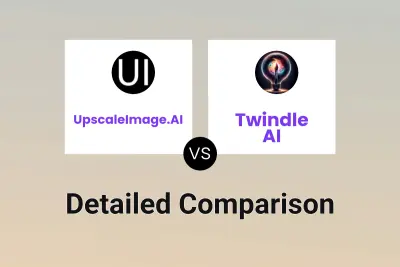
UpscaleImage.AI vs Twindle AI Detailed comparison features, price
-

UpscaleImage.AI vs Restylar Detailed comparison features, price
-
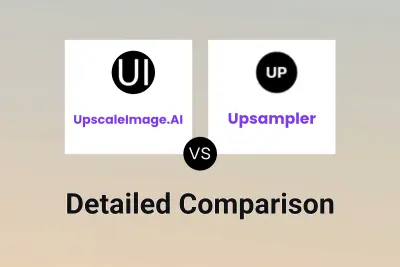
UpscaleImage.AI vs Upsampler Detailed comparison features, price
-
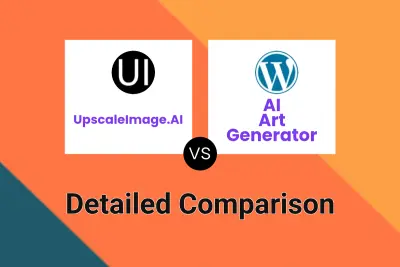
UpscaleImage.AI vs AI Art Generator Detailed comparison features, price
-

UpscaleImage.AI vs Face26 Detailed comparison features, price
-
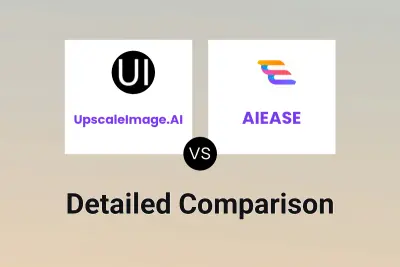
UpscaleImage.AI vs AIEASE Detailed comparison features, price
-
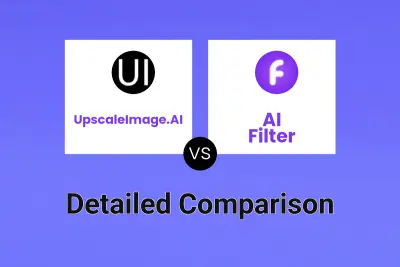
UpscaleImage.AI vs AI Filter Detailed comparison features, price
-
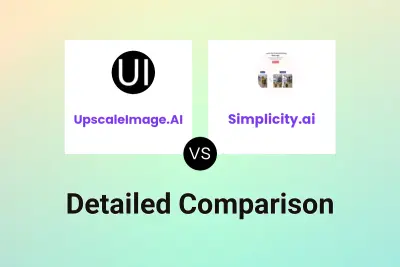
UpscaleImage.AI vs Simplicity.ai Detailed comparison features, price