 Unfold AI
VS
Unfold AI
VS
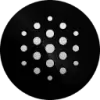 BLACKBOX AI
BLACKBOX AI
Unfold AI
Unfold AI is designed to maximize developer productivity and streamline the development process. It offers real-time error and bug solutions, functioning directly within the Visual Studio Code IDE.
Supporting over 20 programming languages, the tool boasts a 99% success rate in delivering accurate coding solutions. Features such as automatic error detection and code generation enhance coding efficiency and accuracy.
BLACKBOX AI
BLACKBOX AI serves as an intelligent coding assistant designed to enhance developer productivity and streamline the software development process. It enables users to generate code snippets automatically by providing descriptions in natural language, significantly reducing the time spent on writing boilerplate or repetitive code. The tool also offers functionality to explain existing code blocks, improving comprehension of complex logic and facilitating easier maintenance and collaboration.
Furthermore, BLACKBOX AI assists with debugging by helping identify potential issues and providing relevant insights. It integrates directly into popular Integrated Development Environments (IDEs) like Visual Studio Code via extensions, allowing developers to access its powerful features without leaving their coding environment. This seamless integration supports a more efficient workflow, providing code suggestions, explanations, and answers to programming queries on the fly.
Pricing
Unfold AI Pricing
Unfold AI offers Freemium pricing with plans starting from $12 per month .
BLACKBOX AI Pricing
BLACKBOX AI offers Freemium pricing with plans starting from $1 per month .
Features
Unfold AI
- Real-Time Error Solutions: Instantly identifies coding errors as they occur and provides immediate solutions.
- Multi-Language Support: Works with over 20 different programming languages.
- High Accuracy: Delivers coding solutions with a 99% success rate.
- Automatic Error Detection: Monitors the terminal to detect errors and offer automated solutions.
- Code Generation: Quickly turns ideas into executable code.
- Natural Language to Code: Converts spoken or written words into code.
- Code-Specific Trained AI: Analyzes and understands specific codebases for customized assistance.
BLACKBOX AI
- Code Generation: Automatically creates code based on natural language prompts.
- Code Explanation: Provides clear explanations for selected code segments.
- AI Coding Chat: Offers interactive assistance for coding questions and challenges.
- IDE Integration: Works seamlessly within popular IDEs like VS Code via extensions.
- Code Autocomplete: Suggests relevant code completions while typing.
- Debugging Assistance: Helps identify and understand errors in code.
Use Cases
Unfold AI Use Cases
- Debugging code during development
- Generating code snippets from natural language descriptions
- Fixing runtime errors in various programming languages
- Completing incomplete code blocks
- Training an AI model on a specific codebase for tailored assistance
BLACKBOX AI Use Cases
- Accelerating the coding process for software projects.
- Understanding unfamiliar or complex code sections.
- Debugging code more efficiently.
- Learning new programming languages or frameworks.
- Automating the creation of repetitive code patterns.
- Getting instant answers to programming-related questions.
FAQs
Unfold AI FAQs
-
What Does the Pro Version Offer Over the Free and Credit Pack Versions?
The Pro Version offers premium features including a code-specific AI, unlimited use, no OpenAI registration requirement, advanced QA capabilities, and customized themes. -
How Does the Credit Pack Work, and What Does It Include?
The Credit Pack is a pay-as-you-go model, providing a substantial number of tokens for occasional use without the advanced features of the Pro Version. -
Can I Use the Free Version With My Own API, and What Are Its Limitations?
Yes, the Free Version allows using your own API key, suitable for those with an OpenAI registration, but it lacks the advanced features of the Pro Version. -
What is Unfold Error Solution?
Trigger an error in your terminal and click the 'Unfold Error Solution' button. The extension processes the error with the AI model and presents a solution. -
How Automatic Detection of errors works?
The feature functions as a terminal monitor, capable of detecting errors and offering automated solutions.
BLACKBOX AI FAQs
-
How does BLACKBOX AI integrate with development environments?
BLACKBOX AI primarily integrates with Visual Studio Code (VS Code) through an official extension available on the VS Code Marketplace, allowing seamless use within the editor. -
What programming languages does BLACKBOX AI support?
BLACKBOX AI is designed to support a wide range of popular programming languages for code generation, explanation, and assistance. -
Is there a free version of BLACKBOX AI available?
Yes, BLACKBOX AI offers a free plan with core features, alongside paid plans (Pro and Grad) that provide expanded capabilities and higher usage limits. -
How can BLACKBOX AI assist with debugging?
It can help by explaining error messages, suggesting potential fixes for bugs, and clarifying code logic to aid in the debugging process.
Uptime Monitor
Uptime Monitor
Average Uptime
99.44%
Average Response Time
387.57 ms
Last 30 Days
Uptime Monitor
Average Uptime
100%
Average Response Time
407.59 ms
Last 30 Days
Unfold AI
BLACKBOX AI
More Comparisons:
-
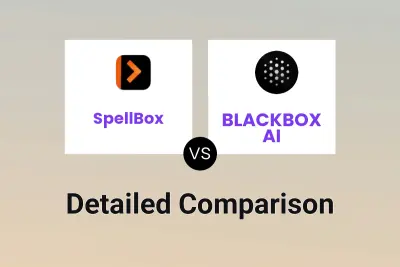
SpellBox vs BLACKBOX AI Detailed comparison features, price
ComparisonView details → -

ZZZ Code AI vs BLACKBOX AI Detailed comparison features, price
ComparisonView details → -
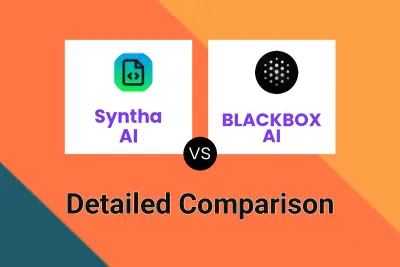
Syntha AI vs BLACKBOX AI Detailed comparison features, price
ComparisonView details → -
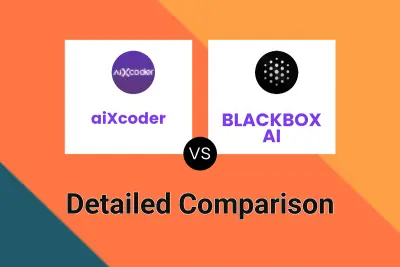
aiXcoder vs BLACKBOX AI Detailed comparison features, price
ComparisonView details → -
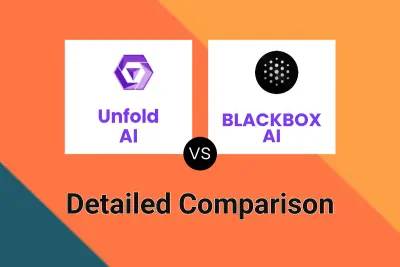
Unfold AI vs BLACKBOX AI Detailed comparison features, price
ComparisonView details → -
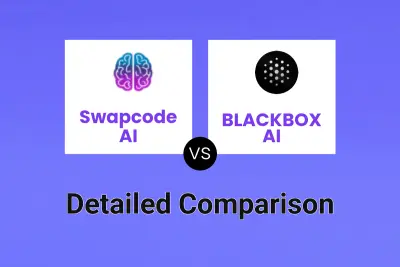
Swapcode AI vs BLACKBOX AI Detailed comparison features, price
ComparisonView details →
Didn't find tool you were looking for?