 Typly
VS
Typly
VS
 Typeright
Typeright
Typly
Typly is an advanced AI writing assistant that leverages Large Language Models to provide users with intelligent sentence suggestions. It integrates seamlessly with your keyboard and analyzes the context of conversations to offer relevant responses with a single click.
Beyond basic suggestions, Typly includes features such as a customizable prompt library, text processing capabilities, and pre-built sentence bundles. It also offers specialized functions like the "Dating Function" to aid interactions on dating apps. The app is designed to enhance communication efficiency and reduce the time spent on composing responses.
Typeright
Typeright offers comprehensive writing assistance powered by AI. It helps users improve their writing by identifying and correcting simple spelling and punctuation errors, addressing missing words, and offering style suggestions for enhanced clarity.
The tool also provides synonyms to enrich vocabulary and features predictive typing to speed up the writing process. This AI assistant supports multiple languages, including English, German, and Spanish, ensuring versatile application for a diverse user base. It is accessible across various devices, including iOS and Android, enabling users to correct and refine their text wherever they write.
Pricing
Typly Pricing
Typly offers Free pricing .
Typeright Pricing
Typeright offers Other pricing .
Features
Typly
- Generate: AI-powered response suggestions based on conversation context.
- Reply: Craft personalized responses using a tailored AI Prompt Library.
- Processing: Analyze, correct, summarize, and refine text.
- Bundles: Access pre-made sentence collections from various sources.
- Dating Function: Optimized suggestions for dating app conversations.
- Typly Translate: Generate suggestions in multiple languages.
- User Profile: Create a profile for personalized sentence suggestions.
- State-Of-The-Art Software Keyboard: Responsive design, and see each key brilliantly illuminated for a visual masterpiece.
- Light and Dark Mode: Choose between Light Mode or the sleek Dark Mode.
- Typly Settings: Extensive customization options.
Typeright
- AI-Powered Writing Assistance: Corrects grammar, spelling, and punctuation.
- Style Suggestions: Provides recommendations for clearer and more effective writing.
- Synonym Finder: Offers alternative word choices to enhance vocabulary.
- Predictive Typing: Speeds up the writing process with intelligent suggestions.
- Multi-language Support: Functions in English, German, and Spanish.
- Cross-Device Availability: Usable on iOS and Android devices.
Use Cases
Typly Use Cases
- Quickly replying to emails and messages.
- Improving communication on dating apps.
- Generating creative content.
- Overcoming writer's block.
- Refining and correcting written text.
- Communicating in multiple languages.
Typeright Use Cases
- Correcting grammatical errors in emails and documents.
- Improving writing style for reports and articles.
- Finding synonyms to avoid repetitive language.
- Speeding up writing with predictive text suggestions.
- Writing accurately in English, German, or Spanish as a non-native speaker.
- Ensuring punctuation and spelling are correct before publishing content.
Uptime Monitor
Uptime Monitor
Average Uptime
99.42%
Average Response Time
131.79 ms
Last 30 Days
Uptime Monitor
Average Uptime
100%
Average Response Time
163.1 ms
Last 30 Days
Typly
Typeright
More Comparisons:
-
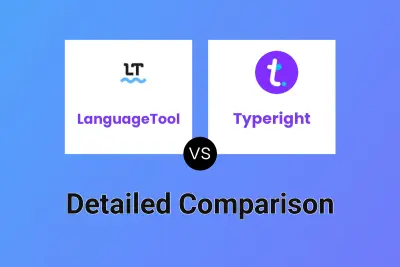
LanguageTool vs Typeright Detailed comparison features, price
ComparisonView details → -
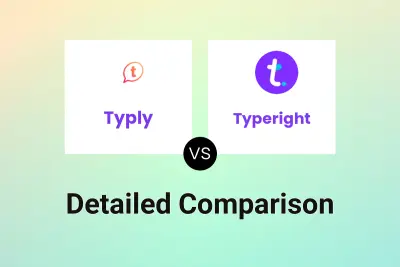
Typly vs Typeright Detailed comparison features, price
ComparisonView details → -

Ginger vs Typeright Detailed comparison features, price
ComparisonView details → -

CorrectEnglish vs Typeright Detailed comparison features, price
ComparisonView details → -
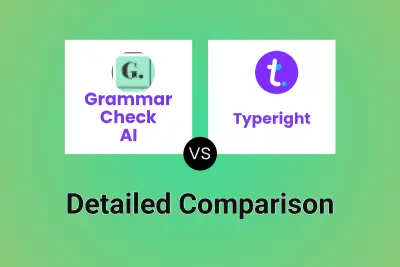
Grammar Check AI vs Typeright Detailed comparison features, price
ComparisonView details → -
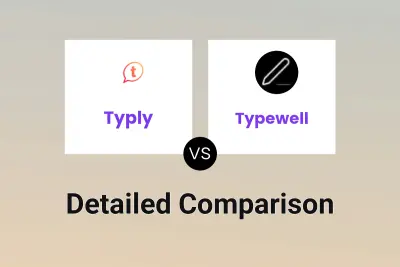
Typly vs Typewell Detailed comparison features, price
ComparisonView details → -

Typly vs TypeFastAI Detailed comparison features, price
ComparisonView details → -
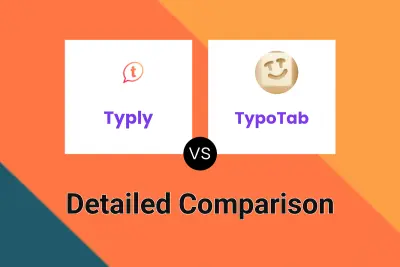
Typly vs TypoTab Detailed comparison features, price
ComparisonView details →
Didn't find tool you were looking for?