 TwoSlash
vs
TwoSlash
vs
 Browser Buddy
Browser Buddy
TwoSlash
TwoSlash leverages the capabilities of ChatGPT to provide an innovative solution for enhancing various digital tasks. It functions by integrating AI into any text field within the Chrome browser, thus promoting efficient content generation, grammar improvements, code writing and debugging, social media management, effective emailing, and Google Sheets formula generation.
The extension boasts features tailored to writing and grammar enhancement, coding assistance, social media content creation, email composition, and spreadsheet formula handling. Moreover, TwoSlash's simple pricing plan ensures easy access to all features, with options catering to individual preferences for API key usage.
Regular updates and the incorporation of user feedback continue to refine the tool, ensuring that it remains practical and user-centric. Whether for personal or professional use, TwoSlash aims to streamline online engagements and boost user productivity through its smart AI integration.
Browser Buddy
Browser Buddy is a powerful Chrome extension that transforms how users interact with AI capabilities within their browser. Through its persistent sidebar interface, users can engage with ChatGPT, analyze PDFs, and interact with website content without switching between tabs or applications.
The extension prioritizes user privacy by storing all chat history locally on the device, while offering comprehensive control over AI model parameters and temperature settings. It seamlessly maintains chat continuity across different tabs and browser sessions, ensuring a fluid and productive workflow.
TwoSlash
Pricing
Browser Buddy
Pricing
TwoSlash
Features
- Content generation: Enhance writing, grammar, and translation.
- Coding assistant: Debug, convert, and explain code.
- Social media management: Create and reply to posts and DMs.
- Email automation: Write, reply, and summarize emails.
- Spreadsheet support: Generate and explain Google Sheets formulas.
Browser Buddy
Features
- Persistent Sidebar: Always-available chat interface across all tabs
- PDF Chat: Direct conversation capability with PDF documents
- Local Chat History: Secure storage of conversations on device
- Selection Menu: Quick interaction with website content
- Cross-tab Persistence: Maintains active chats across browser sessions
- Customizable Settings: Full control over AI model parameters
TwoSlash
Use cases
- Content creators enhancing their writing and translating content.
- Developers looking to fix bugs and write code efficiently.
- Social media professionals managing posts and interactions.
- Business and individuals improving productivity with automated emailing.
- Google Sheets users requiring assistance with formulas.
Browser Buddy
Use cases
- Reading and analyzing PDF documents
- Quick website content analysis
- Maintaining ongoing AI conversations while browsing
- Content research and summarization
- Cross-reference information across multiple tabs
TwoSlash
FAQs
-
What is TwoSlash?
TwoSlash is a ChatGPT-powered Chrome extension that leverages AI capabilities to enhance content creation and productivity within the Chrome browser.What are the key features of TwoSlash?
TwoSlash offers content generation, coding assistance, social media management, email automation, and spreadsheet support to improve writing, coding, social media interactions, email handling, and Google Sheets formula generation.Who can benefit from TwoSlash?
Professionals such as content creators, developers, social media managers, business professionals, freelancers, marketing specialists, copywriters, and data analysts can benefit from TwoSlash by streamlining tasks and enhancing productivity through AI integration.How does TwoSlash assist in content creation?
TwoSlash helps enhance writing, grammar, and translation tasks for content creators, making the process more efficient and effective.Is TwoSlash regularly updated?
Yes, TwoSlash receives regular updates and incorporates user feedback to refine its features and ensure practicality and user-centric functionality.
Browser Buddy
FAQs
-
Where can I get an OpenAI key?
You can visit https://platform.openai.com/account/api-keys and login/signup to get one.What would it cost to have own OpenAI key?
You can check full pricing breakdown at https://openai.com/pricing, although it certainly beats ChatGPT's $20/month pricing.Why do I need my own OpenAI key?
Browser Buddy is a free extension, and it uses your OpenAI's API key to facilitate the conversation between you and the AI. This also means that your chat history is private by default and none of the information ever leaves your browser.
TwoSlash
Uptime Monitor
Average Uptime
99.85%
Average Response Time
1355.1 ms
Last 30 Days
Browser Buddy
Uptime Monitor
Average Uptime
100%
Average Response Time
185.13 ms
Last 30 Days
TwoSlash
Browser Buddy
Related:
-

TwoSlash vs Twitti Detailed comparison features, price
-
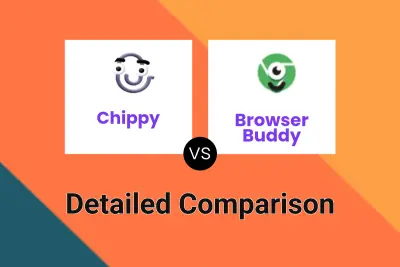
Chippy vs Browser Buddy Detailed comparison features, price
-
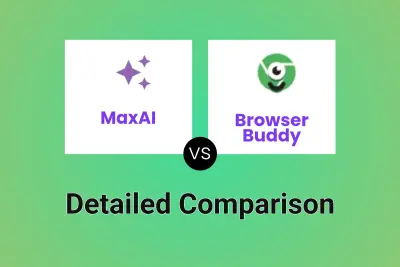
MaxAI vs Browser Buddy Detailed comparison features, price
-

Lunally vs Browser Buddy Detailed comparison features, price
-
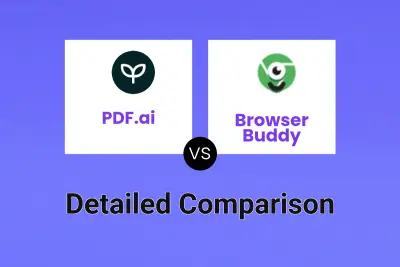
PDF.ai vs Browser Buddy Detailed comparison features, price
-

TwoSlash vs DashAI Detailed comparison features, price
-
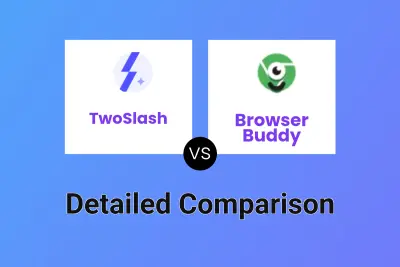
TwoSlash vs Browser Buddy Detailed comparison features, price