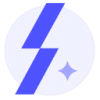 TwoSlash
vs
TwoSlash
vs
 DashAI
DashAI
TwoSlash
TwoSlash leverages the capabilities of ChatGPT to provide an innovative solution for enhancing various digital tasks. It functions by integrating AI into any text field within the Chrome browser, thus promoting efficient content generation, grammar improvements, code writing and debugging, social media management, effective emailing, and Google Sheets formula generation.
The extension boasts features tailored to writing and grammar enhancement, coding assistance, social media content creation, email composition, and spreadsheet formula handling. Moreover, TwoSlash's simple pricing plan ensures easy access to all features, with options catering to individual preferences for API key usage.
Regular updates and the incorporation of user feedback continue to refine the tool, ensuring that it remains practical and user-centric. Whether for personal or professional use, TwoSlash aims to streamline online engagements and boost user productivity through its smart AI integration.
DashAI
DashAI is a powerful Chrome extension that seamlessly integrates ChatGPT functionality into your browsing experience. The extension enables users to interact with ChatGPT directly from any webpage, eliminating the need for context switching and enhancing productivity.
The tool offers comprehensive features including webpage summarization, AI-powered quick actions, audio transcription capabilities, and an extensive prompt library. Users can access these functions through convenient keyboard shortcuts, making it an efficient solution for streamlined AI-assisted browsing.
TwoSlash
Pricing
DashAI
Pricing
TwoSlash
Features
- Content generation: Enhance writing, grammar, and translation.
- Coding assistant: Debug, convert, and explain code.
- Social media management: Create and reply to posts and DMs.
- Email automation: Write, reply, and summarize emails.
- Spreadsheet support: Generate and explain Google Sheets formulas.
DashAI
Features
- Side Chat: Access ChatGPT on every webpage with ⌘ + k shortcut
- Webpage Summaries: Instantly summarize any webpage with ⌘ + B shortcut
- AI Quick Actions: Execute AI commands on highlighted text
- Audio Transcriptions: Convert speech to text from any webpage
- AI Text Expander: Generate AI content in any text box
- Chat History: Save and search through all conversations
- Prompt Library: Access over 100 pre-built prompts
- Customizable Configuration: Manage shortcuts and webpage permissions
TwoSlash
Use cases
- Content creators enhancing their writing and translating content.
- Developers looking to fix bugs and write code efficiently.
- Social media professionals managing posts and interactions.
- Business and individuals improving productivity with automated emailing.
- Google Sheets users requiring assistance with formulas.
DashAI
Use cases
- Summarizing long articles
- Quick email drafting using voice
- Social media content creation
- Text translation on any webpage
- AI-assisted writing and editing
- Content research and analysis
TwoSlash
FAQs
-
What is TwoSlash?
TwoSlash is a ChatGPT-powered Chrome extension that leverages AI capabilities to enhance content creation and productivity within the Chrome browser.What are the key features of TwoSlash?
TwoSlash offers content generation, coding assistance, social media management, email automation, and spreadsheet support to improve writing, coding, social media interactions, email handling, and Google Sheets formula generation.Who can benefit from TwoSlash?
Professionals such as content creators, developers, social media managers, business professionals, freelancers, marketing specialists, copywriters, and data analysts can benefit from TwoSlash by streamlining tasks and enhancing productivity through AI integration.How does TwoSlash assist in content creation?
TwoSlash helps enhance writing, grammar, and translation tasks for content creators, making the process more efficient and effective.Is TwoSlash regularly updated?
Yes, TwoSlash receives regular updates and incorporates user feedback to refine its features and ensure practicality and user-centric functionality.
DashAI
FAQs
-
How does DashAI work?
Install the chrome extension and provide your OpenAI API key and license key (after purchasing). A free trial is available to test the functionality.Is there a free trial?
Yes, you can interact with ChatGPT 20 times using just your OpenAI API Key before being prompted to purchase a license key.Is GPT4 access available?
GPT4 access will soon be available. Users will receive all future updates of the chrome extension with their purchase.How is my data stored?
All data is stored within your browser and never on DashAI servers.Can I buy the source code?
Yes, the source code is available for $59 on Gumroad. No support or future updates will be provided for code purchases.
TwoSlash
Uptime Monitor
Average Uptime
99.66%
Average Response Time
1480.93 ms
Last 30 Days
DashAI
Uptime Monitor
Average Uptime
100%
Average Response Time
1328.27 ms
Last 30 Days
TwoSlash
DashAI
Related:
-

TwoSlash vs Twitti Detailed comparison features, price
-
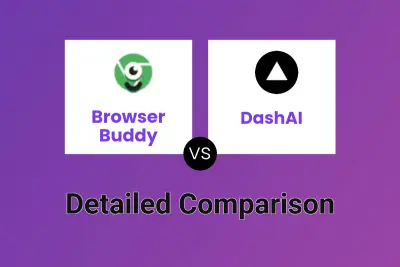
Browser Buddy vs DashAI Detailed comparison features, price
-

Chippy vs DashAI Detailed comparison features, price
-

TwoSlash vs DashAI Detailed comparison features, price
-
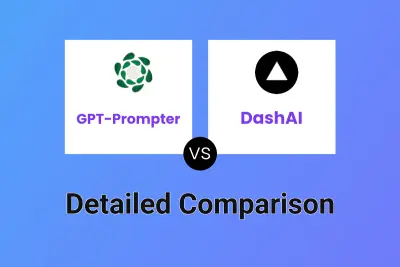
GPT-Prompter vs DashAI Detailed comparison features, price
-

Lunally vs DashAI Detailed comparison features, price
-

TwoSlash vs TweetAssist.AI Detailed comparison features, price
-
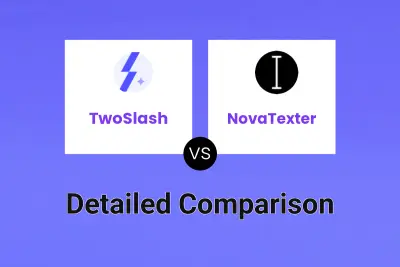
TwoSlash vs NovaTexter Detailed comparison features, price