 TurboDoc
VS
TurboDoc
VS
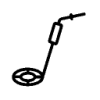 Invoice Detector
Invoice Detector
TurboDoc
TurboDoc leverages advanced AI to accurately extract information from invoices. It transforms unstructured invoice data into a structured, easily readable format.
The system organizes extracted data in a centralized dashboard, allowing for efficient accounting and data management. TurboDoc offers AES256 enterprise-level encryption to ensure data privacy and security, storing data on secure servers in the USA. The platform integrates with Gmail to automate the invoice processing workflow.
Invoice Detector
Invoice Detector is an AI-powered solution designed to streamline invoice processing for accounting and bookkeeping professionals. The platform automates the extraction of crucial data from financial documents, eliminating the need for manual entry. It accurately reads and retrieves information such as supplier details, expense line items, and invoice due dates.
Invoice Detector automatically verifies each document against standard policies and categorizes it for bookkeeping purposes. Furthermore, it seamlessly integrates with major accounting software providers, allowing for direct data transfer to your preferred system.
Pricing
TurboDoc Pricing
TurboDoc offers Paid pricing with plans starting from $6 per month .
Invoice Detector Pricing
Invoice Detector offers Usage Based pricing with plans starting from $90 per month .
Features
TurboDoc
- Precise Data Extraction: Utilizes an advanced AI model trained on a large corpus of documents, ensuring high accuracy.
- Organized Registry: All recognized data extracted from invoices are conveniently organized in one place.
- Transparent Data for Accounting: A user-friendly interface facilitates effective invoice management and data export in various formats (xls, csv, pdf, word).
- Data Privacy: Provides AES256 enterprise-level encryption and secure data storage in the USA.
- Gmail Integration: Automates invoice processing by connecting with Gmail.
Invoice Detector
- Accurate Data Extraction: Extracts supplier details, expense line items, and invoice due dates.
- Document Validation: Verifies documents based on standard policies.
- Document Categorization: Automatically categorizes documents for bookkeeping.
- Accounting Software Integration: Connects with all major accounting software providers.
Use Cases
TurboDoc Use Cases
- Automating accounts payable workflow
- Budget planning and control
- Eliminating manual data entry
- Reducing late payments or duplicates
- Capturing early payment discounts
- Streamlining invoice data management
Invoice Detector Use Cases
- Automating invoice data entry
- Validating financial documents
- Categorizing invoices for bookkeeping
- Integrating invoice data with accounting software
Uptime Monitor
Uptime Monitor
Average Uptime
94.31%
Average Response Time
514.43 ms
Last 30 Days
Uptime Monitor
Average Uptime
0%
Average Response Time
0 ms
Last 30 Days
TurboDoc
Invoice Detector
More Comparisons:
-

TurboDoc vs Smart Invoices Detailed comparison features, price
ComparisonView details → -
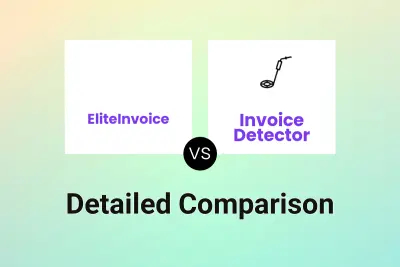
EliteInvoice vs Invoice Detector Detailed comparison features, price
ComparisonView details → -
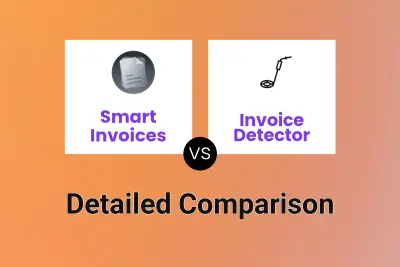
Smart Invoices vs Invoice Detector Detailed comparison features, price
ComparisonView details → -

Invoice OCR World vs Invoice Detector Detailed comparison features, price
ComparisonView details → -
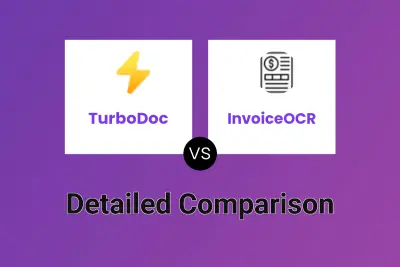
TurboDoc vs InvoiceOCR Detailed comparison features, price
ComparisonView details → -
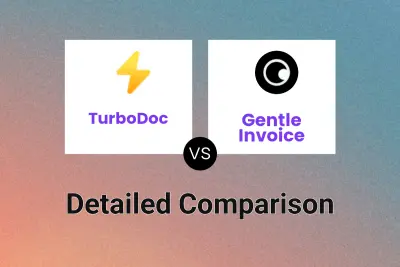
TurboDoc vs Gentle Invoice Detailed comparison features, price
ComparisonView details → -
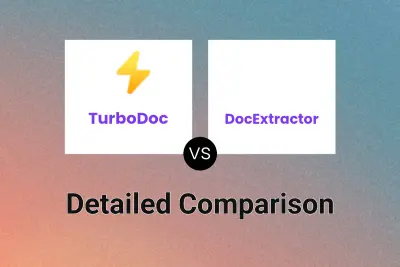
TurboDoc vs DocExtractor Detailed comparison features, price
ComparisonView details → -

TurboDoc vs OCR Invoice AI Detailed comparison features, price
ComparisonView details →
Didn't find tool you were looking for?