 Tube Textify
VS
Tube Textify
VS
 YouTube Video Transcripts
YouTube Video Transcripts
Tube Textify
Tube Textify offers a simple solution for converting public YouTube videos into text transcripts. Users can paste a YouTube video URL and instantly generate an accurate transcript complete with timestamps, eliminating the need for manual transcription or complex coding. This tool is designed for ease of use, providing a straightforward process for accessing video content in text format.
The platform supports transcription in multiple languages, broadening its accessibility for a global audience. Beyond basic transcription, Tube Textify leverages AI to provide concise summaries of video content, offering users a quick overview of the main points. Transcripts can be easily exported in various formats or copied directly, facilitating seamless integration into different workflows.
YouTube Video Transcripts
YouTube Video Transcripts enables users to easily extract text transcripts from any YouTube video by simply pasting the video's URL. The platform also offers a Chrome Extension that leverages artificial intelligence to deliver enhanced features such as generating chapter summaries and interacting with video content through AI-driven chat functionalities.
This tool is designed to streamline the process of accessing, analyzing, and engaging with spoken content on YouTube, making it invaluable for research, content curation, and accessibility purposes. It caters to a wide range of users, from educators and students to marketers and content creators seeking detailed insights from YouTube videos.
Pricing
Tube Textify Pricing
Tube Textify offers Free pricing .
YouTube Video Transcripts Pricing
YouTube Video Transcripts offers Free pricing .
Features
Tube Textify
- Instant Transcript Generation: Paste a YouTube video link to get accurate transcripts in seconds.
- Multilingual Transcription: Convert videos into text in multiple languages.
- Smart Summarization: Generate AI-powered summaries of video content.
- Export and Save: Download transcripts with timestamps in formats like .txt or .doc, or copy directly.
- Timestamped Navigation: Use transcripts with timestamps to easily locate specific video moments.
- Interactive Video Dialogue: Use transcripts for deeper insights and discussions.
YouTube Video Transcripts
- Transcript Extraction: Instantly retrieves text transcripts from any YouTube video.
- AI Chapter Summaries: Uses artificial intelligence to generate concise chapter summaries.
- Chat With Video: Allows users to interact and query video content via AI-driven chat.
- Chrome Extension: Offers enhanced features through a browser extension for seamless subtitle management.
Use Cases
Tube Textify Use Cases
- Streamlining scriptwriting for content creators.
- Simplifying note-taking from video lectures for students.
- Analyzing video data for researchers.
- Repurposing video content for marketing materials.
- Improving accessibility of video content.
YouTube Video Transcripts Use Cases
- Extracting transcripts for research or study from YouTube videos.
- Generating AI-powered chapter summaries for easier video navigation.
- Accessibility support for viewers needing text versions of video content.
- Content curation and repurposing based on video transcripts.
- Interacting with and querying video content using AI chat capabilities.
FAQs
Tube Textify FAQs
-
Does the converter support multiple languages?
Yes, you can translate transcripts into over 125 languages for better accessibility and understanding. -
Can I generate summaries from YouTube transcripts?
Absolutely! The converter uses AI to create concise summaries from YouTube video transcripts for quick understanding. -
Does the converter support private or live videos?
No, the converter can only generate transcripts for public YouTube videos. Private, live, or restricted videos are not supported. -
How accurate are the transcripts?
The accuracy depends on the original YouTube captions. Our converter ensures transcripts match the quality of the provided captions. -
Can I export transcripts in different formats?
Yes, transcripts can be downloaded in multiple formats, such as .txt or .doc, for easy editing and sharing.
YouTube Video Transcripts FAQs
-
What does YouTube Video Transcripts do?
It extracts transcripts from YouTube videos and offers AI-powered features such as chapter summary generation and AI chat with video content. -
Is YouTube Video Transcripts free to use?
Yes, the tool is free to use for extracting transcripts from YouTube videos. -
Are there enhanced features available?
Yes, the Chrome Extension provides additional features like AI chapter summaries and the ability to chat with video content.
Uptime Monitor
Uptime Monitor
Average Uptime
0%
Average Response Time
0 ms
Last 30 Days
Uptime Monitor
Average Uptime
100%
Average Response Time
116.45 ms
Last 30 Days
Tube Textify
YouTube Video Transcripts
More Comparisons:
-

Tube Textify vs TurboTranscript Detailed comparison features, price
ComparisonView details → -
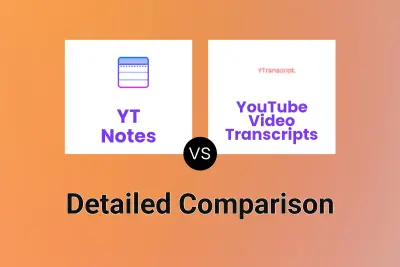
YT Notes vs YouTube Video Transcripts Detailed comparison features, price
ComparisonView details → -

VidSkipper AI vs YouTube Video Transcripts Detailed comparison features, price
ComparisonView details → -
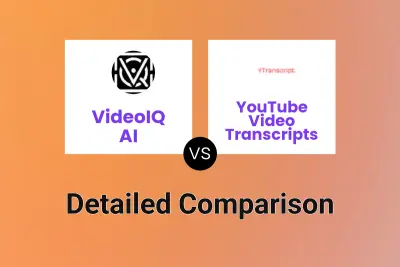
VideoIQ AI vs YouTube Video Transcripts Detailed comparison features, price
ComparisonView details → -

SkipWatch vs YouTube Video Transcripts Detailed comparison features, price
ComparisonView details → -

ClarityClips vs YouTube Video Transcripts Detailed comparison features, price
ComparisonView details → -
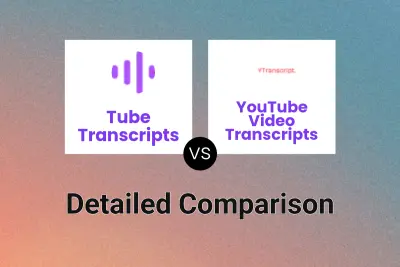
Tube Transcripts vs YouTube Video Transcripts Detailed comparison features, price
ComparisonView details → -
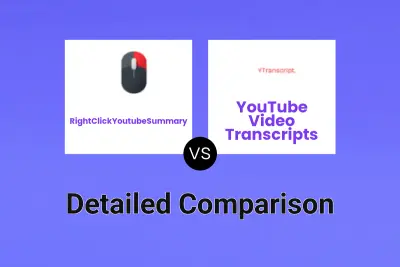
RightClickYoutubeSummary vs YouTube Video Transcripts Detailed comparison features, price
ComparisonView details →
Didn't find tool you were looking for?