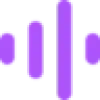 Tube Transcripts
VS
Tube Transcripts
VS
 YouTube Video Transcripts
YouTube Video Transcripts
Tube Transcripts
Tube Transcripts revolutionizes YouTube video transcription by offering studio-quality captions with unprecedented efficiency and accuracy. The platform seamlessly integrates with YouTube Studio, delivering automatically generated transcripts with proper punctuation, capitalization, and formatting that enhance both SEO performance and viewer accessibility.
Unlike traditional auto-transcription services, Tube Transcripts employs advanced AI technology to achieve 90% accuracy out of the box, with tools to easily reach 99.9% accuracy. The service includes features like custom keyword mapping, confidence indicators for uncertain words, and niche-specific vocabulary support, all while maintaining costs at just 4% of traditional human transcription services.
YouTube Video Transcripts
YouTube Video Transcripts enables users to easily extract text transcripts from any YouTube video by simply pasting the video's URL. The platform also offers a Chrome Extension that leverages artificial intelligence to deliver enhanced features such as generating chapter summaries and interacting with video content through AI-driven chat functionalities.
This tool is designed to streamline the process of accessing, analyzing, and engaging with spoken content on YouTube, making it invaluable for research, content curation, and accessibility purposes. It caters to a wide range of users, from educators and students to marketers and content creators seeking detailed insights from YouTube videos.
Pricing
Tube Transcripts Pricing
Tube Transcripts offers Freemium pricing with plans starting from $10 per month .
YouTube Video Transcripts Pricing
YouTube Video Transcripts offers Free pricing .
Features
Tube Transcripts
- Direct YouTube Studio Integration: Seamless transcription within the YouTube platform
- AI-Powered Accuracy: ~90% initial accuracy with tools to reach 99.9%
- Custom Keyword Mapping: Support for niche-specific and technical terms
- Smart Punctuation: Automatic formatting with proper periods, commas, and capitalization
- Confidence Indicators: Highlights uncertain words for quick review
- Quick Turnaround: 3-minute processing for 10-minute videos
- Cost-Effective: $0.05 per minute versus traditional $1.25 per minute
YouTube Video Transcripts
- Transcript Extraction: Instantly retrieves text transcripts from any YouTube video.
- AI Chapter Summaries: Uses artificial intelligence to generate concise chapter summaries.
- Chat With Video: Allows users to interact and query video content via AI-driven chat.
- Chrome Extension: Offers enhanced features through a browser extension for seamless subtitle management.
Use Cases
Tube Transcripts Use Cases
- YouTube SEO optimization
- Content accessibility improvement
- Silent viewing support
- Technical content transcription
- Multi-language audience reach
- Video content indexing
- Watch time optimization
YouTube Video Transcripts Use Cases
- Extracting transcripts for research or study from YouTube videos.
- Generating AI-powered chapter summaries for easier video navigation.
- Accessibility support for viewers needing text versions of video content.
- Content curation and repurposing based on video transcripts.
- Interacting with and querying video content using AI chat capabilities.
FAQs
Tube Transcripts FAQs
-
What languages do you support?
This information is not explicitly provided in the content. -
How accurate are the transcriptions?
The AI provides ~90% accuracy out of the box, with tools to help reach 99.9% accuracy through custom mappings and keyword optimization. -
What is the processing time for transcriptions?
The service processes a 10-minute video in approximately 3 minutes.
YouTube Video Transcripts FAQs
-
What does YouTube Video Transcripts do?
It extracts transcripts from YouTube videos and offers AI-powered features such as chapter summary generation and AI chat with video content. -
Is YouTube Video Transcripts free to use?
Yes, the tool is free to use for extracting transcripts from YouTube videos. -
Are there enhanced features available?
Yes, the Chrome Extension provides additional features like AI chapter summaries and the ability to chat with video content.
Uptime Monitor
Uptime Monitor
Average Uptime
99.86%
Average Response Time
168.73 ms
Last 30 Days
Uptime Monitor
Average Uptime
100%
Average Response Time
116.2 ms
Last 30 Days
Tube Transcripts
YouTube Video Transcripts
More Comparisons:
-
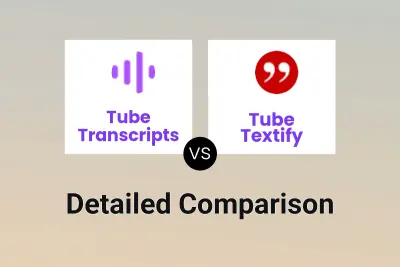
Tube Transcripts vs Tube Textify Detailed comparison features, price
ComparisonView details → -

Vizolv vs YouTube Video Transcripts Detailed comparison features, price
ComparisonView details → -

VidQuest vs YouTube Video Transcripts Detailed comparison features, price
ComparisonView details → -
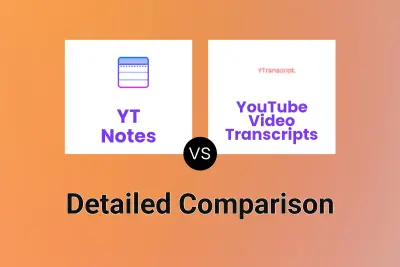
YT Notes vs YouTube Video Transcripts Detailed comparison features, price
ComparisonView details → -
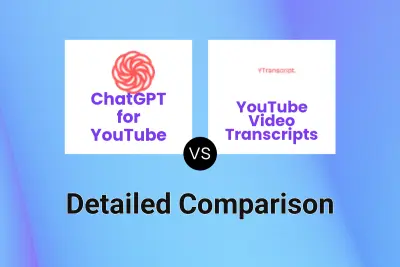
ChatGPT for YouTube vs YouTube Video Transcripts Detailed comparison features, price
ComparisonView details → -
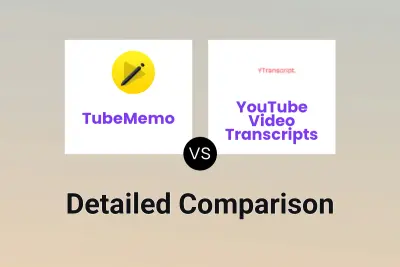
TubeMemo vs YouTube Video Transcripts Detailed comparison features, price
ComparisonView details → -
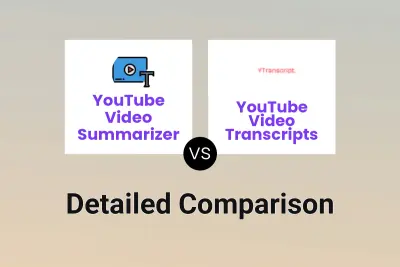
YouTube Video Summarizer vs YouTube Video Transcripts Detailed comparison features, price
ComparisonView details → -

Tube Transcripts vs YouTube Transcript Detailed comparison features, price
ComparisonView details →
Didn't find tool you were looking for?